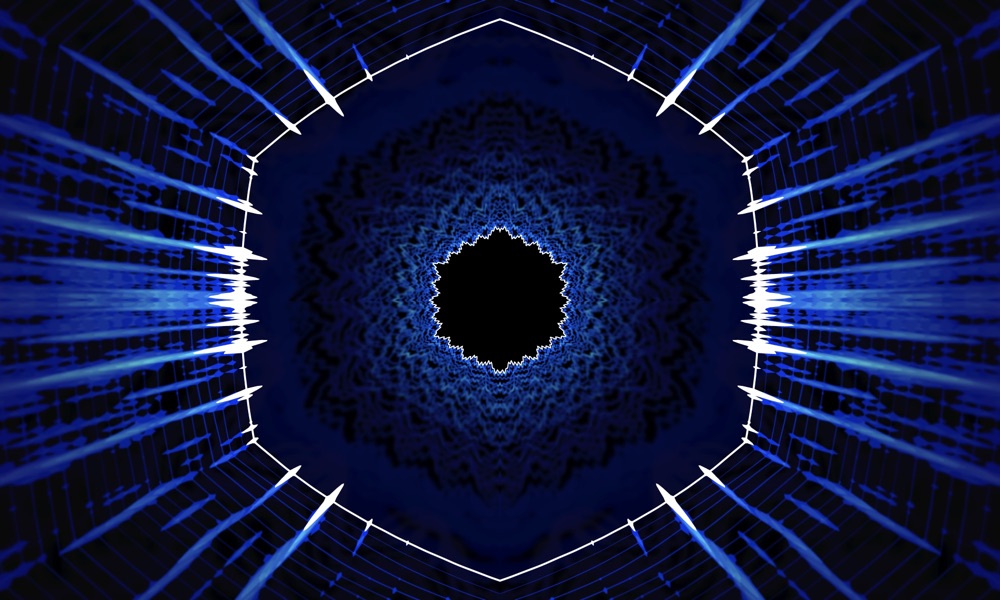raVe stands for real-time audio visualizer experience.
Most music visualizers available right now, such as the ones found in iTunes and Windows Media Player, don't offer true "music visualization," but rather "music synched visuals." They typically have a predetermined animation, where different aspects of it will change when a beat is detected in the song.
raVe isn't an animation that reacts to the beat, but rather a true visualization of the audio data itself. The frequencies and waveforms of the incoming audio are used to generate raVe's rings, and the previous frames expand out from the center to display the history of the audio.
Because raVe uses all of the audio data available to it for visualization, every song is visually unique. The same goes for the vocals; singers' voices are visually distinct as they contain different harmonics and waveform types. Unique sounds in songs look amazing, and in my opinion, the best songs to watch on raVe are chill songs with not too much going on.
raVe uses the Web Audio API and Canvas API to collect and draw the audio data in real-time.
With Web Audio API, you can create different types of nodes to route audio through, including AnalyserNode and BiquadFilterNode. These two nodes are the key pieces to making raVe work.
AnalyserNode is a wonderful little piece of Web Audio API that allows you to sample frequency and time domain data from the audio source. Frequency data gives the amplitudes of frequency bins starting at 0 Hz up to about 22 KHz, with a bin width of about 22 Hz. Time domain data is the waveform of the audio, or how the speaker film would vibrate to output the audio.
BiquadFilterNode is a node that you can connect audio through to apply different biquad filters, such as highpass or lowpass. These filters allow raVe to filter out different frequencies to make the visuals more aesthetic. For example, the entire audio source is run through a lowpass filter of 5 KHz, so that snares and "sss" noises don't brighten raVe too much.
raVe generates 2 rings from the audio data, and both rings slowly morph between a circle and hexagon.
The inner ring is the audio waveform applied to the ring's shape, and mirrored along the y-axis.
The outer ring is made up of both frequency and time domain data, and is symmetric over both the x and y axes. The frequency data goes from 0 Hz at the horizon to about 7 KHz at the top and bottom. The time domain data used for the outer ring is filtered to only show bass frequencies.
yarn install
yarn serve