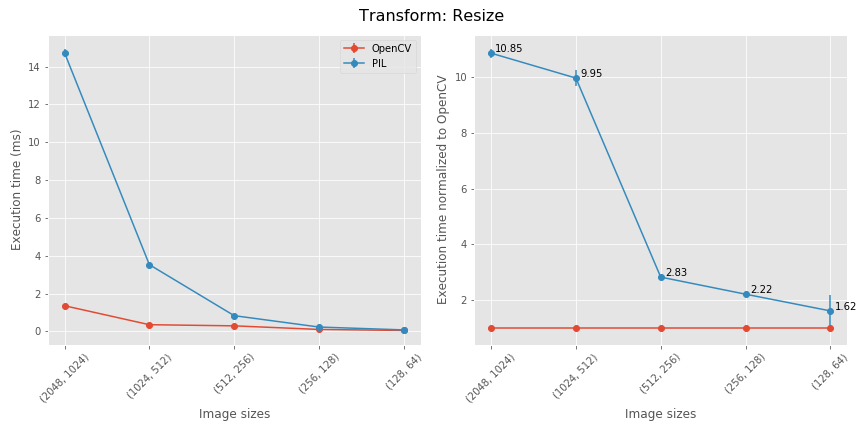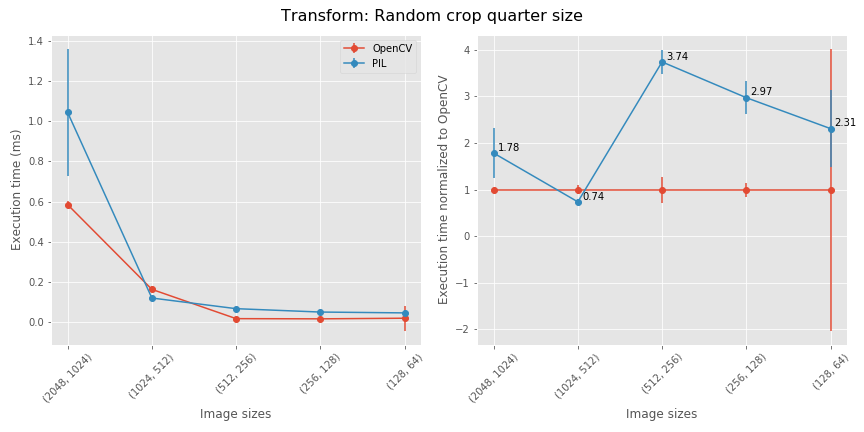This repository is intended as a faster drop-in replacement for Pytorch's Torchvision augmentations. This repo uses OpenCV for fast image augmentation for PyTorch computer vision pipelines. I wrote this code because the Pillow-based Torchvision transforms was starving my GPU due to slow image augmentation.
- A working installation of OpenCV. Tested with OpenCV version 3.4.1, 4.1.0
- Tested on Windows 10 and Ubuntu 18.04. There is evidence that OpenCV doesn't work well with multithreading on Linux / MacOS, for example
num_workers >0in a pytorchDataLoader. I haven't run into this issue yet.
opencv_transforms is now a pip package! Simply use
pip install opencv_transforms
Breaking change! Please note the import syntax!
from opencv_transforms import transforms- From here, almost everything should work exactly as the original
transforms.
import numpy as np
image = np.random.randint(low=0, high=255, size=(1024, 2048, 3))
resize = transforms.Resize(size=(256,256))
image = resize(image)Should be 1.5 to 10 times faster than PIL. See benchmarks
- Most transformations are between 1.5X and ~4X faster in OpenCV. Large image resizes are up to 10 times faster in OpenCV.
- To reproduce the following benchmarks, download the Cityscapes dataset.
- An example benchmarking file can be found in the notebook bencharming_v2.ipynb I wrapped the Cityscapes default directories with a HDF5 file for even faster reading.
The changes start to add up when you compose multiple transformations together.

- Initial commit with all currently implemented torchvision transforms
- Cityscapes benchmarks
- Make the
resampleflag onRandomRotation,RandomAffineactually do something - Speed up augmentation in saturation and hue. Currently, fastest way is to convert to a PIL image, perform same augmentation as Torchvision, then convert back to np.ndarray