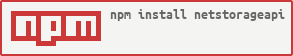NetstorageAPI is Akamai Netstorage (File/Object Store) API for Node.js 4.0+ with native http module.
Akamai does not maintain or regulate this package. While it can be incorporated to assist you in API use, Akamai Technical Support will not offer assistance and Akamai cannot be held liable if issues arise from its use.
To install Netstorage API with npm global:
$ npm install --global netstorageapior as a development dependency for your project:
$ npm install --save netstorageapiconst Netstorage = require('netstorageapi')
// Defaults: SSL: false
// By default no proxy is set
const config = {
hostname: 'astinobj-nsu.akamaihd.net',
keyName: 'astinobj',
key: 'xxxxxxxxxx',
cpCode: '407617',
ssl: false,
// proxy: 'https://yourproxyurl.com:port' // Optional
}
// Don't expose KEY on your public repository.
const ns = new Netstorage(config)
const local_source = 'hello.txt'
// or `/${config.cpCode}/` will asume the destination filename is the same as the source
const netstorage_destination = `/${config.cpCode}/hello.txt`
ns.upload(local_source, netstorage_destination, (error, response, body) => {
if (error) { // errors other than http response codes
console.log(`Got error: ${error.message}`)
}
if (response.statusCode == 200) {
console.log(body)
}
});
// { message: 'Request Processed.' }- Syntax:
ns.delete(NETSTORAGE_PATH, callback(err, response, body)) -
Parameters:
Name Type Description NETSTORAGE_PATHstring full path for the file, not the directory
- Syntax:
ns.dir(NETSTORAGE_PATH|OPTIONS, callback(err, response, body))-
Parameters:
Name Type Description NETSTORAGE_PATHstring full path for the directory OPTIONSobject JSON object containing options for the dir method -
Valid Options:
{ path: '/your/path',
actions: {
max_entries: integer,
start: '/start/path',
end: '/end/path/',
prefix: 'object-prefix',
slash: 'both'
}
}- Syntax:
ns.list(NETSTORAGE_PATH|OPTIONS, callback(err, response, body))-
Parameters:
Name Type Description NETSTORAGE_PATHstring full path to the file/directory OPTIONSobject JSON object containing options for the list method -
Valid Options:
{ path: '/your/path',
actions: {
max_entries: integer,
end: '/end/path/'
}
}- Syntax:
ns.download(NETSTORAGE_SOURCE, LOCAL_DESTINATION, callback(err, response, body))-
Parameters:
Name Type Description NETSTORAGE_SOURCEstring Path to the file in NetStorage LOCAL_DESTINATIONstring Location on the local host to write the downloaded file to (Optional value)
- Syntax:
ns.du(NETSTORAGE_PATH, callback(err, response, body))-
Parameters:
Name Type Description NETSTORAGE_PATHstring full path to the file/directory
- Syntax:
ns.mkdir(DIRECTORY_NAME, callback(err, response, body))-
Parameters:
Name Type Description DIRECTORY_NAMEstring Full path to the directory you wish to create
- Syntax:
ns.mtime(NETSTORAGE_PATH, UNIX_TIME, callback(err, response, body))-
Parameters:
Name Type Description NETSTORAGE_PATHstring full path to the file/directory UNIX_TIMEinteger Unix time to set the mtime of the file to. Note that millisecond accuracy is not supported
- Syntax:
ns.quick_delete(NETSTORAGE_DIR, callback(err, response, body)) // needs to be enabled on the CP Code-
Parameters:
Name Type Description NETSTORAGE_DIRstring full path to the directory you wish to delete
- Syntax:
ns.rename(NETSTORAGE_TARGET, NETSTORAGE_DESTINATION, callback(err, response, body))-
Parameters:
Name Type Description NETSTORAGE_TARGETstring full path to the original file/directory NETSTORAGE_DESTINATIONstring full path to the renamed file/directory
- Syntax:
ns.rmdir(NETSTORAGE_DIR, callback(err, response, body))-
Parameters:
Name Type Description NETSTORAGE_DIRstring full path to the empty object you wish to delete
- Syntax:
ns.stat(NETSTORAGE_PATH, callback(err, response, body))-
Parameters:
Name Type Description NETSTORAGE_PATHstring full path to the file/directory you wish to stat
- Syntax:
ns.symlink(NETSTORAGE_SOURCE, NETSTORAGE_TARGET, callback(err, response, body))-
Parameters:
Name Type Description NETSTORAGE_SOURCEstring full path to the original file NETSTORAGE_TARGETstring full path of the new symlinked file to create
- Syntax:
ns.upload(LOCAL_SOURCE, NETSTORAGE_DESTINATION, callback(err, response, body))-
Parameters:
Name Type Description LOCAL_SOURCEstring Path to the local file you wish to upload NETSTORAGE_DESTINATIONstring Path to the location you wish to upload the file. Note that if you omit the actual filename, the source filename is used. You may only upload files using the API, not directories.
Unit tests for all of the above methods are executed via the test script. Prior to testing, create an api-config.json file in the test directory using the provided example for the required values. The excellent Mocha and ChaiJS libraries are used for all tests:
$ npm install --global mocha chai
$ npm test # use test/api-config.jsonAstin Choi ([email protected])
Copyright 2016 Akamai Technologies, Inc. All rights reserved.
Licensed under the Apache License, Version 2.0 (the "License"); you may not use this file except in compliance with the License. You may obtain a copy of the License at
http://www.apache.org/licenses/LICENSE-2.0
Unless required by applicable law or agreed to in writing, software distributed under the License is distributed on an "AS IS" BASIS, WITHOUT WARRANTIES OR CONDITIONS OF ANY KIND, either express or implied. See the License for the specific language governing permissions and limitations under the License.