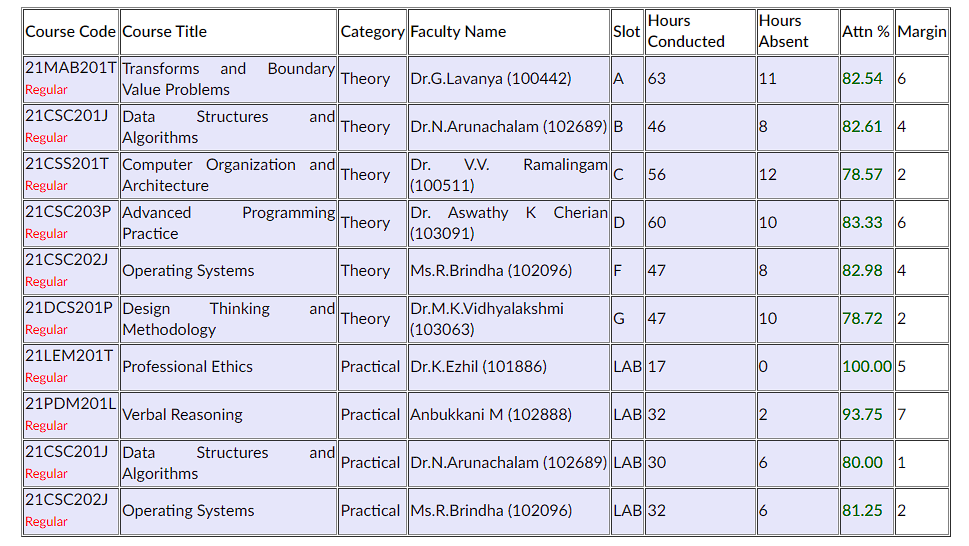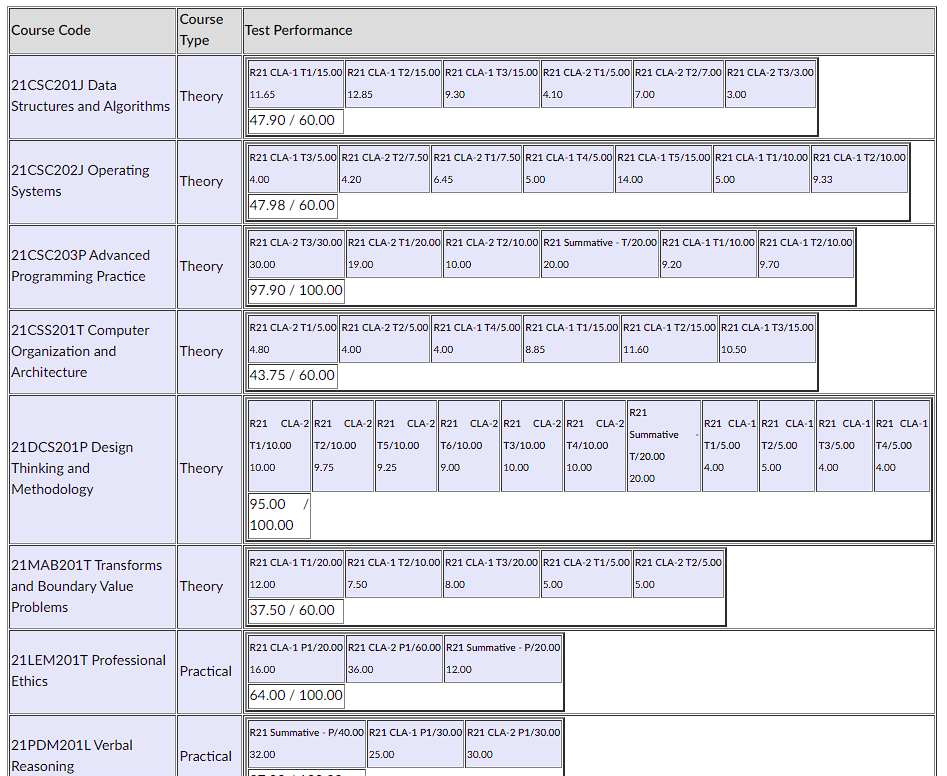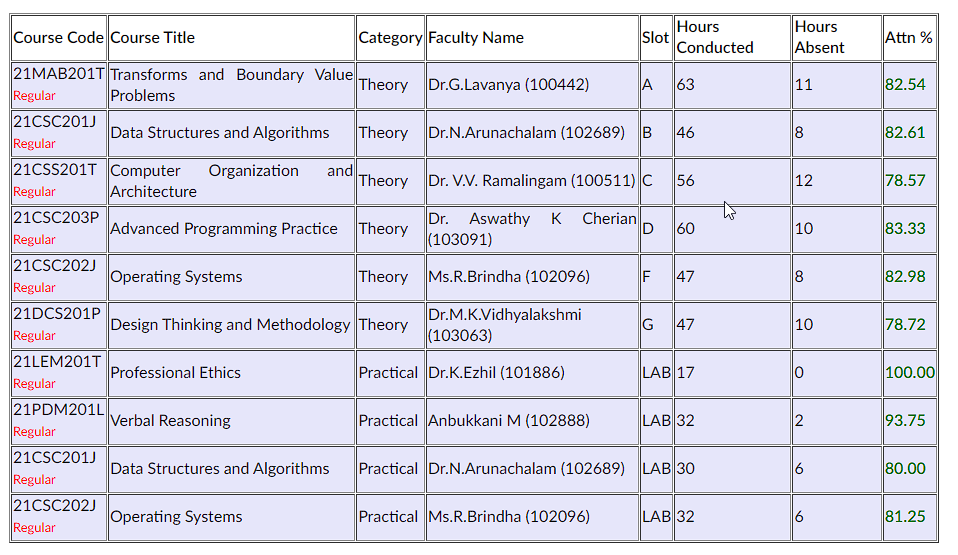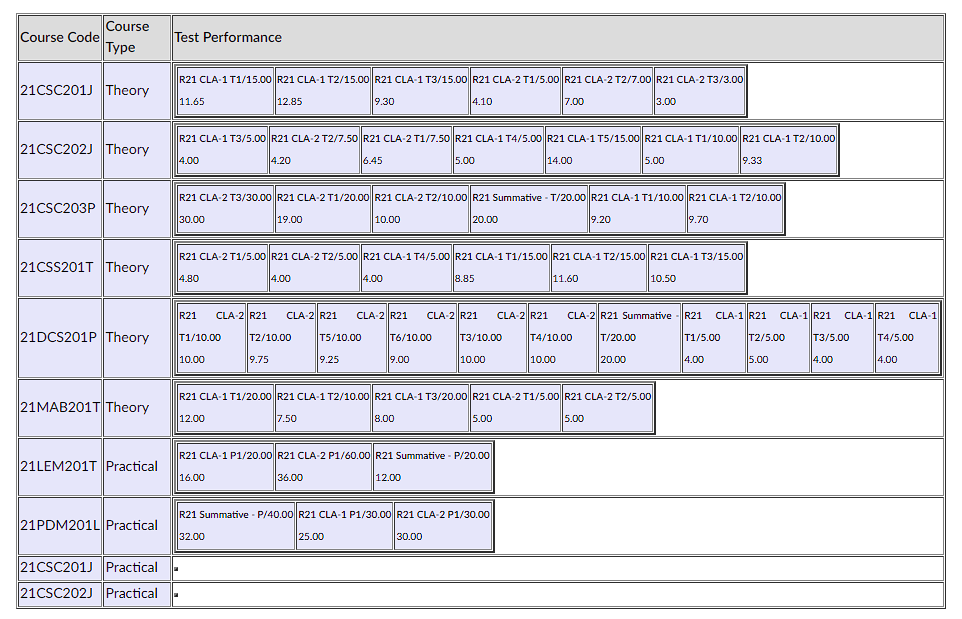This is a chrome extension to make Academia and student portal more tolerable by adding a margin column in the attendance table and giving total marks and showing the subject name in the marks table.
- Download the latest SRM-Academia-Extended.zip from releases.
- Unzip the folder
- Navigate to chrome://extensions/ and enable developer mode on the top right corner
- Click on Load Unpacked and select the unzipped folder
- Make sure extension is enabled and refresh academia.