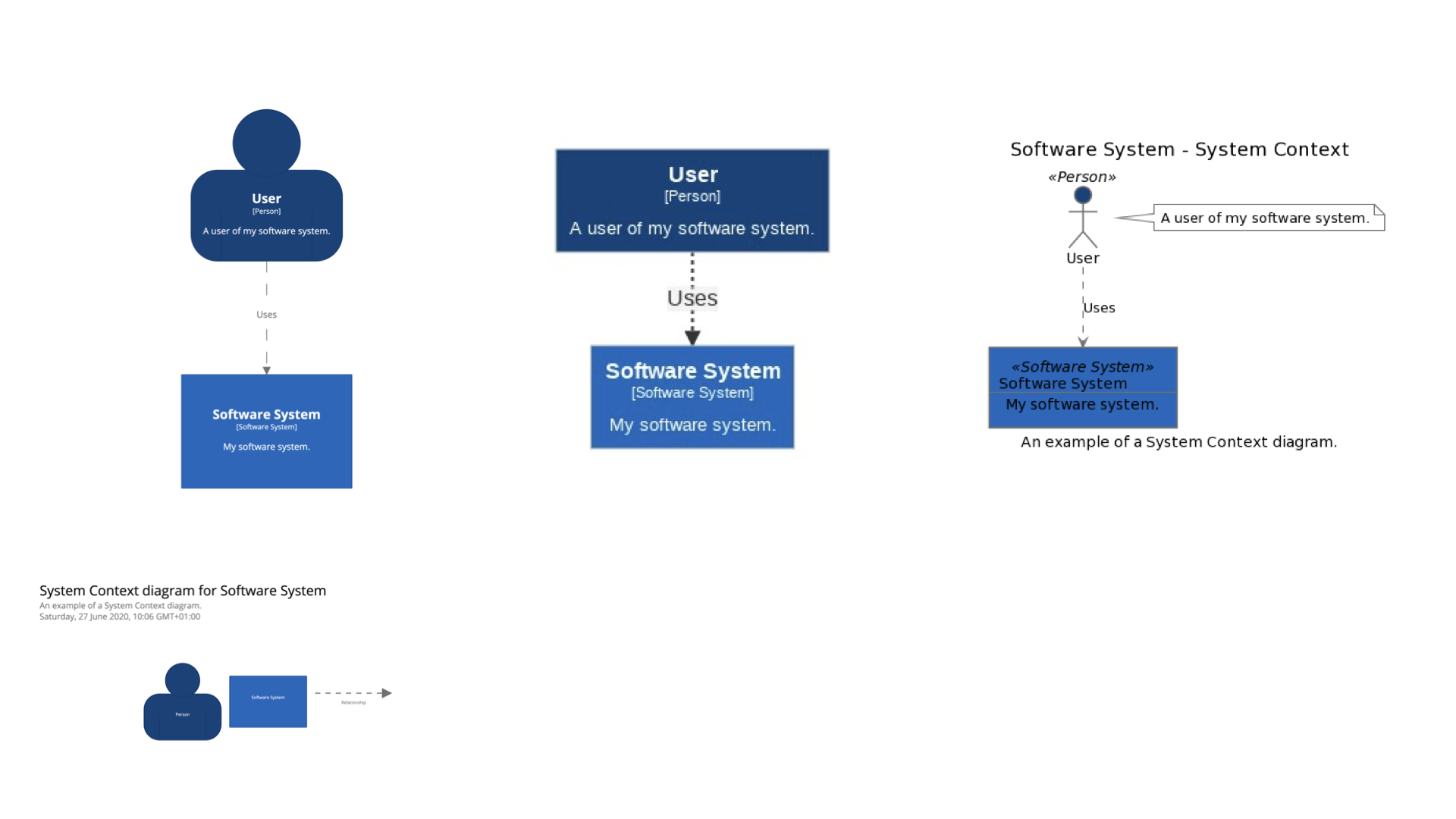This GitHub repository contains an implementation of the Structurizr DSL - a way to create Structurizr software architecture models based upon the C4 model using a textual domain specific language (DSL). The Structurizr DSL has appeared on the ThoughtWorks Tech Radar - Techniques - Diagrams as code.
As an example, the following text can be used to create a software architecture model and an associated view that describes a user using a software system.
workspace "Getting Started" "This is a model of my software system." {
model {
user = person "User" "A user of my software system."
softwareSystem = softwareSystem "Software System" "My software system."
user -> softwareSystem "Uses"
}
views {
systemContext softwareSystem "SystemContext" "An example of a System Context diagram." {
include *
autoLayout
}
styles {
element "Software System" {
background #1168bd
color #ffffff
}
element "Person" {
shape person
background #08427b
color #ffffff
}
}
}
}
Using the Structurizr CLI, the view can then be uploaded/rendered using the Structurizr cloud service/on-premises installation, or exported to other diagram formats including PlantUML, Mermaid, and WebSequenceDiagrams.
The DSL is designed to be as compact as possible. In conjunction with the Structurizr CLI, the following DSL fragment will automatically create the implied relationship between the user and softwareSystem elements, create three views with auto-layout enabled (1 x System Landscape, 1 x System Context, 1 x Container), and add some default element styles.
workspace {
model {
user = person "User"
softwareSystem = softwareSystem "Software System" {
webapp = container "Web Application"
database = container "Database"
}
user -> webapp "Uses"
webapp -> database "Reads from and writes to"
}
}
Here are some tools designed to support the Structurizr DSL.
- Structurizr CLI
- VS Code extension - syntax highlighting and PlantUML previews (please note that there are some known issues with the syntax highlighting - see Divergences for more details, and Examples for examples that work correctly with the extension)
- VS Code extension - syntax highlighting
- Structurizr online DSL editor