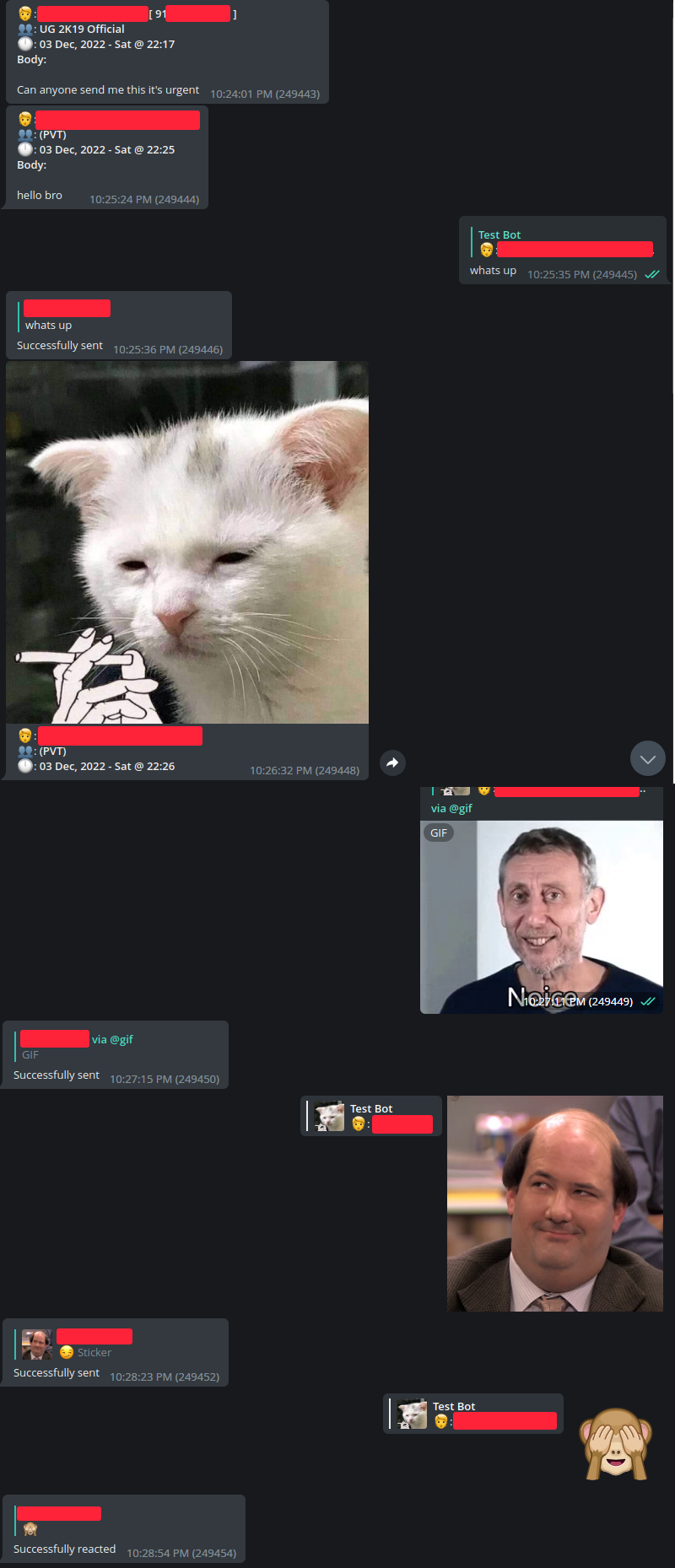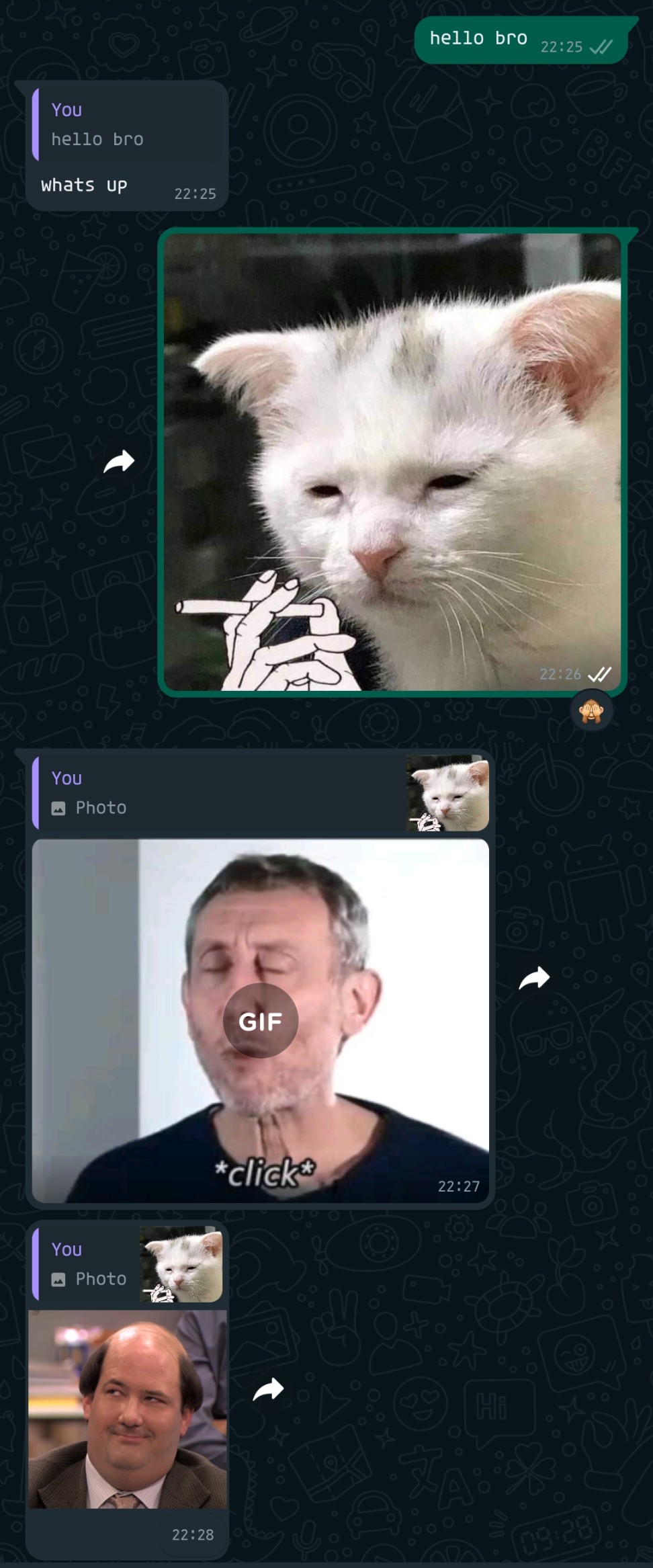Despite the name, its not exactly a "bridge". It forwards messages from WhatsApp to Telegram and you can reply to them from Telegram.
- Join this Telegram Channel for updates
- Can bridge messages from WhatsApp to Telegram
- All messages from various chats (WhatsApp) are sent to different topics withing the same target chat (Telegram)
- By default all the statuses are bridged, you can specify which contacts' statuses not to bridge
- Can reply to forwarded messages from Telegram
- Can tag all people using @all or @everyone. Others can also use this in group chats which you specify in configuration file
- Can react to messages by replying with desired emoji
- Supports static stickers from both ends
- Can send Animated (TGS) stickers from Telegram
- Animated stickers are not supported from WhatsApp
- Document naming is messed up and not consistent on Telegram, have to find a way to always send sane names
PRs are welcome :)
-
Make a supergroup with topics enabled
-
Add your bot in the group, make it an admin with permissions to
Manage topics -
Install
git,gccandgolangon your system -
Clone this repository in
$GOPATH/src -
Navigate into the cloned directory
-
Run
go build -
Copy
sample_config.yamltoconfig.yamland fill the values:- You can leave
api_urlintelegramsection empty if you don't have any local Bot API server (recommended to have one for large files) - Uncomment one of the
databasesections according to your preferences - In the
whatsappsection:tag_all_allowed_groups: these are the groups in which others can use @all/@everyone to tag everyone. The values that you need to fill in this section can be found by sending/getwagroupsto the bot after running it once. You have to fill in the value before @ character in the JID.status_ignored_chats: these are the contacts (along with the country code) whose statuses will not be bridged to Telegram.
- You can leave
-
Execute the binary by running
./watgbridge -
On first run, it will show QR code for logging into WhatsApp that can by scanned by the WhatsApp app in
Linked devices -
It is recommended to restart the bot after every few hours becuase WhatsApp likes to disconnect a lot. So a Systemd service file has been provided. Edit the
UserandExecStartaccording to your setup:- If you do not have local bot API server, remove
tgbotapi.servicefrom theAfterkey inUnitsection. - This service file will restart the bot every 24 hours
- If you do not have local bot API server, remove
-
A small guide can also be found in this YouTube video