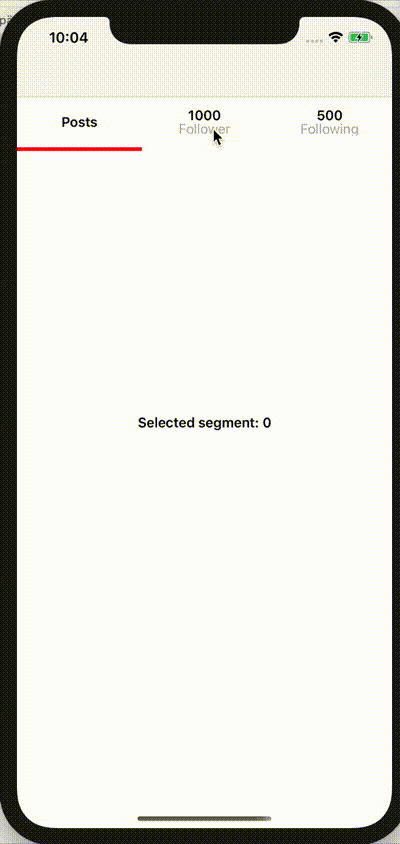Simple SegmentControl for custom UIView Segments. Segments can be passed as UIViews, so theres no UI limitations for the single segments.
To run the example project, clone the repo, and run pod install from the Example directory first.
- Swift 5.0
- SnapKit 5.0
SSegmentControl is available through CocoaPods. To install it, simply add the following line to your Podfile:
pod 'SSegmentControl'// Define views to pass it as segments to segmentControl
let followerCount: CounterSegment = {
let view = CounterSegment()
view.count = 1000
view.title = "Follower"
return view
}()
let followingCount: CounterSegment = {
let view = CounterSegment()
view.count = 500
view.title = "Following"
return view
}()
let label: UILabel = {
let label: UILabel = UILabel()
label.font = UIFont.boldSystemFont(ofSize: 15.0)
label.textColor = .black
label.textAlignment = .center
label.text = "Posts"
return label
}()
// Create segmentControl and pass the created views to it.
lazy var segmentControl: SSegmentControl = {
let view: SSegmentControl = SSegmentControl(segments: [
self.label,
self.followerCount,
self.followingCount
])
// Configure appearance of segmentControl
view.selectorColor = .red
view.isShadowHidden = true
return view
}()
// Add change listener closure anywhere in your ViewController
self.segmentControl.segmentDidChanged = { index, view in
// React on changes
self.contentLabel.text = "Selected segment: \(index)"
}Actions
segmentControl.move(to: 0) // Move segment control to passed indexListener
segmentDidChange: (Int, UIView) -> Void // Called when segment did changedGetter
segmentControl.selectedViewIndex // Returns index of selected viewYou can customize these properties of the segment control:
selectorColor: Color of the selctor view. Default value isUIColor.redsegmentsBackgroundColor: Background color of the segments container view. Default value is.whiteisShadowHidden: Indicates if SegmentControl should throw a shadow. Default value istrue
alexanderkorus, [email protected]
SSegmentControl is available under the MIT license. See the LICENSE file for more info.