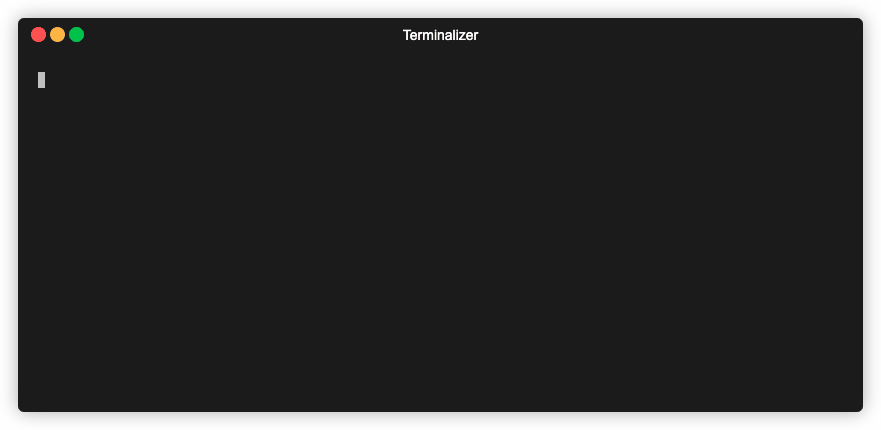This script lets you add the current Telepresence connection status and context to your Zsh or Bash prompt.
Inspired by kube-ps1.
Download and source the script into your ~/.zshrc or ~/.bashrc file
git clone https://github.com/alexgervais/telepresence-ps1.git ~/telepresence-ps1
source ~/telepresence-ps1/telepresence-ps1.sh
PROMPT='$(telepresence_ps1)'$PROMPTgit clone https://github.com/alexgervais/telepresence-ps1.git ~/telepresence-ps1
source ~/telepresence-ps1/telepresence-ps1.sh
PS1='[\u@\h \W $(telepresence_ps1)]\$ 'The script assumes you have the telepresence and jq binaries installed and executable from your $PATH.
- If you are only getting started with Telepresence, you'll find the necessary installation instruction steps here: https://www.telepresence.io/docs/latest/quick-start/
- You may install the
jqutility following these instructions: https://jqlang.github.io/jq/download/
The default settings can be overridden in ~/.zshrc or ~/.bashrc by setting the following environment variables:
| Variable | Default | Description |
|---|---|---|
TELEPRESENCE_PS1_TELEPRESENCE_BINARY |
telepresence |
Location of the telepresence binary. The script assumes it is available in your $PATH and executable. |
TELEPRESENCE_PS1_JQ_BINARY |
jq |
Location of the jq binary. The script assumes it is available in your $PATH and executable. |
TELEPRESENCE_PS1_SYMBOL_ENABLE |
true |
Display the prompt symbol. If set to false, this will also disable TELEPRESENCE_PS1_SEPARATOR. |
TELEPRESENCE_PS1_CONNECTION_ENABLE |
true |
Display the connection status. |
TELEPRESENCE_PS1_CONTEXT_ENABLE |
true |
Display the context to which Telepresence is connected. |
TELEPRESENCE_PS1_PREFIX |
( |
Prompt opening character. |
TELEPRESENCE_PS1_SUFFIX |
) |
Prompt closing character. |
TELEPRESENCE_PS1_SEPARATOR |
| |
Separator between the symbol and status. |
TELEPRESENCE_PS1_DIVIDER |
: |
Separator between the connection status and context. |
TELEPRESENCE_PS1_SYMBOL_DEFAULT |
⧓ |
Default prompt symbol. Unicode \u29D3 |
TELEPRESENCE_PS1_SYMBOL_PADDING |
false |
Adds a space (padding) after the symbol to prevent clobbering prompt characters |
TELEPRESENCE_PS1_SYMBOL_COLOR |
magenta |
Set default color of the Telepresence symbol |
TELEPRESENCE_PS1_DISCONNECTED_COLOR |
red |
Set default color of the disconnected status |
TELEPRESENCE_PS1_CONNECTED_COLOR |
magenta |
Set default color of the connected status |
TELEPRESENCE_PS1_CONTEXT_COLOR |
cyan |
Set default color of the context |
TELEPRESENCE_PS1_BG_COLOR |
Set default color of the prompt background |
This script is licensed under the Apache License.