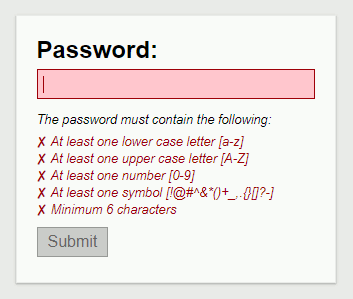A live password validator with html and js
Try it out here.
- Fork the project.
- Create your feature branch:
git checkout -b my-new-feature - Commit your changes:
git commit -am "Add some feature" - Push your branch:
git push origin my-new-feature - Open a pull request.
- Make all the changes to the project and commit them.
- Copy all the files that should be deployed on GitHub Pages to the
gh-pagesfolder. - Create a pull request to merge your branch to the
masterbranch. - Use the following command to push the
gh-pagesfolder to thegh-pagesbranch:
git subtree push --prefix gh-pages origin gh-pages
Note: Always edit the content of GitHub Pages within the gh-pages folder and then subtree push it to the gh-pages branch. Never just edit the files within the gh-pages branch!
- Alex Scheitlin - Initial work - AlexScheitlin
This project is licensed under the MIT License.