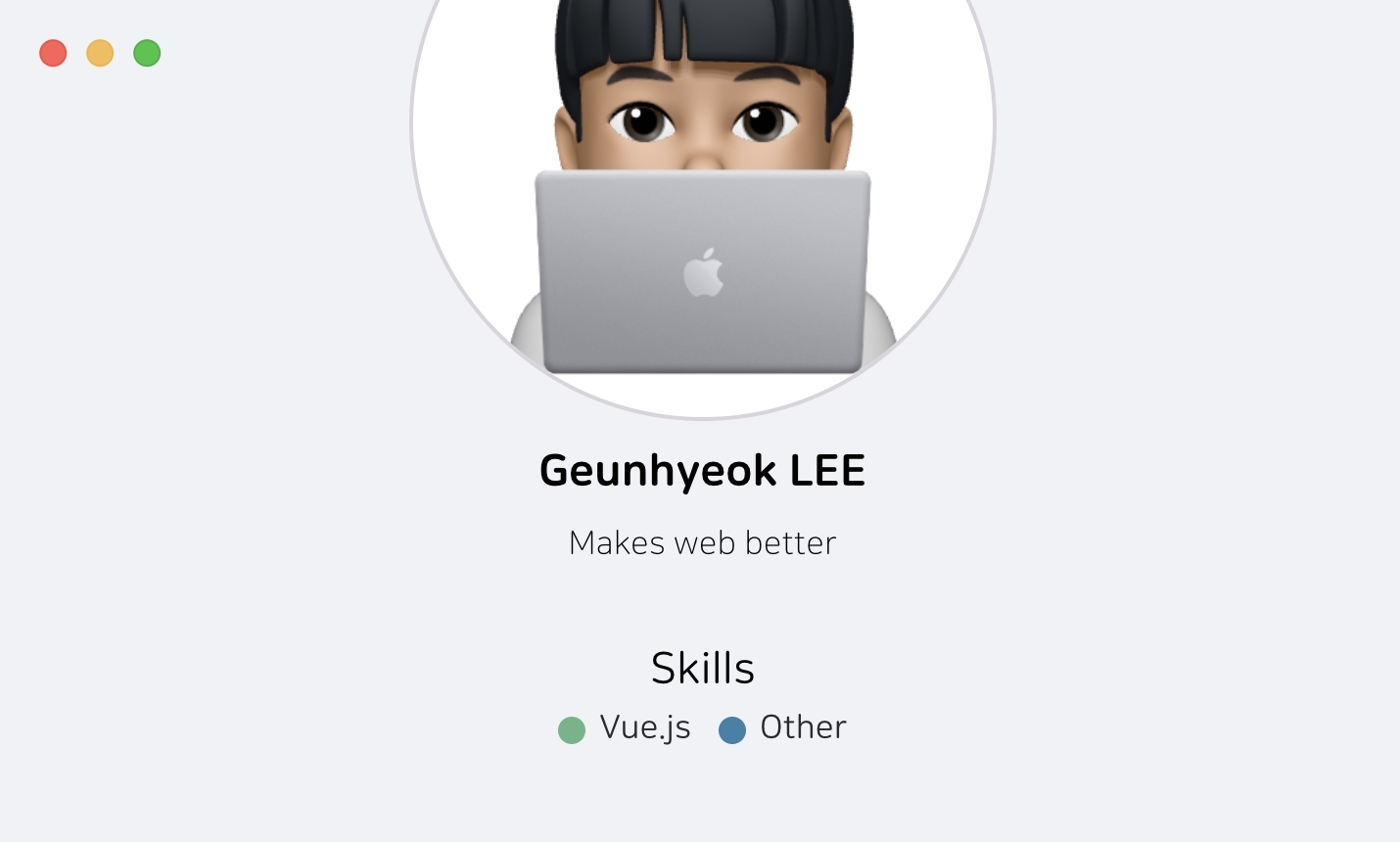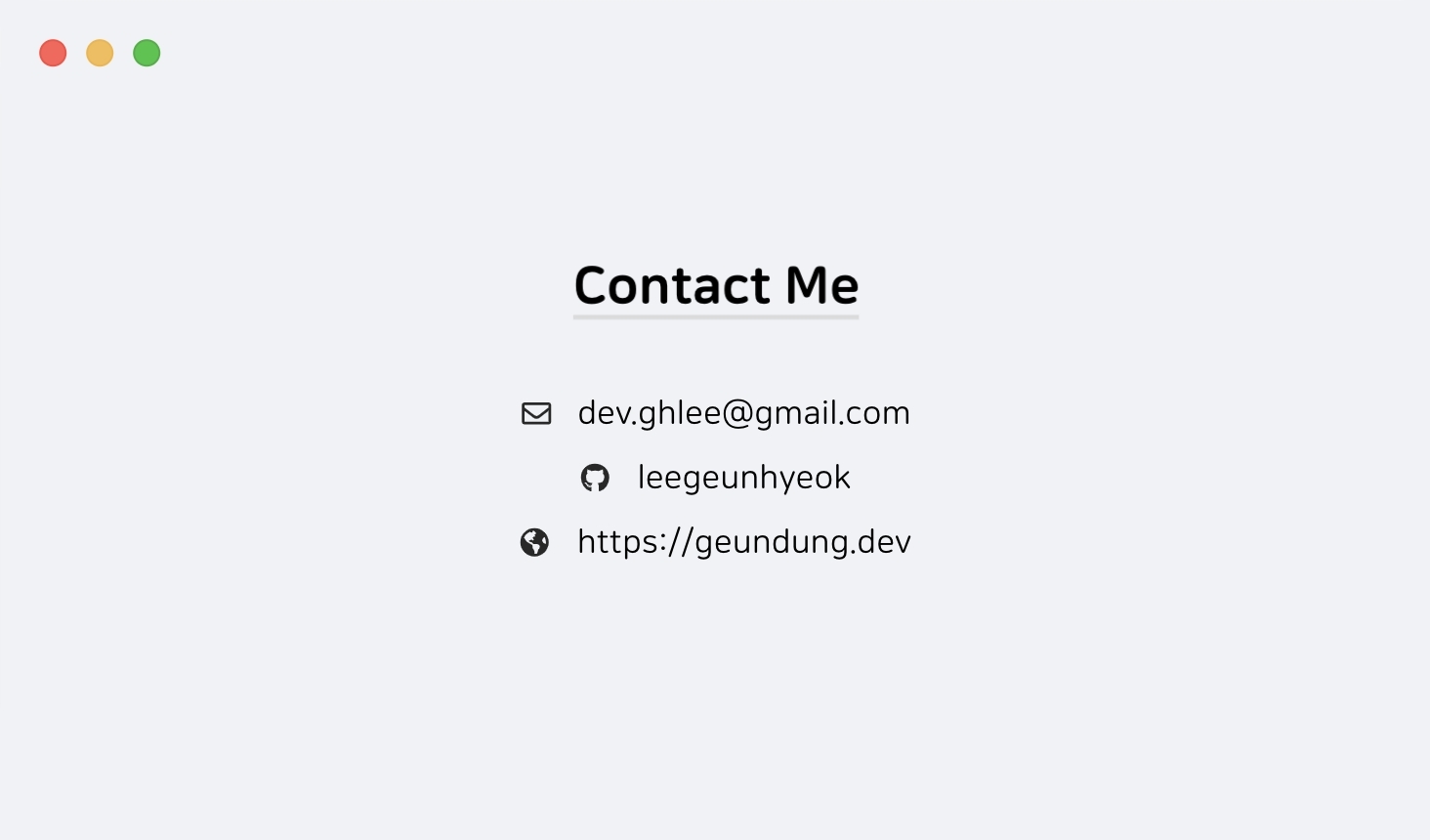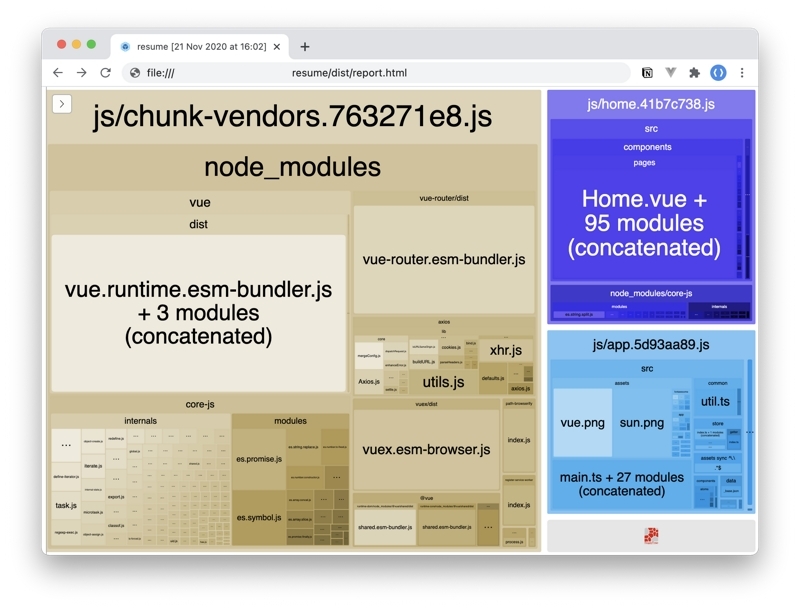- macOS 11 Big Sur style 🍎
- Fully responsive design 📱
- Support darkmode 🌚
- Auto load stars from Github repository ⭐️
- Own contents customizing 🎉
- HTML meta & og tag as template 👀
- PWA Support 🔥
- User friendly documentation 🥰
- Show alert when usign legacy browser (
< IE11) - Support
SSRorstaticpage via Nuxt.js. (Waiting for Vue 3 support)
WIP...
and also included vuex, vue-router
- Base (Template: src/data/_base.json)
- Project (Template: src/data/project.json)
- Activity (Template: src/data/activity.json)
- Other
- 👉 Github Page
- 👍 Manually
⚠️ WARNING: Backup your data firstsrc/data/*src/assets/contents/*
# 1. Add origin template repository to remote (name: template)
git remote add template https://github.com/leegeunhyeok/resume.git
# 2. Fetch all
git fetch --all
# 3. Merge latest template sources
git merge -X theirs --squash --allow-unrelated-histories template/master
# 4. Rollback your template datas
git reset -- src/data
git checkout src/data
# If you want rollback more data, follow this example
# Result: Rollback README.md
# git reset -- README.md
# git checkout README.md
# !! Check your template data before commit !!
# 5-1. (On Success 🎉) Keep going
git commit -m "Update to latest version"
# 5-2. (Issue occurs ❗) Reset to previous commit (Return to initial state)
git reset --hard HEAD~
# 6. And rebuild/pushBase configuration: src/data/_base.json
| Property | Description | Example |
|---|---|---|
publicPath |
Webpack publicPath (If you run build:github, override to /dist) |
/ |
app |
PWA Configuration | - |
app.name |
PWA Name | Résume |
app.startUrl |
Web app manifest's start_url | / |
title |
Web title (in head) | `Résume |
ga |
Google analytics tracking ID (Optional) | UA-000000000-0 |
introText[] |
Intro text (Each line), og description | ["For better", "Web experience."] |
profile |
Your profile informations | - |
profile.name |
Name | Geunhyeok LEE |
profile.email |
[email protected] |
|
profile.photo |
Profile photo filename at src/assets |
avatar.png |
profile.introduce |
Introduce your self | Makes web better |
profile.social[] |
Social informations in Contact app (more) | - |
profile.social[].icon |
Social Icon (Check SocialIcon) | github |
profile.social[].label |
Social text to be displayed | Github |
profile.social[].url |
Page URL to go | https://github.com/leegeunhyeok |
profile.skill[] |
Your own skills list (more) | - |
profile.skill[].label |
Skill text to be displayed | TypeScript |
profile.skill[].color |
Skill's dot color (more) | ts |
profile.hobby[] |
Your hobby (Max: 2) | ["프로그래밍", "운동"] |
Example
{
"publicPath": "/",
"app": {
"name": "Résume",
"startUrl": "/"
},
"title": "Résume | Geunhyeok LEE",
"ga": "UA-000000000-0",
"introText": ["For better", "Web experience."],
"profile": {
"name": "Geunhyeok LEE",
"email": "[email protected]",
"photo": "avatar.png",
"introduce": "Makes web better",
"social": [
{
"icon": "github",
"label": "leegeunhyeok",
"url": "https://github.com/leegeunhyeok"
},
{
"icon": "web",
"url": "https://geundung.dev"
}
],
"skill": [
{
"label": "Vue.js",
"color": "vue"
},
{
"label": "Other",
"color": "ts"
}
],
"hobby": ["프로그래밍", "운동"]
}
}👉 Preview
| Property | Description | Required | Example |
|---|---|---|---|
icon |
Social icon (more) | x |
instagram |
label |
Link text of URL (Default: url) |
x |
TypeScript |
url |
Page link URL | o |
TypeScript |
| Icon | Preview |
|---|---|
instagram |
|
facebook |
|
twitter |
|
line |
|
linkedin |
|
github |
|
gitlab |
|
web |
| Property | Description | Required | Example |
|---|---|---|---|
color |
Skill's dot color (more) | o |
ts |
label |
Skill label | o |
TypeScript |
| Property | Description | Required | Example |
|---|---|---|---|
id |
Tag ID | o |
my_tag |
color |
Tag's dot color (more) | o |
ts |
label |
Tag label | o |
TypeScript |
Template file: src/data/project.json
| Property | Description | Example |
|---|---|---|
tags |
Project tag data | - |
tags.* |
Tag group name (Auto capitalization) | language |
tags.*[] |
Tag datas | Tag[] |
content[] |
Project contents data | Project Data[] |
| Property | Description | Required | Example |
|---|---|---|---|
name |
Project name | o |
Resume |
date |
Project date (Auto sorting - more) | o |
2020.01.01 |
image |
Project image filename (Base path: src/assets) |
o |
contents/toy.jpg |
description |
Project description | o |
This is resume template |
textColor |
Project name, description text color (more) | x |
red |
tag |
Project Tag ID list | o |
[] or ["js", "ts"] |
url |
Project URL (Fetch stars automatically when url is github repository!) | x |
https://github.com |
Example
{
"tags": {
"language": [
{
"id": "ts",
"color": "ts",
"label": "TypeScript"
},
{
"id": "py",
"color": "python",
"label": "Python"
},
{
"id": "other",
"color": "#ffa500",
"label": "Other"
}
],
"web": [
{
"id": "vue",
"color": "vue",
"label": "Vue"
},
{
"id": "react",
"color": "react",
"label": "React"
},
{
"id": "angular",
"color": "angular",
"label": "Angular"
}
]
},
"content": [
{
"name": "CyBot",
"date": "2020.02.04",
"image": "contents/sample.jpg",
"description": "Cyworld data crawler!",
"tag": ["py"],
"url": "https://github.com/leegeunhyeok/cyworld-bot"
},
{
"name": "Web Project",
"date": "2020.01.01",
"image": "contents/sample.jpg",
"description": "Example project!",
"tag": ["vue", "react", "angular"]
}
]
}👉 Preview
Template file: src/data/activity.json
| Property | Description | Example |
|---|---|---|
tags |
Activity tag data | - |
tags.* |
Tag group name (Auto capitalization) | type |
tags.*[] |
Tags data | Tag[] |
content[] |
Activity contents data | Activity Data[] |
| Property | Description | Required | Example |
|---|---|---|---|
title |
Activity title | o |
Company |
from |
Date from (Auto sorting - more) | o |
2020.01.01 |
to |
Date to (more) | x |
2020.11.11 |
tag |
Activity Tag ID | o |
career |
Example
{
"tags": {
"type": [
{
"id": "career",
"color": "#ff6347",
"label": "Career"
},
{
"id": "cert",
"color": "ts",
"label": "Certification"
}
],
"other": [
{
"id": "ex",
"color": "yellow",
"label": "Example"
}
]
},
"content": [
{
"title": "First Company",
"from": "2019.01.01",
"to": "2020.01.01",
"tag": "career"
},
{
"title": "Example Certification",
"from": "2000.12.31",
"tag": "cert"
}
]
}👉 Preview
🎨 Available at Project/Activity/Skill tag color!
- You can use both that
keywordsand customCSS colors(eg. #1292da, tomato, ...)
| Keyword | Preview |
|---|---|
angular |
|
blue |
|
c |
|
cpp |
|
cs |
|
css |
|
dart |
|
docker |
|
git |
|
go |
|
gray |
|
green |
|
haskell |
|
html |
|
java |
|
js |
|
kotlin |
|
objectivec |
|
perl |
|
php |
|
pwa |
|
python |
|
r |
|
react |
|
red |
|
rust |
|
scala |
|
scss |
|
shell |
|
swift |
|
ts |
|
vim |
|
vue |
|
yellow |
public/cover.jpg
- Icons:
public/img/icons/* - Splash:
public/img/splash/*
- Intro
- Dock menu
- About me
- Contact
npm installnpm run serve# Default build
npm run build
# Build for GitHub pages
npm run build:github
# Build & Generate bundle analyzer
# Check: dist/report.html
npm run build:report- Report
npm run lint- macOS 11 style icons by octaviotti.
- Wallpaper image by ultralinx.
- Weather sun icon from myiconfinder.
src/assets/fontawesome/*icons by Font Awesome.
1.0.4(2020.12.01)- Safari font rendering issue (Auto scaled up) fixed
- Updated to TypeScript 4
1.0.3(2020.11.30)- PWA issue fixed (Now work perfectly)
- Safari date issue fixed
- Add new build command for deploy GitHub pages!
- Add 404 handling page (Redirect to home)
1.0.2(2020.11.27)- Web font issue fixed (Wrong font name)
- PWA configuration fixed + Safari splash images
- Add app.startUrl config (Web app manifest's start_url option)
- Add date(year) label to project item
- Vue 3.0.1 -> 3.0.3 with plugins
1.0.1(2020.11.22)- Mobile safari scroll issue fixed (at intro page)
- Now loading Github repository star only once at intro page
1.0.0(2020.11.21)- First Release!
Developed by Geunhyeok LEE
- MIT License.