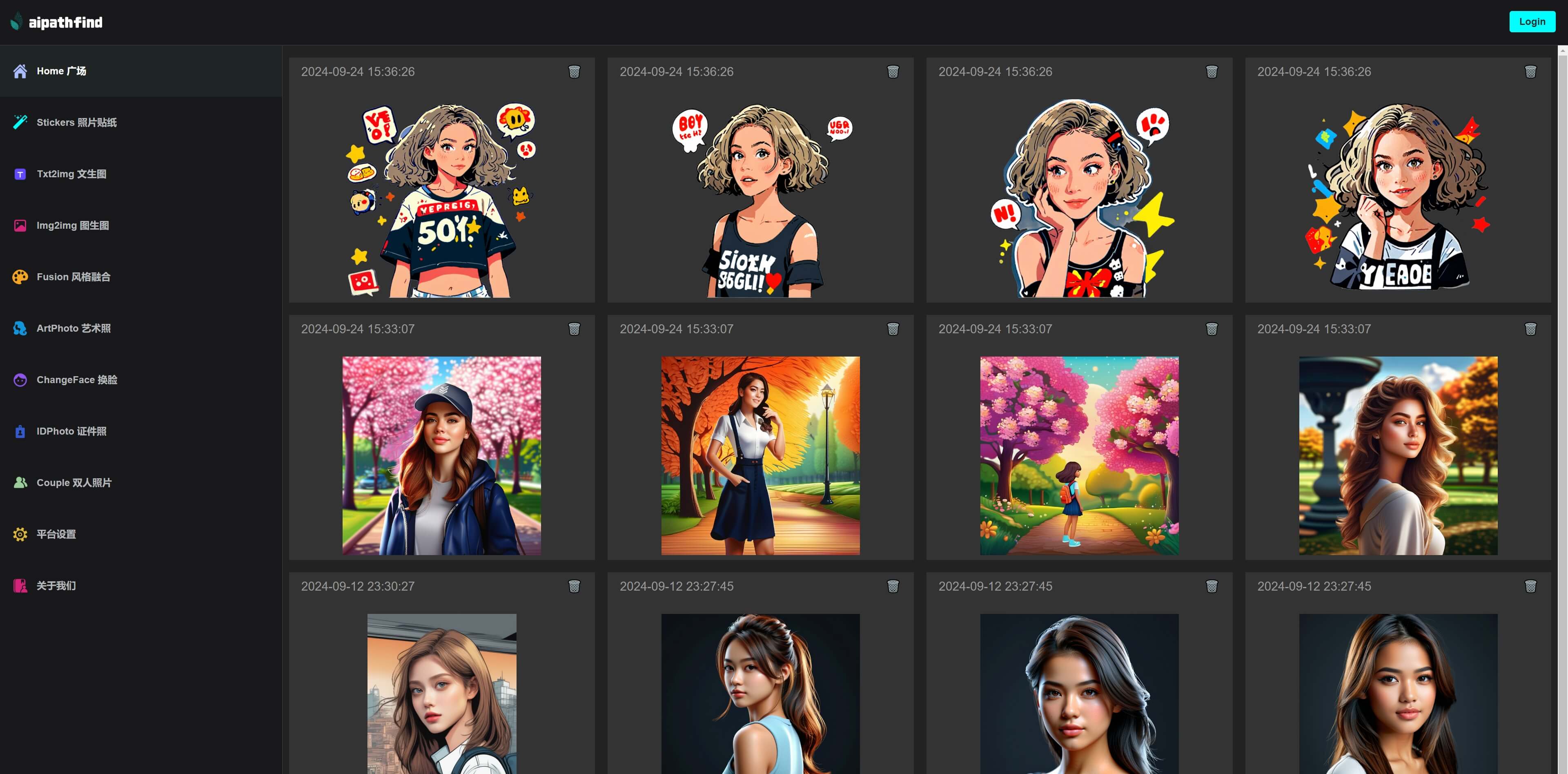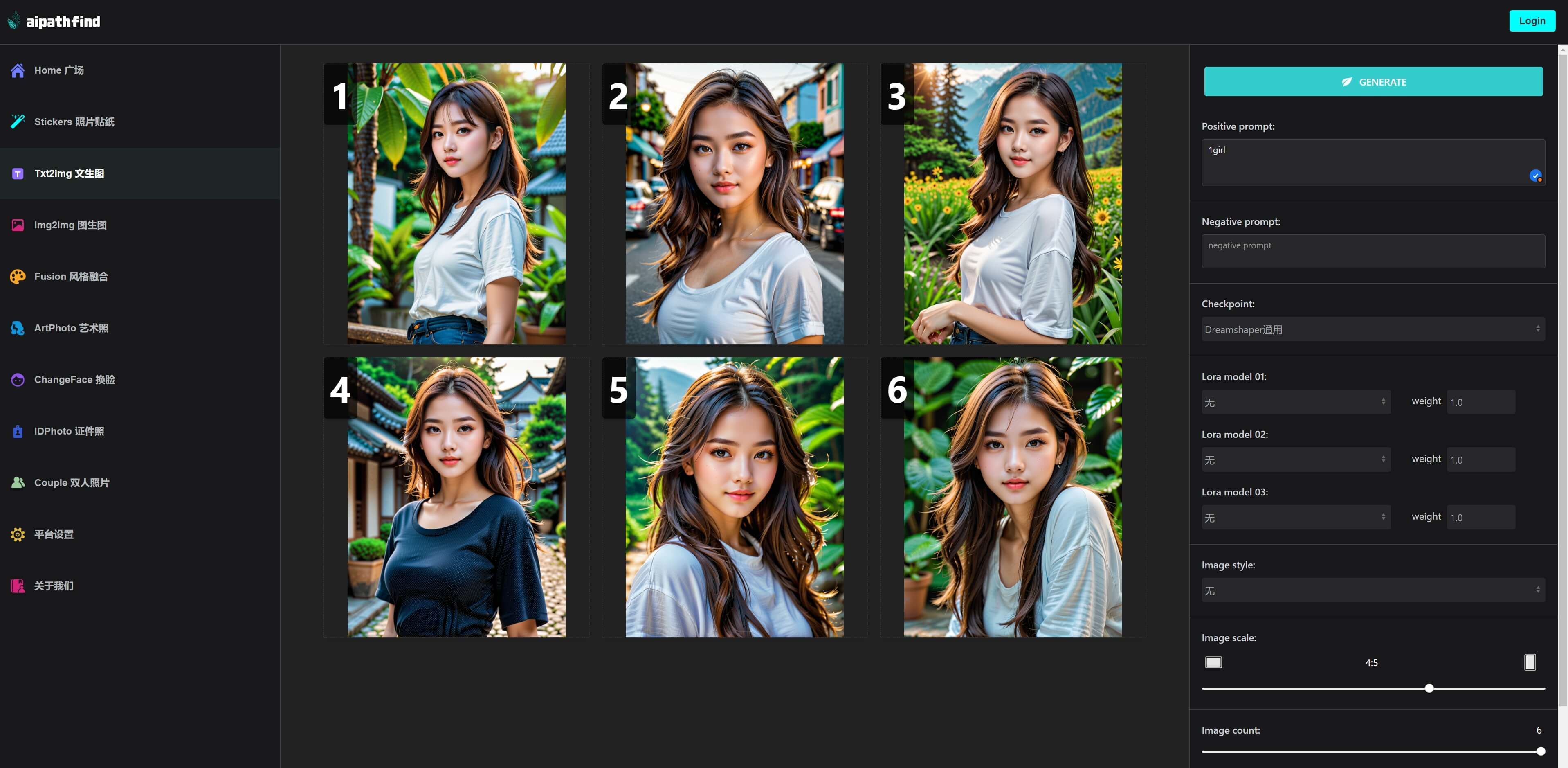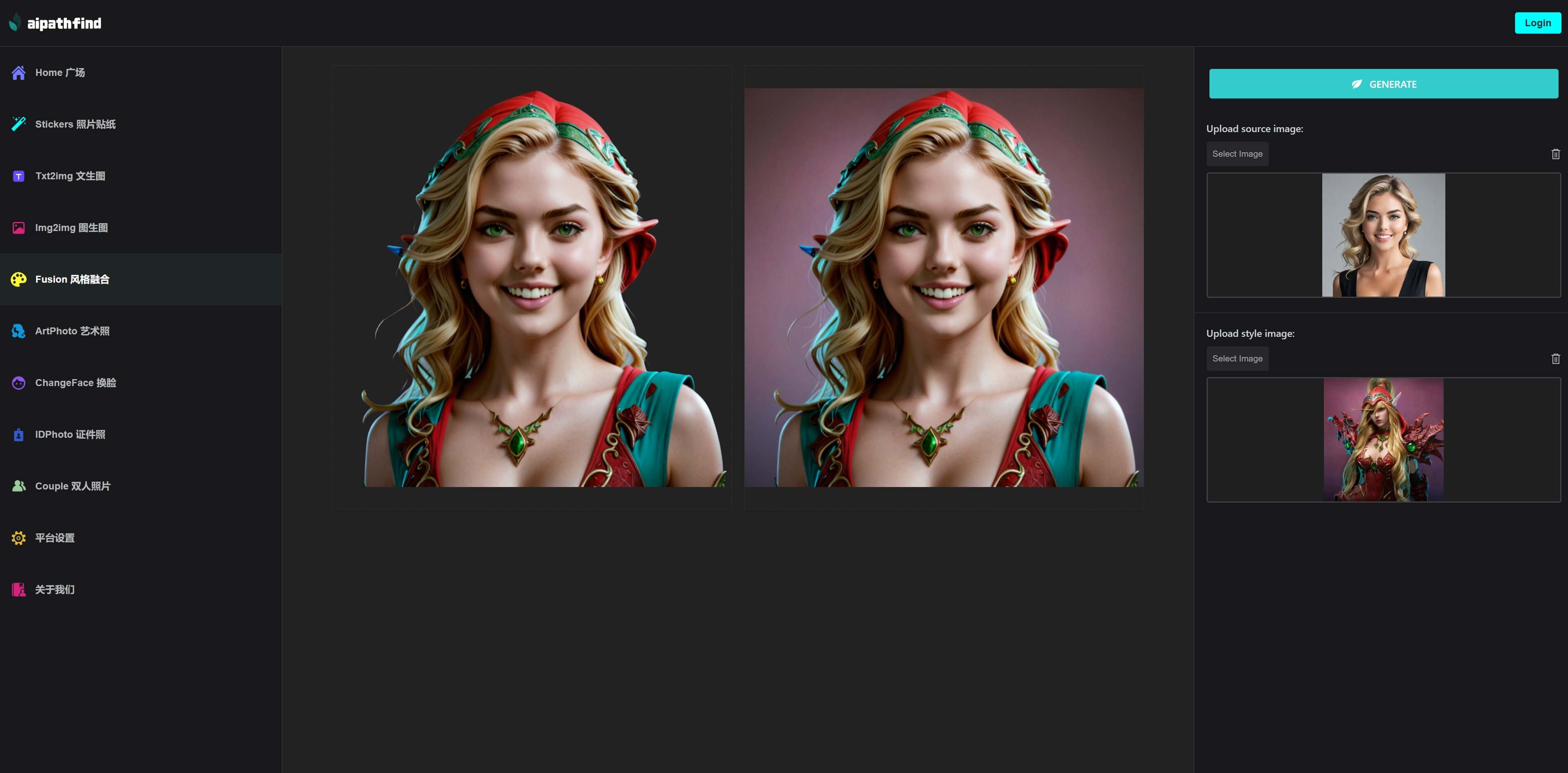An ai image generate website using flask base on comfyui
An offline image generation website, converts Comfyui workflow into website functionality, making it easier to use.
Website Features:
- Stickers Generate stickers from a photo
- Txt2img
- Img2img
- Fusion The fusion of two photo styles
- ChangeFace
- IDPhoto Generate one inch or two inch ID photos from one photo
Website Screenshot:
- Txt2img Page Screenshot
- Stickers Page Screenshot
- Fusion Page Screenshot
- Idphoto Page Screenshot
To start your comfyui, make sure the comfyui workflow can be used normally, default port 8188.
You can find more information at the following link:
https://github.com/comfyanonymous/ComfyUI
The checkpoints and lora that Comfyui needs to use are still being organized and will be provided together in the future
- create venv
conda create -n comfyui-flask-webui python=3.10
conda activate comfyui-flask-webui
cd comfyui-flask-webui
pip install -r requirements.txt- sql init
flask db init
flask db migrate
flask db upgrade- create user
rename config_template.py to config.py
如果需要提示词支持中文,需要输入自己的百度翻译appid和key
https://api.fanyi.baidu.com/
python test/create_user.py- run project
python manage.py