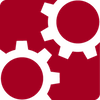Either you just push that button... :-)
... and you will be asked to decide about the needed Camunda BPM version on the next page.
Or if you prefer the command line:
git clone [email protected]:allanavelar/heroku-camunda-webapp.git
cd heroku-camunda-webapp
heroku create --region us
git push heroku master
heroku openThat's all there is to it. Have fun! Then star this repository :-), but also have even more fun and ...
If you don't want to use the button above, just set the pom.xml property camunda-bpm.version - and you are done. Or, as a second possibility you can set an environment variable called CAMUNDA_BPM_VERSION:
heroku config:set CAMUNDA_BPM_VERSION=7.5.0-alpha1The maven build creates a war overlay and uses a defensive xsl:stylesheet to add the postgres configuration required for Heroku to camunda's applicationContext. So everything should continue to work fine, even if that applicationContext changes in the future. If not, please report an issue here at GitHub!