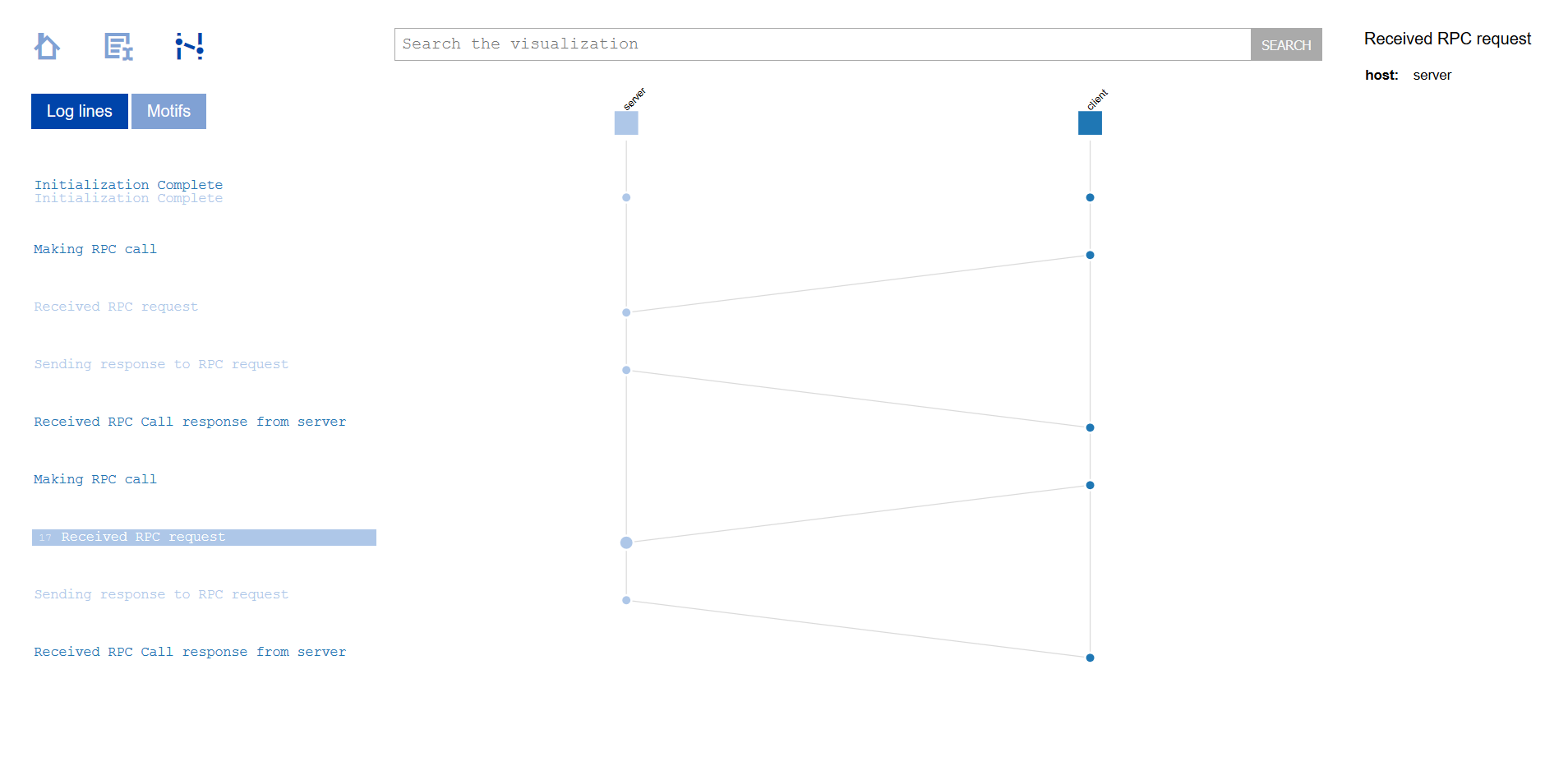GoVector is a vector clock logging library written in Go. The vector clock algorithm is used to order events in distributed systems in the absence of a centralized clock. GoVector implements the vector clock algorithm and provides feature-rich logging and encoding infrastructure.
Vector clock events
are generated using 3 key functions, PrepareSend, UnpackReceive,
and LogLocalEvent. PrepareSend encodes messages for network
transport, updates GoVectors local time, and logs a sending event.
UpackReceive decodes messages from the network, merges GoVectors local
clock with the received clock, and logs a receiving event. LogLocalEvent
event ticks the clock, and logs a message.
This library can be added to a Go project to generate a ShiViz-compatible vector-clock timestamped log of events in a concurrent or distributed system. This library can also be used to generate TSViz-compatible log of events. GoVector is compatible with Go 1.4+.
- govec/ : Contains the Library and all its dependencies
- govec/vclock : Pure vector clock library
- govec/vrpc : Go's rpc with GoVector integration
- example/ : Contains some examples instrumented with different features of GoVector
To install GoVector you must have a correctly configured go development environment. See How to Write Go Code.
Once you set up your environment, GoVector can be installed with the go tool command:
go get -u github.com/DistributedClocks/GoVector
The following is a basic example of how this library can be used:
package main
import "github.com/DistributedClocks/GoVector/govec"
func main() {
//Initialize GoVector logger
Logger := govec.InitGoVector("MyProcess", "LogFile", govec.GetDefaultConfig())
//Encode message, and update vector clock
messagepayload := []byte("samplepayload")
vectorclockmessage := Logger.PrepareSend("Sending Message", messagepayload, govec.GetDefaultLogOptions())
//send message
connection.Write(vectorclockmessage)
//In Receiving Process
connection.Read(vectorclockmessage)
//Decode message, and update local vector clock with received clock
Logger.UnpackReceive("Receiving Message", vectorclockmessage, &messagepayload, govec.GetDefaultLogOptions())
//Log a local event
Logger.LogLocalEvent("Example Complete", govec.GetDefaultLogOptions())
}For complete documentation with examples see GoVector's GoDoc.
- Client-Server GoVector instrumentation Examples/ClientServer.go
- RPC Client-Server program Examples/RpcClientServer.go
By default, when you download the GoVector package using the go get command, the command installs a binary of the to-level file govec.go by the name of GoVector in the directory "$GOPATH/bin". As long as this directory is part of your path, you can run the GoVector binary to generate a ShiViz or TSViz compatible log from all the logs in a given directory.
Note : Make sure that you are running the GoVector binary on a directory that contains log files from the same execution of the system. If it contains logs from multiple executions, then ShiViz and TSViz won't be able to interpret the log file.
To generate a ShiViz-compatible log file called "hello.log" from all log files in the diretory "a/b/c" do the following,
> GoVector --log_type shiviz --log_dir a/b/c --outfile hello.log
Similarly, to generate a TSViz-compatible log file called "hello-ts.log" from all log files in the directory "d/e/f" do the following,
> GoVector --log_type tsviz --log_dir d/e/f --outfile hello-ts.log
GoVector was initially developed as a pedagogical tool for UBC's computer science course on distributed systems (CPSC 416). Students new to the development of distributed systems can feed generated logs into ShiViz to visualize their program executions and reason about event orderings. Furthermore, GoVector's marshaling functionality reduces the effort needed to write networking code that is largely boilerplate.
Eventually, as a result of student requests, GoVector has been transformed into a general-purpose logging tool. Additional features include optimized IO, priority logging, TSViz compatibility, and RPC instrumentation.
GoVector has the following dependencies:
- Ivan Beschastnikh
- Mike Fink
- Stewart Grant
- Clement Fung
- Fabian Ruffy
- Vaastav Anand
The source code from the useage example produces the following log into a file named "LogFile.txt":
MyProcess {"MyProcess":1}
Initialization Complete
MyProcess {"MyProcess":2}
Sending Message
MyProcess {"MyProcess":3}
Receiving Message
MyProcess {"MyProcess":4}
Example Complete
Here is a sample output of the priority logger:
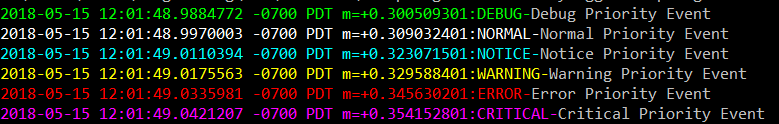
Here is an example of ShiViz output generated by an RPC client server
interaction: