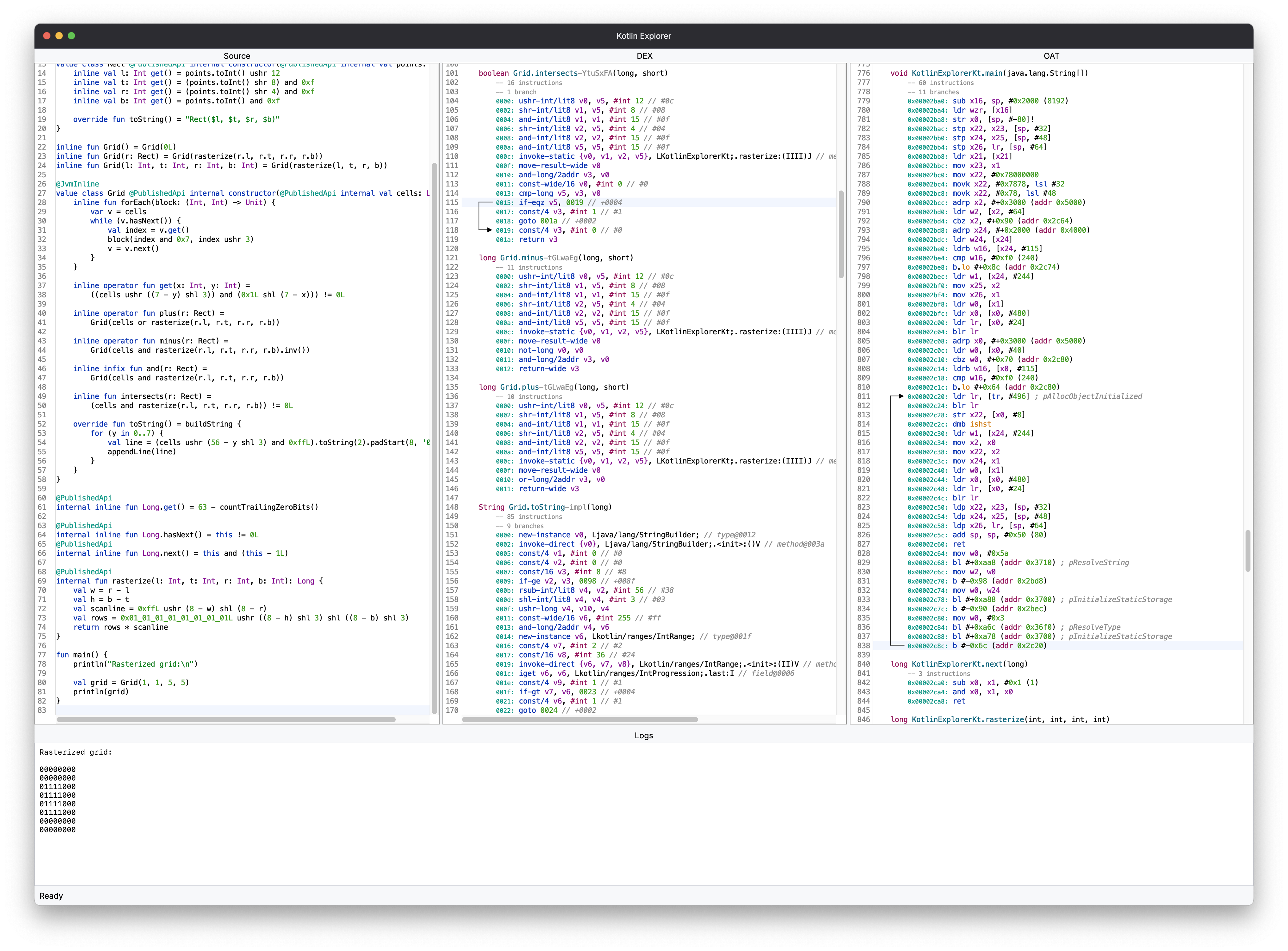Kotlin Explorer is a desktop tool to quickly and easily disassemble Kotlin code into:
- Java bytecode
- Android DEX bytecode
- Android OAT assembly
After launching Kotlin Explorer, type valid Kotlin code in the left pane, then click
Build > Build & Disassemble or use Cmd-Shift-D on macOS, Ctrl-Shift-D
on Linux and Windows.
By default, the middle pane will show the Android DEX bytecode, and the right panel the native assembly resulting from ahead of time compilation (AOT). You can control which panels are visible using the View menu.
- Build > Optimize with R8: turn on R8 optimizations. Turning this on will affect the ability to see corresponding source line numbers in the byte code and DEX outputs.
- View > Sync Lines: synchronize the current line in the source, byte code, and DEX panels. This feature may require R8 optimizations to be turned off to work properly.
- View > Presentation Mode: increase the font size to make the content more visible when projected.
- Build > Build on Startup: to automatically launch a compilation when launching the app.
- Build > Run: compile the Kotlin source code and run it locally. Any output is sent to the logs panel.
- Clicking a jump instruction will show an arrow to the jump destination.
- Shows the number of instructions and branches per method.
- Click a disassembled instruction or register to highlight all occurrences.
Run Kotlin Explorer with ./gradlew jvmRun.
Kotlin Explorer needs to be told where to find the Android SDK and the Kotlin compiler.
Unless you've set $ANDROID_HOME and $KOTLIN_HOME properly, Kotlin Explorer will ask
you to enter the path to those directories.
For $ANDROID_HOME, use the path to the root of the Android SDK (directory containing
build-tools/, platform-tools/, etc.). Android Studio for macOS stores this in
$HOME/Library/Android/sdk.
For $KOTLIN_HOME, use the path to the root of your
Kotlin installation. This directory
should contain bin/kotlinc and lib/kotlin-stdlib-*.jar for instance.
Kotlin explorer also requires java and javap to be in your $PATH.
Important
DEX bytecode and OAT assembly will only be displayed if you have an Android
device or emulator that can be successfully reached via adb. The device
must be recent enough to host the oatdump tool on its system image.
Please see LICENSE.