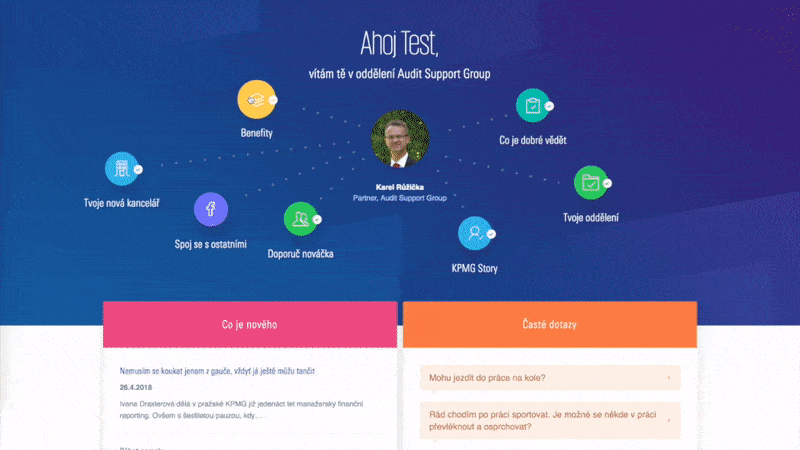Complete, flexible, easy to use page transition library.
- It's just ridiculously easy to use, even for beginners.
- Define as many containers to replace as you want! You can tell swup to replace even the smallest parts of the page, so you can work with the rest for your animation.
- Use swup events to run your JavaScript, trigger analytics, close sidebars or anything you need…
- Forget about timing. swup detects the end of your animations and controls the whole lifecycle of transition automatically.
- Don't worry about browser history… swup takes care of it, changes the url when it's needed and preserves browser native behavior on popState events.
- Has some cool additional features for even better experience like cache, smart preload without DDOSing your server, badass smooth "acceleration based" scroll control, helpful debug mode, or support for forms.
Here is a little demo to fork.
In case you like to do your animations in JavaScript, you may also check out swupjs.
- Link Selector
- Form Selector
- Element
- Animation Selector
- Cache
- Preload
- Page Class Prefix
- Scroll
- Support
- Debug Mode
- Skip popState Handling
- Animate History Browsing
- Default values
npm install swupor include the file from the dist folder
<script src="./dist/swup.js"></script>Define the elements that are being animated and elements that need to be replaced.
Let's assume we want to fade in/out the content of main element and replace it's contents.
Add swup id to tell swup to replace the content of that element
and your animation class to tell swup to wait for that element to animate.
Both are adjustable in options and are not related to each other (you can animate completely different elements that the containers for replacing content).
<html>
<head>
<title>Homepage</title>
</head>
<body>
<main id="swup" class="transition-fade">
<h1>This is homepage</h1>
<p>Lorem ipsum dolor sit amet, consectetur adipiscing elit, sed do eiusmod tempor incididunt ut labore et dolore magna aliqua.</p>
<a href="/someOtherPage">Go to other page</a>
</main>
</body>
</html>Enable swup.
import Swup from 'swup';
const swup = new Swup(); // only this line when included with script tagAdd your css for the element animation.
.transition-fade {
transition: .4s;
opacity: 1;
}
html.is-animating .transition-fade{
opacity: 0;
}And that's it, we're all set, or at least for our fade in/fade out example… Swup loads the page, handles classes for the css animation, waits for the animation to finish/page to load, replaces content and fades your content back. Swup also changes the title of your page to the loaded one, and exchanges classes of body element (more in options section).
Apart from loading the contents of the new page and replacing required parts in DOM, swup is built around css animation.
All that needs to be done is defining your hidden state in CSS.
Swup detects the end of transition of animated elements and proceeds to replacing the content and animating your page back.
For the animations based on CSS to be possible, swup uses several classes that are assigned to the html tag through the process of page transition.
is-animating- This class is assigned to the html tag once link is clicked and is removed shortly after the content of the page is replaced. (used for defining styles for an unloaded page)is-changing- Assigned once a link is clicked and removed when the whole process of transition of pages is done. (used for showing some loading)is-leaving- Assigned once a link is clicked and removed right before the content is replaced. (can be used in together withis-animatingto create different animation for IN and OUT)is-rendering- Assigned right before the content is replaced and removed when the whole process of transition of pages is done. (same as above)to-[route of next page in URL friendly form]- Assigned once a link is clicked and removed when the whole process of transition of pages is done. Custom class can be also added by addingdata-swup-transitionto the link, whereto-[content of data-swup-transition attribute]is added to html. (used to change animation for different URLs)
Swup has a several options that can be passed into a constructor as an object.
let options = {};
const swup = new Swup(options);Link selector defines link elements that will trigger the transition. By default, the selector takes any link with href attribute starting with /, # or current domain.
LINK_SELECTOR: 'a[href^="' + window.location.origin + '"]:not([data-no-swup]), a[href^="/"]:not([data-no-swup]), a[href^="#"]:not([data-no-swup])'In case you want to exclude links for some routes, lightbox or any other functionality, extend the selector.
By default, you can also add data-no-swup attribute to the link, if you want to exclude just a few.
Form selector defines forms that will be submitted via swup (with animation and all, as any other request).
By default, any form with data-swup-form attribute is selected.
FORM_SELECTOR: 'form[data-swup-form]'Swup will take the form data and submit it with appropriate method and action based on form attributes, where method defaults to GET and action defaults to current url.
In case of GET method, swup serializes the data into url. In case of POST request, swup wraps the data and sends in via POST request.
Note: This feature is rather experimental and serves to enable submission of simple forms such as "search on website" form.
The response from the server must be a valid page with all elements that need to be replaced by swup.
When cache is enabled, swup does not visit same url twice, including POST requests with different data. swup removes page from cache before form submission, so the submit goes through every time.
This method does not support submission of files, or other advanced features.
Please refer to API section, for using swup API for sending requests.
Elements option defines the array of selectors of containers, where the content needs to be replaced.
Elements option usually contains the main element with the content of the page, but can include any element that is present across all pages.
This creates a possibility of animating elements on the page while still replacing it's parts.
Another good example where this is helpful is the "change language" link, which usually appears the same across the site, but leads to a different URL on each page.
Option defaults to the single element of id #swup.
options = {
elements: ['#swup']
}As swup is built on animations, it is required to define the elements that are being animated. Usually, you would like to give the elements some common class or class prefix.
By default option is set to [class*='transition-'], which selects all elements with class attribute containing transition-.
animationSelector: '[class*="transition-"]'Swup has a built-in cache, meaning that it stores previously loaded contents of the pages in memory in a form of an object.
This drastically improves speed for static sites but should be disabled for dynamic sites. Cache option defaults to true.
cache: trueWhen enabled, swup starts loading the page on hover of the link and does not wait for the user to click.
In case the page is not loaded at the time of clicking on the link, swup simply waits for the request to finish and does not create new request.
Also, swup only creates one preload request at the time, so your server won't be overwhelmed by people just passing their cursor through some grid of links.
If cache is disabled, swup still preloads pages on hovered links, but the content of cache is removed after each page transition.
In case you want to preload some page automatically without any trigger by the user, data-swup-preload on the link will do the trick. By default, preload is set to true.
preload: trueSome CSS styles are very often based on the class of the page defined in the body element.
Swup replaces the body classes for each loaded page. However, the site may use the body class attribute for functionality such as opening of some sort of menu by adding class to the body element.
In that case, you may want to define a prefix for your page style classes such as page-, so only those are replaced by swup.
By default option is set to '' and all classes of body element are replaced during the transition.
In case the class attribute on body is not used at all, the class replacement can be disabled all together by setting the option to false.
pageClassPrefix: ''Swup has a built-in scroll control, so scroll to top and to anchor element in URL (#some-element) is handled automatically.
This feature can be turned off and you can use your own scroll based on the emitted events discussed in events section.
By default, the option is set to true.
scroll: trueThere are additional settings for scroll:
doScrollingRightAway defines if swup is supposed to wait for the replace of the page to scroll to the top.
animateScroll sets whether the scroll animation is enabled or swup simply sets the scroll without animation.
Animation of scroll is also adjustable with options scrollFriction and scrollAcceleration.
All default values for additional options of scroll are displayed below:
doScrollingRightAway: false,
animateScroll: true,
scrollFriction: .3,
scrollAcceleration: .04,Due to the use of promises, transitionEnd and pushState features of JavaScript, swup has a basic support check built in to avoid breaking of the site in case of an older browser that doesn't support used features. However, as there may always be some exceptions for browsers or polyfills can be used on the page (that may or may not work), this support check can be disabled and you can use your own support check before creating the instance. Support option is enabled by default.
support: trueDebug mode is useful for integrating swup into your site.
When enabled, swup displays emitted events (see events section) in the console, as well as contents of the cache when changed.
Swup instance is also accessible globally as window.swup in debug mode. Option defaults to false.
debugMode: falseSwup is built around browser history API, but sometimes some other tools manipulating the browser history can be used as well.
For this reason, swup places a source property into every history state object it creates, so it can be later identified (swup also modifies current history record on start, to include the "swup" source property as well).
On popState events, swup only handles the records that were created by swup.
This behavior can be modified by skipPopStateHandling option, which is represented by a function returning boolean (false = handle the popstate, true = do nothing).
The function accepts one argument - the popstate event. Option defaults to the following:
skipPopStateHandling: function(event){
if (event.state && event.state.source == "swup") {
return false;
}
return true;
}Option enables the animation on popstate events. Swup adds is-popstate class to html tag for the whole process of animation on back/forward browsing.
Note that when this option is enabled, swup disables browser native scroll control (sets scrollRestoration to manual) and takes over this task.
This means that position of scroll on previous page(s) is not preserved (but can be implemented manually based on use case).
Otherwise swup scrolls to top/#element on popstate as it does with normal browsing. Default value is false.
animateHistoryBrowsing: falselet options = {
LINK_SELECTOR: 'a[href^="' + window.location.origin + '"]:not([data-no-swup]), a[href^="/"]:not([data-no-swup]), a[href^="#"]:not([data-no-swup])',
FORM_SELECTOR: 'form[data-swup-form]',
elements: [
'#swup'
],
animationSelector: '[class*="transition-"]',
cache: true,
pageClassPrefix: '',
scroll: true,
debugMode: false,
preload: true,
support: true,
skipPopStateHandling: function(event){
if (event.state && event.state.source == "swup") {
return false;
}
return true;
},
animateHistoryBrowsing: false,
}As we are replacing the native functionality of the browser,
there is a need for a lifecycle that would replace the standard browser page lifecycle (load page and leave page).
Swup emits bunch of events, that we can use to enable JavaScript, trigger analytics, and much more.
Handlers are registered and unregistered with swups on and off methods.
When possible, swup also passes original event into the handler (for events such as clickLink, hoverLink, etc.),
where delegateTarget property is the actual target of the delegated event.
This event is also displayed in console in debug mode.
// trigger page view for GTM
swup.on('pageView', function () {
dataLayer.push({
'event': 'VirtualPageview',
'virtualPageURL': window.location.pathname,
'virtualPageTitle' : document.title
});
});
swup.on('contentReplaced', function () {
swup.options.elements.forEach((selector) => {
// load scripts for all elements with 'selector'
})
});swup.off('pageView', handler); // removes single handler of 'pageView' event
swup.off('pageView'); // removes all handlers for 'pageView' event
swup.off(); // removes all handlers for all eventsNote: example with enabling scripts above assumes using component based approach, like the one used by Gia framework.
- animationInDone - triggers when transition of all animated elements is done (after content is replaced)
- animationInStart - triggers when animation IN starts (class
is-animatingis removed from html tag) - animationOutDone - triggers when transition of all animated elements is done (after click of link and before content is replaced)
- animationOutStart - triggers when animation OUT starts (class
is-animatingis added to html tag) - animationSkipped - triggers when transition is skipped (on back/forward buttons)
- clickLink - triggers when link is clicked
- contentReplaced - triggers right after the content of page is replaced
- disabled - triggers on
destroy() - enabled - triggers when swup instance is created or re-enabled after call of
destroy() - hoverLink - triggers when link is hovered
- openPageInNewTab - triggers when page is opened to new tab (link clicked when control key is pressed)
- pageLoaded - triggers when loading of some page is done
- pagePreloaded - triggers when the preload of some page is done (differs from pageLoaded only by the source of event - hover/click)
- pageRetrievedFromCache - triggers when page is retrieved from cache and no request is necessary
- pageView - similar to contentReplaced, except it is once triggered on load
- popState - triggers on popstate events (back forward button)
- samePage - triggers when link leading to the same page is clicked
- samePageWithHash - triggers when link leading to the same page with
#someElementin the href attribute is clicked - scrollDone - triggers when built in scroll is done
- scrollStart - triggers when built in scroll is started
- submitForm - triggers when form is submitted trough swup (right before submission)
- willReplaceContent - triggers right before the content of page is replaced
For backward compatibility, all events are also triggered on the document with swup: prefix.
document.addEventListener('swup:contentReplaced', event => {
// do something when content is replaced
});Some functionality is only necessary in certain projects. For this reason, swup has support for plugins.
import Swup from 'swup'
import pluginName from 'swup/plugins/pluginName'or
<script src="./dist/swup.js"></script>
<script src="./dist/plugins/pluginName.js"></script>and enable plugin at initialisation of swup by including it in options:
var options = {
plugins: [
pluginName
]
}
var swup = new Swup(options)Plugins may also have some default options.
To rewrite default options of plugin, use swup's usePlugin function to enable plugin.
var swup = new Swup();
swup.usePlugin(pluginName, {option: "value of option"});Merge Head Plugin replaces the html tags in head on each content replace (swup:contentReplaced event).
Plugin has one option runScripts. If the options is set to true, script tags placed into head are executed (code inside of the tag as well as linked by src attribute).
Option defaults to false.
Google Analytics Plugin triggers pageview event on swup:contentReplaced (on each page change).
Note that this event is not triggered at the first load, so the first page view must be triggered elsewhere.
However, page view event is by default triggered in Javascripts tracking snippet.
Simplified code run by this plugin on swup:contentReplaced:
window.ga('set', 'title', document.title);
window.ga('set', 'page', window.location.pathname + window.location.search);
window.ga('send', 'pageview');Google Tag Manager Plugin triggers VirtualPageview event on swup:contentReplaced (on each page change) which can be associated with a page view within GTM.
Event object also includes virtualPageURL holding the url of the page and virtualPageTitle holding the title of the page.
Note that this event is not triggered at the first load, so the first page view must be triggered elsewhere.
Simplified code run by this plugin on swup:contentReplaced:
window.dataLayer.push({
'event': 'VirtualPageview',
'virtualPageURL': window.location.pathname + window.location.search,
'virtualPageTitle': document.title
});The instance of the swup can be imported and used across your sites JavaScript to enable some additional features.
When debug mode (see options section) is enabled, instance is also available in window object as window.swup.
We can access some of the information used by swup such as used options:
swup.options.elements.forEach((selector) => {
// do something for each container element
})
swup.options.cache; // true/falseor change options
// enable cache
swup.options.cache = true;or remove page from cache
// remove page from cache
swup.cache.remove('/your-url');or use built in functions
// navigates to /someRoute with the animations and all... (can be used to submit forms)
swup.loadPage({
url: "/someRoute", // route of request (defaults to current url)
method: "GET", // method of request (defaults to "GET")
data: data, // data passed into XMLHttpRequest send method
customTransition: "", // name of your transition used for adding custom class to html element and choosing custom animation in swupjs (as setting data-swup-transition attribute on link)
});
// makes request and saves page to cache
swup.preloadPage('/page-url')
// scroll page to some position (2000px from top in this example)
swup.scrollTo(document.body, 2000);Note: loadPage function is used to submit forms with swup.
For more information on submitting forms with XMLHttpRequest, refer to Sending forms through JavaScript.
// register event handler
swup.on("clickLink", function(event) {
console.log(event);
});// disable swup
swup.destroy();...and much more. Sky is the limit here, explore swup or create an issue for some particular example!
Swup sets X-Requested-With request header to value swup.
This can be used to control what the server sends back for swup, like swup content blocks without layout.
Keep in mind that order of blocks in such layout less response must be the same as it is in the normal rendered page.
The response can take other forms, like JSON.
In that case, swups getDataFromHtml method must be modified to fit your needs and return the same information for swup to save in cache.
Logo by Honza Jura.
Swup is released under MIT license.
Any contributions or suggestions are more than welcome.
If you just can't get your head around how much swup makes your life easier, you can buy me a beer.
If you'd like to share your work utilizing swup with me or others, please, drop me a link at [email protected].
- Tvoříme lepší svět | Panasonic
- 25 let | Raiffeisen stavební spořitelna
- Plan-k | KPMG
- Dělej, co tě baví | Decathlon
...and many more.