-
-
Notifications
You must be signed in to change notification settings - Fork 105
VIM
Alex Hoffman edited this page Apr 14, 2020
·
3 revisions
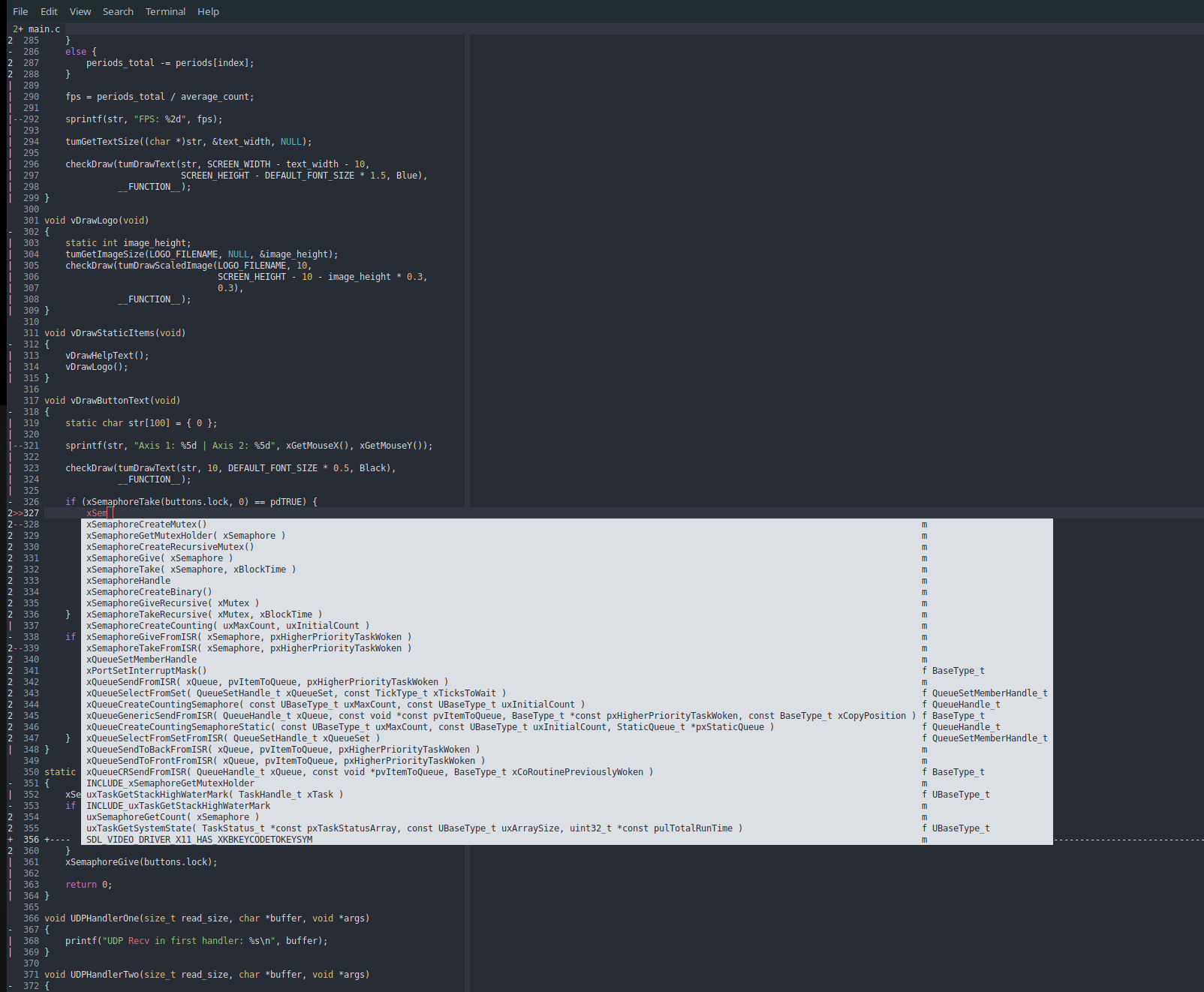
This is not really related to the project but as I have left in the YCM symlinks and options in the CMake I may as well detail the YouCompleteMe Vim integration as it is applicable for other projects as well.
Ubuntu does not yet install vim 8.X+ by default and as you must install it manually first
sudo add-apt-repository ppa:jonathonf/vim
sudo apt update
sudo apt install vimA python version >= 3.5 is required.
sudo apt install build-essential cmake3 python3.5-dev python3.5curl -fLo ~/.vim/autoload/plug.vim --create-dirs \
https://raw.githubusercontent.com/junegunn/vim-plug/master/plug.vimAdd YCM to vimrc
echo "call plug#begin('~/.vim/plugged')" >> $HOME/.vimrc
echo "Plug 'valloric/youcompleteme'" >> $HOME/.vimrc
echo "call plug#end()" >> $HOME/.vimrcStart vim and run :PlugInstall
Navigate to vim plugin folder and run install script
cd $HOME/.vim/plugged/youcompleteme
python3.5 install.py --clang-completerGet the config script
curl -Lo $HOME/.ycm_extra_conf.py https://raw.githubusercontent.com/alxhoff/dotfiles/master/ycm/.ycm_extra_conf.pyAfter running, you should be able to complete using CRTL+Space
Authors: Philipp van Kempen, Alex Hoffman