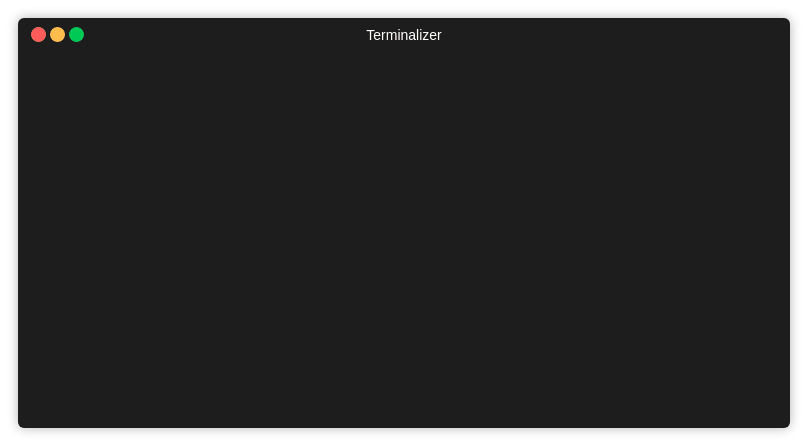generate-ssh-configs reads cloud providers API and generates ssh config files for you. This is especially useful when dealing with tens or hundreds of servers.
The program writes to stdout. Using shell redirection we can write persistent
config files and include them using the ssh Include directive.
Install generate-ssh-configs
go get github.com/danihodovic/generate-ssh-configs
cat ~/.ssh/.config
# ...at the bottom of the file...
Include ~/.ssh/config-*
See https://docs.aws.amazon.com/sdk-for-go/v1/developer-guide/configuring-sdk.html
See https://www.digitalocean.com/docs/api/create-personal-access-token/
Uses the current AWS region (AWS_DEFAULT_REGION) and generates all
configs using the EC2 API.
generate-ssh-configs aws --prefix myservers --user myuser > ~/.ssh/config-myservers
Using multiple regions, environments and jumphosts for each region and environment. This works if all of your environments are contained in a single AWS account and separated by VPC and tags.
# Generate configs for dev,test,prod in eu-west-1
AWS_DEFAULT_REGION=eu-west-1 generate-ssh-configs aws \
--prefix myorg-dev-eu-west-1 \
--filters 'Name=tag:Environment,Values=dev'
--jumphost jumphost --user dani \
> ~/.ssh/config-myorg-dev-eu-west-1
AWS_DEFAULT_REGION=eu-west-1 generate-ssh-configs aws \
--prefix myorg-prod-eu-west-1 \
--filters 'Name=tag:Environment,Values=prod' \
--jumphost jumphost \
--user dani \
> ~/.ssh/config-myorg-prod-eu-west-1
# Generate configs for dev,test,prod in ap-south 1
AWS_DEFAULT_REGION=ap-south-1 generate-ssh-configs aws \
--prefix myorg-dev-ap-south-1 \
--filters 'Name=tag:Environment,Values=dev' \
--jumphost jumphost \
--user dani \
> ~/.ssh/config-myorg-dev-ap-south-1
AWS_DEFAULT_REGION=ap-south-1 generate-ssh-configs aws \
--prefix myorg-prod-ap-south-1 \
--filters 'Name=tag:Environment,Values=prod' \
--jumphost jumphost \
--user dani \
> ~/.ssh/config-myorg-prod-ap-south-1
Usage with FZF
SSH configs work beautifully with FZF since the servers are essentially a list. Using some bash magic we can quickly to select the server we want to ssh to.
Here is an example of using fzf and zsh to quickly select a server. Pressing
Ctrl+s in a terminal launches fzf-ssh. Place the script in your ~/.zshrc
stty stop undef
function fzf-ssh {
all_matches=$(grep -P -r "Host\s+\w+" ~/.ssh/ | grep -v '\*')
only_host_parts=$(echo "$all_matches" | awk '{print $NF}')
selection=$(echo "$only_host_parts" | fzf)
echo $selection
if [ ! -z $selection ]; then
BUFFER="ssh $selection"
zle accept-line
fi
zle reset-prompt
}
zle -N fzf-ssh
bindkey "^s" fzf-ssh
- AWS
- Uses name tags to identify instances.
- Works with jumphosts or bastion hosts.
- Uses the public IP if
- the instance is in a public subnet
- the security group allows ingress port 22 from the public internet
- Otherwise it uses the private IP and routes through the jumphost if one is configured.
- DigitalOcean