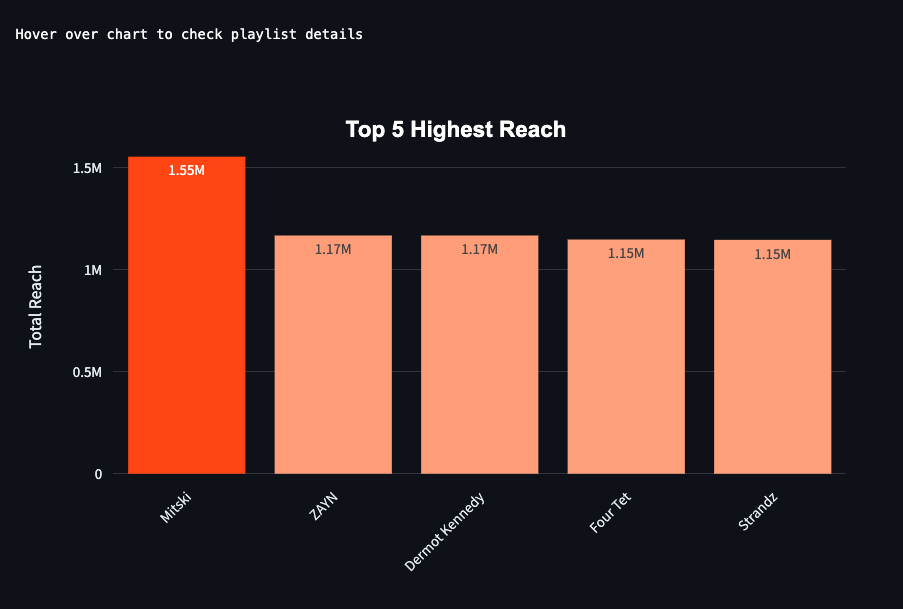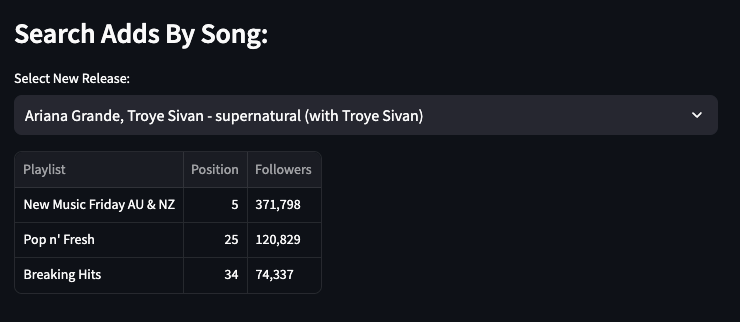The site pulls all songs added to New Music Friday AU & NZ, and then checks to see if these songs have also been added to any key editorial AU playlists.
This means New Releases that did not get added to NMF AU & NZ will not show up on this site - focusing on the releases that Spotify has chosen to feature in NMF.
| New Music Friday AU & NZ | Fresh Country | Breaking Hits |
|---|---|---|
| Top 50 Australia | New Dance Beats | Chilled Hits |
| Hot Hits Australia | Pop n' Fresh | the hybrid |
| Front Left | Beats n' Bars | Coffee + Chill |
| A1 | Indie Arrivals | Gentle Acoustic |
| Dance Generation | Rock Out. | |
| Get Popped! | Mellow Styles | |
| R&B Connect | The Drip | |
| The Flavour | Alt Here |
| triple j's New Music Hitlist |
Before you can run this project locally, make sure you have the following installed:
- Python (3.8 or later)
- pip (Python package manager)
- A Spotify Developer account and API credentials (Client ID and Client Secret). You can create a Spotify Developer account and obtain your API credentials by following the guide here.
-
Clone the repository
git clone https://github.com/yourusername/new-music-playlist-tracker.git
-
Set up a virtual environment (Optional)
Navigate to your project directory:
cd spotify_au_release_appCreate the virtual environment:
python -m venv venv
Activate the virtual environment:
source venv/bin/activate # On Windows use `venv\Scripts\activate`
-
Install required Python packages
While in your project directory and with the virtual environment activated, install the dependencies using:
pip install -r requirements.txt
-
Environment Variables
Create a
.envfile in the root directory of your project and add your Spotify API credentials, and any other necessary configurations. Here's an example template:CLIENT_ID='your_spotify_client_id' CLIENT_SECRET='your_spotify_client_secret'
To run the project locally, ensure you're in the project root directory and your virtual environment is activated. Then start the application.
streamlit run home.py