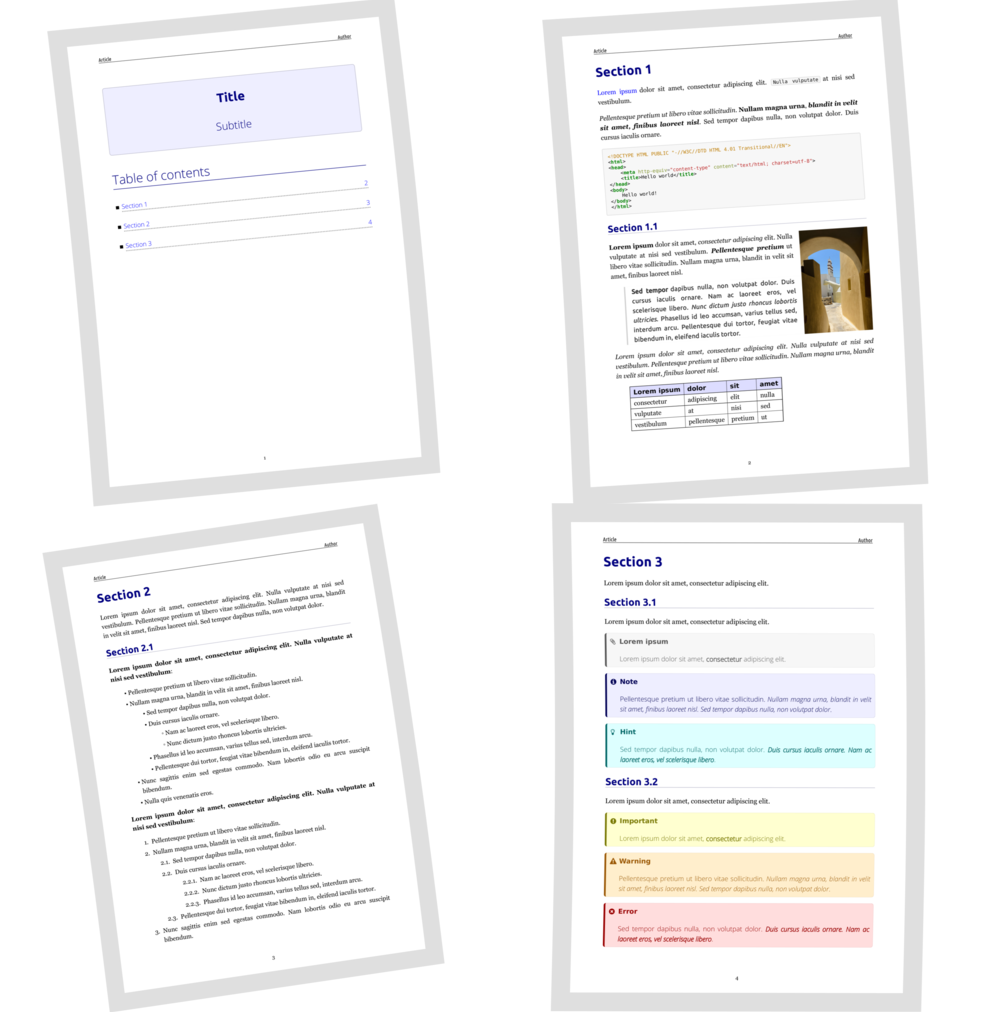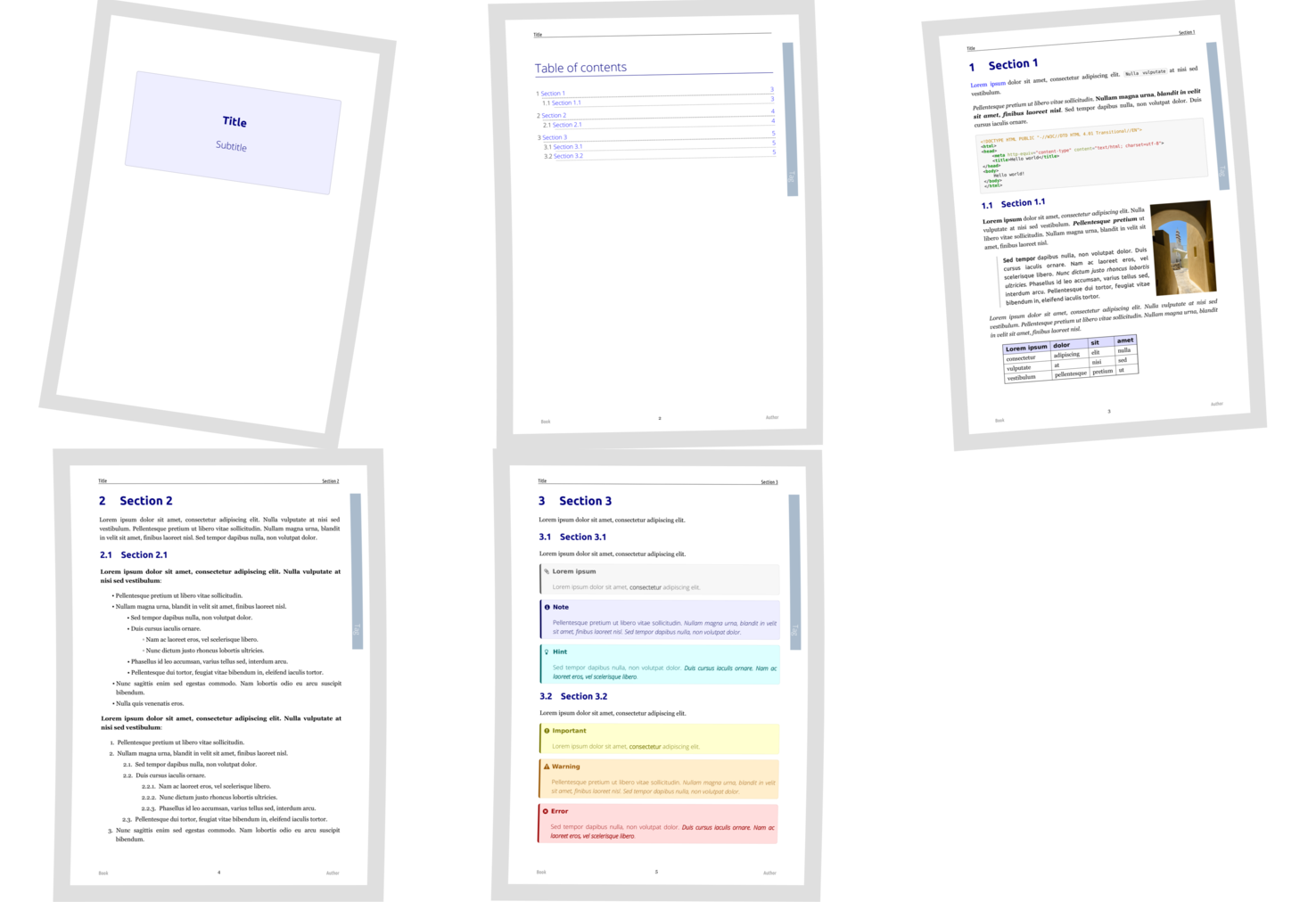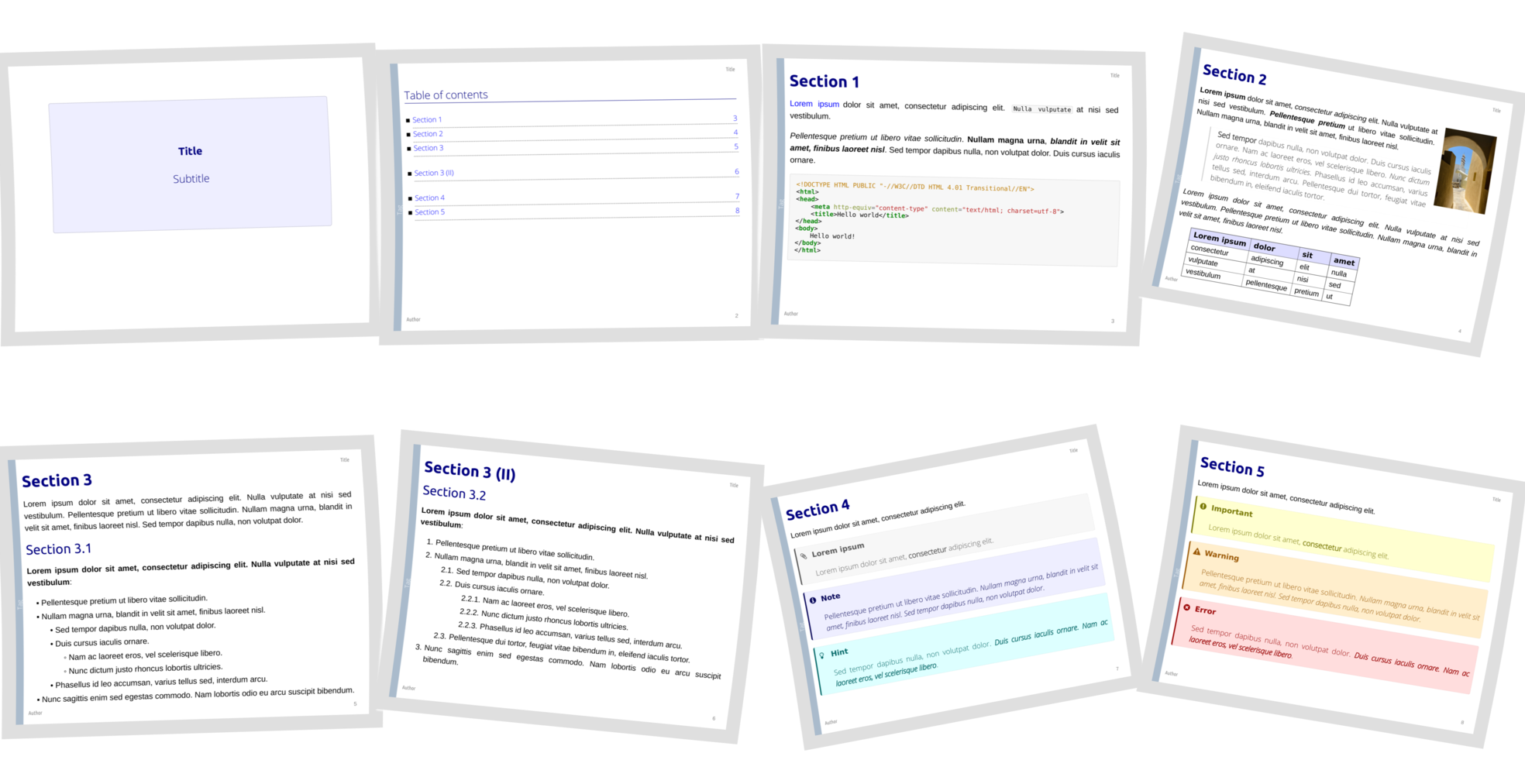Template to compose books, slides and articles in Markdown and export them to PDF, ODT and HTML.
- Ubuntu 18.04 or other compatible Linux distribution.
- Python 3 or later.
- Several Python packages:
- markdown, to support markdown conversion to HTML.
- pygments, as syntax highlighter.
- weasyprint, to convert from HTML to PDF.
- LibreOffice, to support ODT conversion.
- Font Awesome TTF font, to support admonition icons.
- make utility to build target formats from Markdown.
Install some Python utilities along with some libraries and other stuff:
sudo apt install build-essential python3-dev python3-pip python3-cffi
sudo apt install libcairo2 libpango-1.0-0 libpangocairo-1.0.0 libgdk-pixbuf2.0-0 libffi-dev
sudo apt install shared-mime-info
sudo apt install make
Use pip3 to install Python packages:
sudo -H pip3 install markdown
sudo -H pip3 install pygments
sudo -H pip3 install weasyprint
sudo -H pip3 install --upgrade six
Install Font Awesome TTF font and check correct installation:
sudo apt install fonts-font-awesome
fc-list | grep awesome
Additionaly, to support admonition icons in HTML output format, you will need to place the following files inside css/web/font-awesome/fonts/:
- FontAwesome.otf
- fontawesome-webfont.eot
- fontawesome-webfont.svg
- fontawesome-webfont.ttf
- fontawesome-webfont.woff
- fontawesome-webfont.woff2
Optionally, you can install an easy to use Markdown editor like ReText, from Ubuntu repositories:
sudo apt install retext
Or you can install the latest version using pip3:
sudo -H pip3 install retext
The template contains the following types of basic documents:
- Article, for simple compositions.
- Document, for more complex and structured stuff like books.
- Keynotes, for slides.
Each kind of document consists of two main files: a markdown (.md) file and a stylesheet (.css) file. If you are writing a book, for example, you will be using document.md and document.css as a starting point:
document.mdwill be used to write all the contents of your book.document.csscan be used to customize the default CSS style by overriding some rules.
To export your Markdown to PDF, HTML and ODT, use the make utility:
make
The output will be placed inside html, odt and pdf directories.
You don't have to obey the default filenames. For example, you can rename document.md to mybook.md and use the utility script generate-makefile.sh to automatically update the Makefile. In that case, you will have to name the stylesheet mybook.css, just like the Markdown file. That's the only restriction.