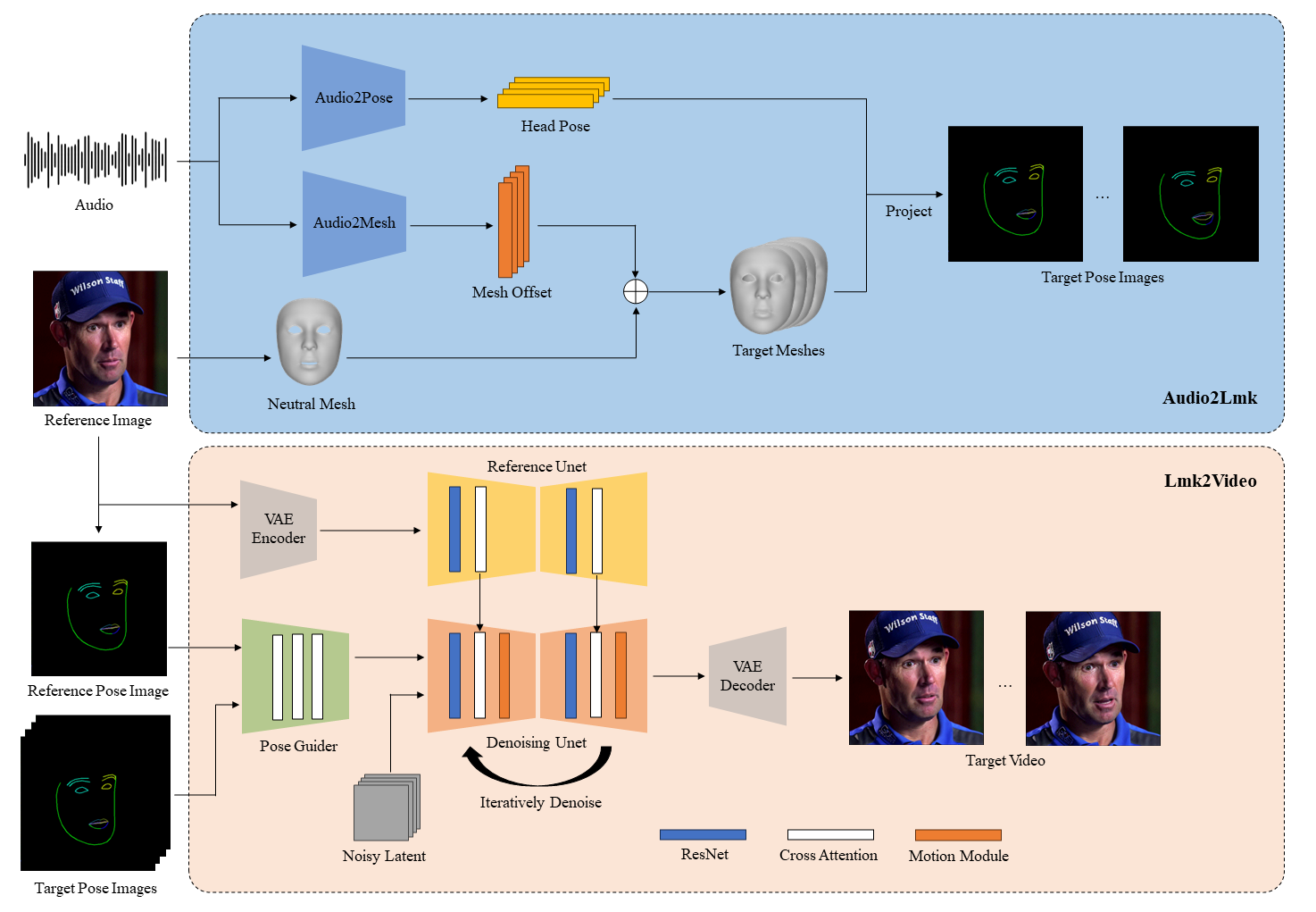AniPortrait: Audio-Driven Synthesis of Photorealistic Portrait Animations
Huawei Wei, Zejun Yang, Zhisheng Wang
Tencent Games Zhiji, Tencent
Here we propose AniPortrait, a novel framework for generating high-quality animation driven by audio and a reference portrait image. You can also provide a video to achieve face reenacment.
-
Now our paper is available on arXiv.
-
Update the code to generate pose_temp.npy for head pose control.
-
We will release audio2pose pre-trained weight for audio2video after futher optimization. You can choose head pose template in
./configs/inference/head_pose_tempas substitution.
cxk.mp4 |
solo.mp4 |
Aragaki.mp4 |
num18.mp4 |
jijin.mp4 |
kara.mp4 |
lyl.mp4 |
zl.mp4 |
We recommend a python version >=3.10 and cuda version =11.7. Then build environment as follows:
pip install -r requirements.txtAll the weights should be placed under the ./pretrained_weights direcotry. You can download weights manually as follows:
-
Download our trained weights, which include four parts:
denoising_unet.pth,reference_unet.pth,pose_guider.pth,motion_module.pthandaudio2mesh.pt. -
Download pretrained weight of based models and other components:
Finally, these weights should be orgnized as follows:
./pretrained_weights/
|-- image_encoder
| |-- config.json
| `-- pytorch_model.bin
|-- sd-vae-ft-mse
| |-- config.json
| |-- diffusion_pytorch_model.bin
| `-- diffusion_pytorch_model.safetensors
|-- stable-diffusion-v1-5
| |-- feature_extractor
| | `-- preprocessor_config.json
| |-- model_index.json
| |-- unet
| | |-- config.json
| | `-- diffusion_pytorch_model.bin
| `-- v1-inference.yaml
|-- wav2vec2-base-960h
| |-- config.json
| |-- feature_extractor_config.json
| |-- preprocessor_config.json
| |-- pytorch_model.bin
| |-- README.md
| |-- special_tokens_map.json
| |-- tokenizer_config.json
| `-- vocab.json
|-- audio2mesh.pt
|-- denoising_unet.pth
|-- motion_module.pth
|-- pose_guider.pth
`-- reference_unet.pth
Note: If you have installed some of the pretrained models, such as StableDiffusion V1.5, you can specify their paths in the config file (e.g. ./config/prompts/animation.yaml).
Here are the cli commands for running inference scripts:
python -m scripts.pose2vid --config ./configs/prompts/animation.yaml -W 512 -H 512 -L 64You can refer the format of animation.yaml to add your own reference images or pose videos. To convert the raw video into a pose video (keypoint sequence), you can run with the following command:
python -m scripts.vid2pose --video_path pose_video_path.mp4python -m scripts.vid2vid --config ./configs/prompts/animation_facereenac.yaml -W 512 -H 512 -L 64Add source face videos and reference images in the animation_facereenac.yaml.
python -m scripts.audio2vid --config ./configs/prompts/animation_audio.yaml -W 512 -H 512 -L 64Add audios and reference images in the animation_audio.yaml.
You can use this command to generate a pose_temp.npy for head pose control:
python -m scripts.generate_ref_pose --ref_video ./configs/inference/head_pose_temp/pose_ref_video.mp4 --save_path ./configs/inference/head_pose_temp/pose.npyExtract keypoints from raw videos and write training json file (here is an example of processing VFHQ):
python -m scripts.preprocess_dataset --input_dir VFHQ_PATH --output_dir SAVE_PATH --training_json JSON_PATHUpdate lines in the training config file:
data:
json_path: JSON_PATHRun command:
accelerate launch train_stage_1.py --config ./configs/train/stage1.yamlPut the pretrained motion module weights mm_sd_v15_v2.ckpt (download link) under ./pretrained_weights.
Specify the stage1 training weights in the config file stage2.yaml, for example:
stage1_ckpt_dir: './exp_output/stage1'
stage1_ckpt_step: 30000 Run command:
accelerate launch train_stage_2.py --config ./configs/train/stage2.yamlWe first thank the authors of EMO. Additionally, we would like to thank the contributors to the Moore-AnimateAnyone, majic-animate, animatediff and Open-AnimateAnyone repositories, for their open research and exploration.
@misc{wei2024aniportrait,
title={AniPortrait: Audio-Driven Synthesis of Photorealistic Portrait Animations},
author={Huawei Wei and Zejun Yang and Zhisheng Wang},
year={2024},
eprint={2403.17694},
archivePrefix={arXiv},
primaryClass={cs.CV}
}