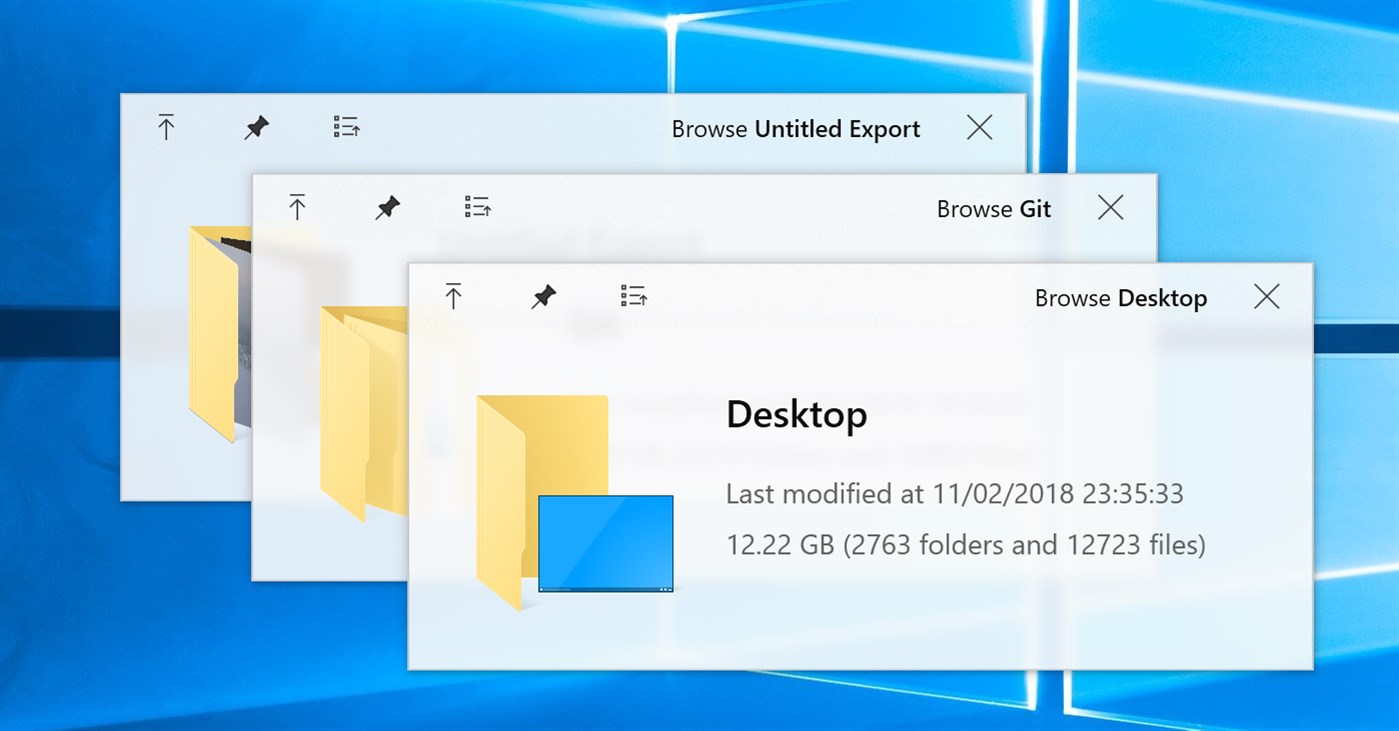One of the few features I missed from macOS is Quick Look. It allows users to peek into a file content in lightning speed by just pressing the Space key. Windows, on the other hand, does not have this handy feature ... until now.
I am aware that several alternatives are already available on the Internet (e.g. WinQuickLook and Seer). Despite these options, I still decided to craft another one by myself, because they are either not being actively developed, lack of variety, or ask for some 💵.
- Tons of supported file types (full list here)
- Fluent design (new in version 0.3)
- Touchscreen friendly
- HiDPI support
- Preview from Open and Save File Dialog
- Preview from 3rd-party file managers (see a list here)
- Easily extended by plugins
- Strict GPL license to keep it free forever
Get it from one of the following sources:
- Microsoft Store (Windows 10 users only, no preview in open/save-dialogs available)
- Installer or portable archive of the stable version from GitHub Release
- Nightly builds from AppVeyor
What are the differences between .msi, .zip, Nightly and Store versions?
Note: Don't forget to check out the plugins for previewing office-files, epubs, fonts and more!
- Run
QuickLook.exe(only necessary if autostart is disabled) - Select any file or folder (on the Desktop, in a File Explorer window, in an Open or Save-File dialogue, doesn't matter)
- Press Spacebar
- Enjoy the preview and interact with it
- Preview next file by clicking on it or using arrow-keys (arrow-keys move selection in the background if the preview window is not in focus)
- When you're done close it by either hitting Spacebar again, pressing Esc or clicking the
⨉button
- Spacebar Show/Hide the preview window
- Esc Hide the preview window
- Enter Open/Execute current file
- Mouse ↑ ↓ ← → Preview another file
- Mouse Wheel Zoom in/out (images)
- Ctrl+Mouse Wheel Zoom in/out (PDFs)
- Wheel Increase/decrease volume
See the Wiki page
See the Translation guide
- Many open-source projects and their contributors
- Our UI designers @OiCkilL (“Fluent” user interface since v0.3), @QubitsDev (app-icon v0.3-v3.6.9) and Donno (app-icon since v3.6.10)
- Our contributers who
- teach QuickLook to speak your language
- send pull requests, report bugs or give suggestions
- ... and you 😊
This project references many other open-source projects. See here for the full list.
All source codes are licensed under GPL-3.0.
If you want to make any modification on these source codes while keeping new codes not protected by GPL-3.0, please contact me for a sublicense instead.