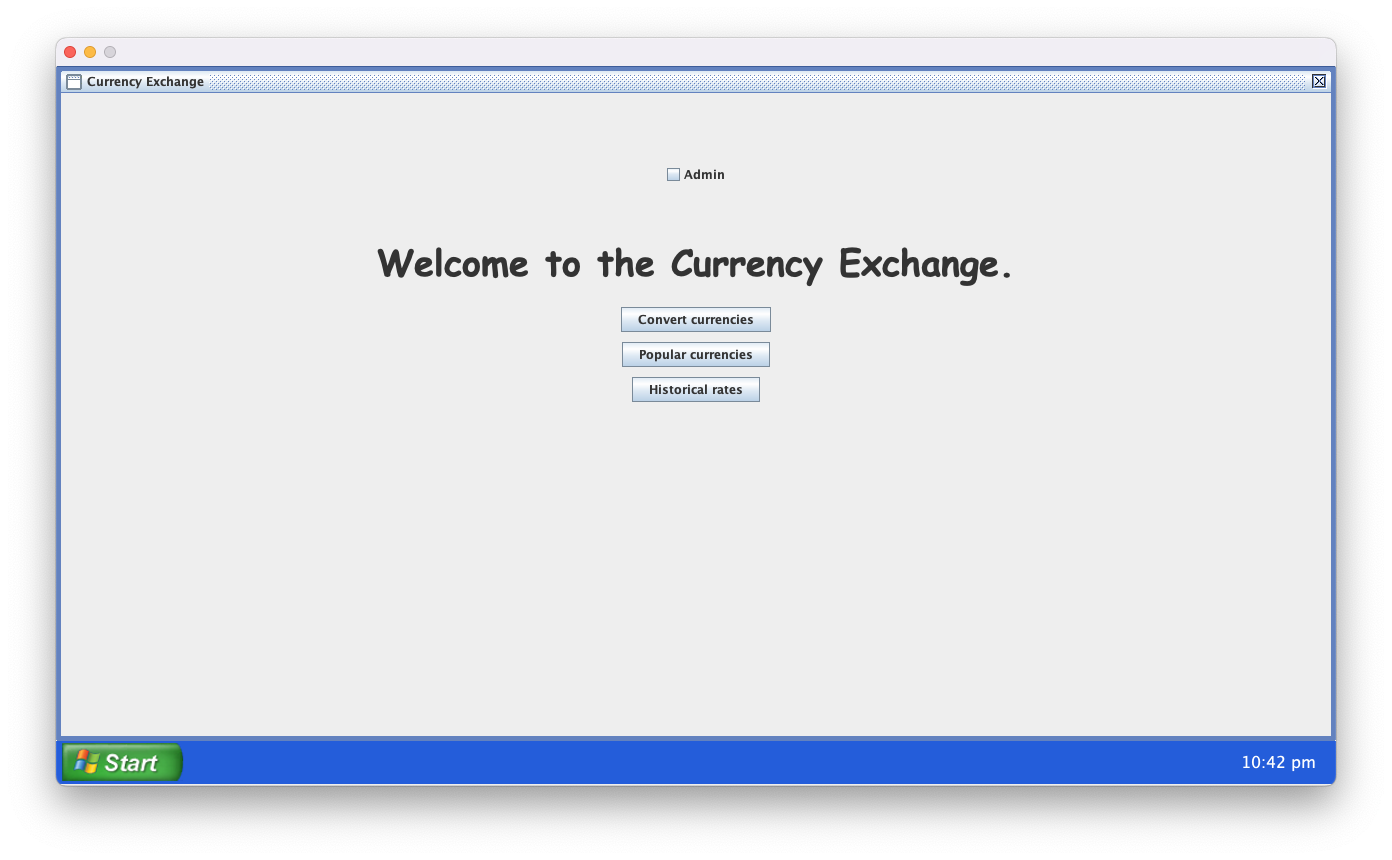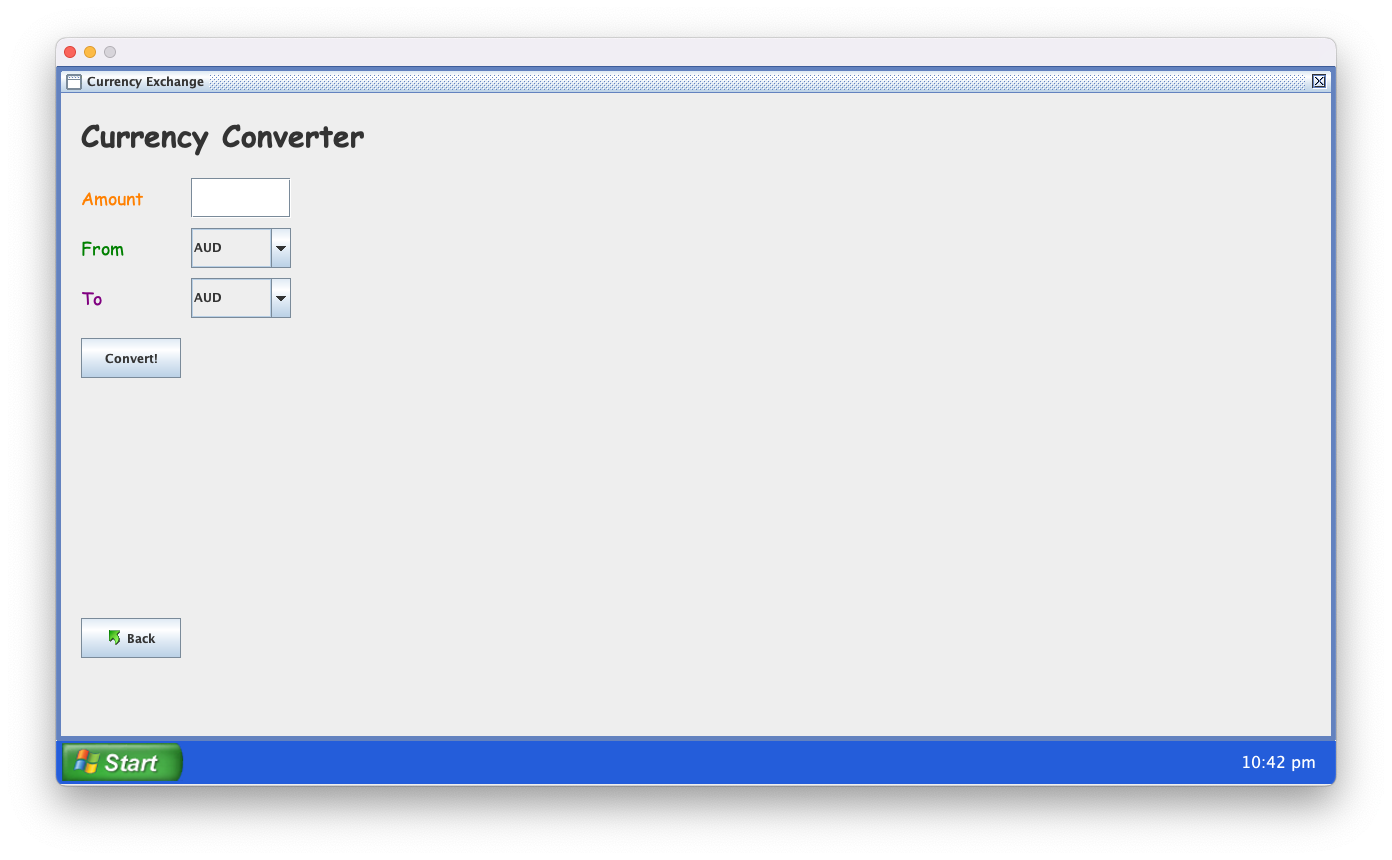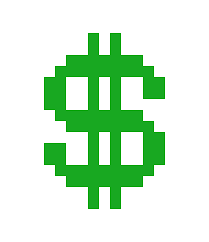
A Windows XP-esk currency exchange coded in 100% Java.
View Demo
·
Read Technical Report
Created for Project 1 in SOFT2412: Agile Software Development Practices, the Currency Converter project delivers a manually-administrated currency exchange program.
Created in Java 17 using java.swing for the GUI, the currency exchange allows users to:
- convert between various currencies
- view current exchange rates of popular currencies, and
- view historical exchange rate data
Admins of the application are responsible for setting which currencies are popular and adding and updating currencies and their exchange rates. All data is persistent and is stored in a local SQLite database.
To get a local copy up and running follow these simple steps.
This project is built in Java 17 using Gradle 7.4 for build automation, JUnit 5.8.1 for automated testing, and SQLite 3.36.0.3 for database storage. The following section goes in-detail on how to install each of these dependencies.
We recommend using the sdkman package manager to install Java 17 and Gradle 7.5.
-
Java 17
sdk list java sdk install java 17.0.2.8.1-amzn sdk default java 17.0.2.8.1-amzn
-
Gradle 7.5
sdk list gradle sdk install gradle 7.5 sdk default gradle 7.5
-
Clone the repo to your local machine
git clone https://github.sydney.edu.au/adha5655/currency-converter.git
-
Navigate to the
/currency_convert/appdirectory -
Run using
gradlegradle run
-
To exit the application, either press
Ctrl+QOR open the in-app start menu and click Turn off computer.
- Navigate to the
currency-converter/appdirectory - Run testing using
gradle
gradle test- On successful testing, the terminal will display BUILD SUCCESSFUL
Notes for the team on how to contribute/collaborate on the codebase: main/notes/README.md
We welcome any collaboration and contributions from the public to this open source project. If you have a suggestion that would make this better, please fork the repo and create a pull request. These steps are listed below:
- Fork the Project
- Create your Feature Branch (
git checkout -b feature/AmazingFeature) - Commit your Changes (
git commit -m 'Add some AmazingFeature') - Push to the Branch (
git push origin feature/AmazingFeature) - Open a Pull Request
Created for SOFT2412: Agile Software Development Practices in Semester 2, 2022.
| name | unikey | sid |
|----------------|----------|-----------|
| Antriksh Dhand | adha5655 | 510415022 |
| Nemo Gage | ngag3129 | 500496851 |
| Udit Samant | usam6049 | 500700976 |
| Sulav Malla | smal8154 | 500495980 |Project Link: https://github.sydney.edu.au/adha5655/currency-converter
Important Information on Linking Jenkins with discord, set up by a fellow team member : https://edstem.org/au/courses/9767/discussion/1014406