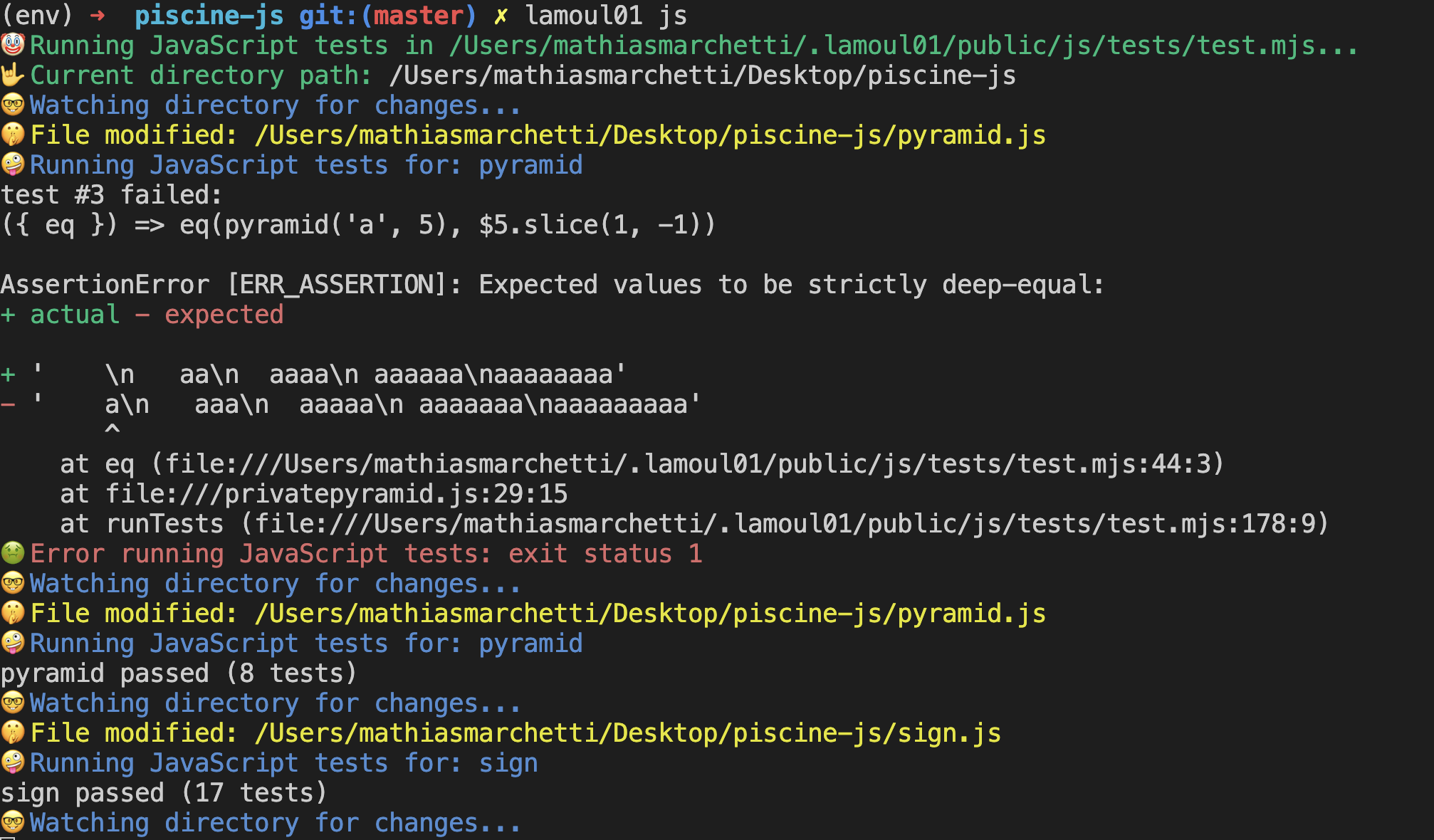Ever get stuck in the dreaded 3-minute push cooldown at the 01 Edu piscine? Say goodbye to the wait! Our app lets you run moulinette tests right in your terminal, so you can catch errors on the fly and keep your momentum going. No more ‘coding timeouts’—just pure, uninterrupted productivity!

No cheater, it’s not going to be easy for you to go over the cooldown. First, you need to pass a few steps to prove you deserve lamoul01 to flex at the piscine.
First of all, you need to install GoLand. If you are swimming in the JavaScript piscine, you also need npm and Node.js.
You have to create a hidden directory named "lamoul01" in your Home directory. Be sure to check what a hidden directory is and what your Home directory is.
- Inside your new hidden directory, use the git command to clone this repo: https://github.com/01-edu/public.git.
- Now, find the directory
js/testsand go inside. - Inside this directory, install Puppeteer
- Ok, it's almost done, cheater.
- sometimes you will have a fetch error (depending on node or your os) so if you have this error while running lamoul, please do that in the same folder tests: install node-fetch.
- Open the file
test.mjsand at the top of the file put:import fetch from 'node-fetch';
(have to be done)
go to your piscine directory and run this command :
go install github.com/aquemaati/lamoul01/cmd/lamoul01 Launch these commands and let lamoul01 test for you:
lamoul01 js #if piscine-js
lamoul01 go #if piscine-goIf command not found:
echo 'export GOPATH="$(go env GOPATH)"' >> ~/.zshrc
echo 'export PATH="${PATH}:${GOPATH}/bin"' >> ~/.zshrc
source ~/.zshrcOr go to yourusername/go/bin:
sudo cp lamoul01 /usr/local/bin/