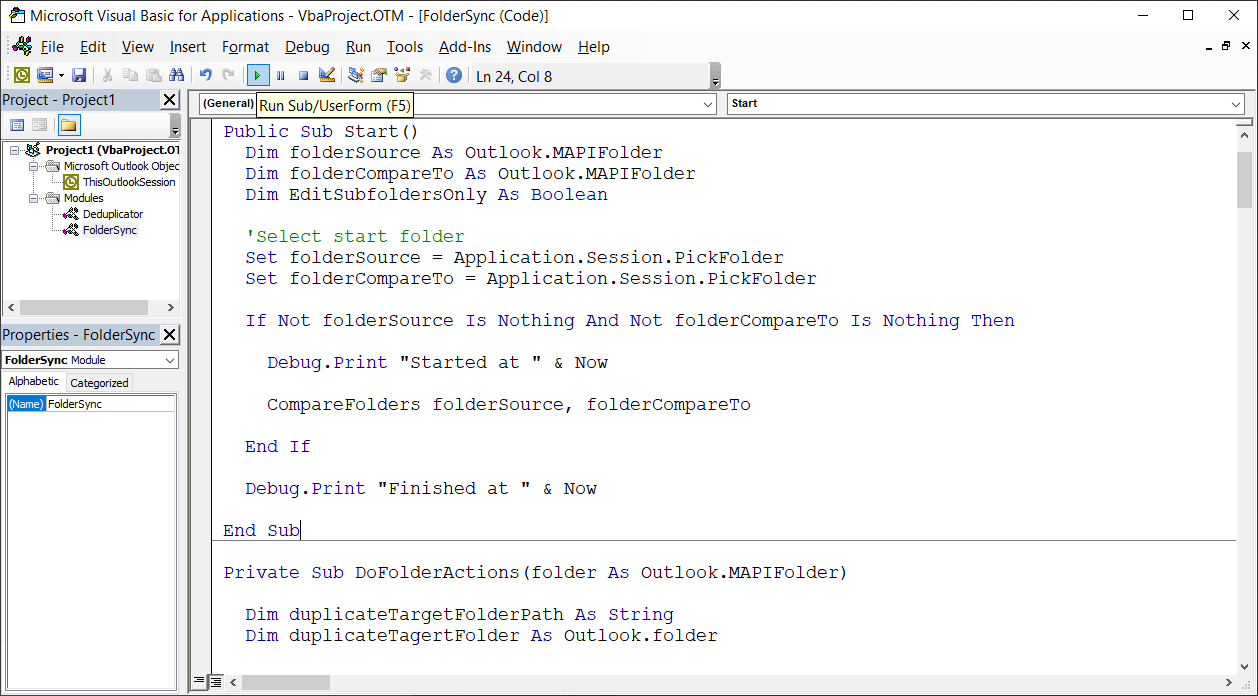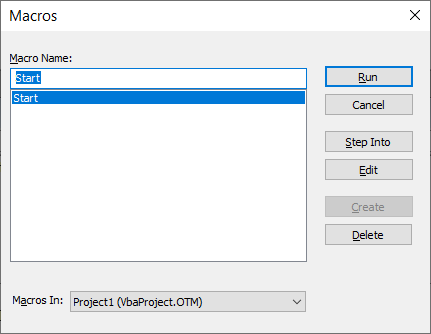This script compares two folders and copies missing items into a dedicated sub-folder
- Paste the content of
main.basinto Outlook's VBA editor (See this general guide and skip the sign stages) - Run the macro and select the folder you'd like to bring missing items into, and select the second folder you'd like to bring missing items from
- The script will find the missing items and will copy them into a dedicated sub-folders
- The GUI may freeze while the script is running