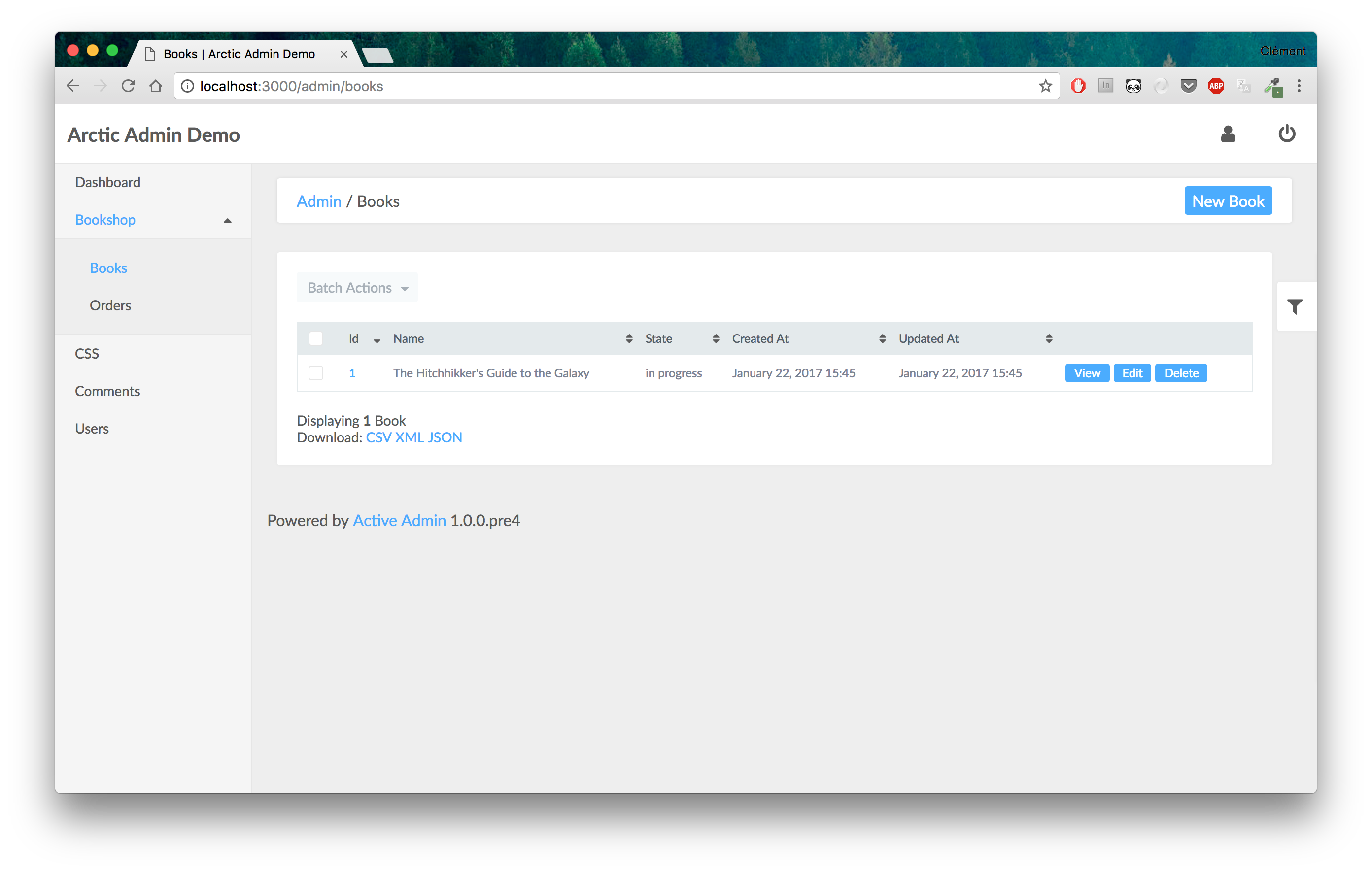Simple theme for ActiveAdmin
Complete demo here : https://arctic-admin.herokuapp.com/
admin user : [email protected] / password
- Add this to your Gemfile:
gem 'arctic_admin'-
Run
bundle install. -
Add this line to the file
config/initializers/active_admin.rb
meta_tags_options = { viewport: 'width=device-width, initial-scale=1' }
config.meta_tags = meta_tags_options
config.meta_tags_for_logged_out_pages = meta_tags_optionsIn your active_admin.css, include the css file:
/*
*= require arctic_admin/base
*/Remove the line *= require active_admin/base
Then restart your webserver if it was previously running.
If you prefer SCSS, add this to your
active_admin.css.scss file:
@import "arctic_admin/base";If you use the
Sass indented syntax,
add this to your active_admin.css.sass file:
@import arctic_admin/baseIn your active_admin.js, include the js file:
//= require arctic_admin/baseRemove the line //= require active_admin/base
For this, you need to use sass to custom the theme.
You can even change basic color of the theme by placing some other variables:
If you use the SCSS, add this to your
active_admin.css.scss file:
$primary-color: #2dbb43;
@import "arctic_admin/base";If you use the
Sass indented syntax,
add this to your active_admin.css.sass file:
$primary-color: #2dbb43
@import arctic_admin/baseThen restart your webserver if it was previously running.
- Fork it ( https://github.com/cle61/arctic_admin/fork )
- Create your feature branch (
git checkout -b my-new-feature) - Commit your changes (
git commit -am 'Add some feature') - Push to the branch (
git push origin my-new-feature) - Create new Pull Request