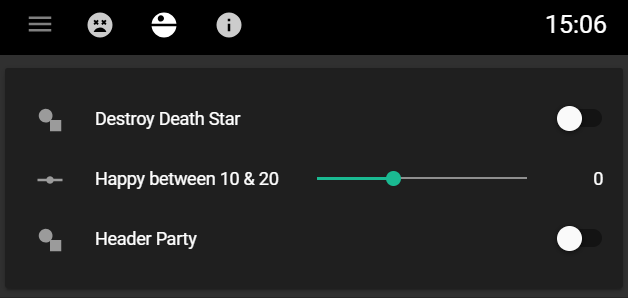Customize the Home Assistant header and much more!
- CCH is no longer required to be a card and only needs added as a resource.
- Configuration happens at the root of your lovelace config in
cch:(see links below). - The UI editor can now be found in the options menu after selecting "Configure UI".
I've made a quick guide for the upgrade process and updated the docs quite a bit and they can now accept PR's, so please contribute if anything is unclear or missing.
Follow the troubleshooting guide before submitting issues here or on the forums.
- Compact design that removes header text.
- Per user/device settings.
- Hide tabs/buttons from user's and devices.
- Style & hide anything in the header & the header itself.
- Dynamically style header elements based on entity states/attributes.
- Add swipe navigation to Lovelace for mobile devices.
- Any button can be hidden, turned into clock with optional date, or placed in the options menu.
- Set a default/starting view.
- Hiding the header or the options button will remove your ability to edit from the UI.
- You can disable CCH by adding "?disable_cch" to the end of your URL.
- After using the raw config editor you will need to refresh the page to restore CCH.
- While in edit mode select "Show All Tabs" in the options menu to display hidden tabs.
This card requires type: module. More info in the installation instructions
resources:
- url: /local/custom-lovelace/compact-custom-header/compact-custom-header.js?v=0.0.1
type: module