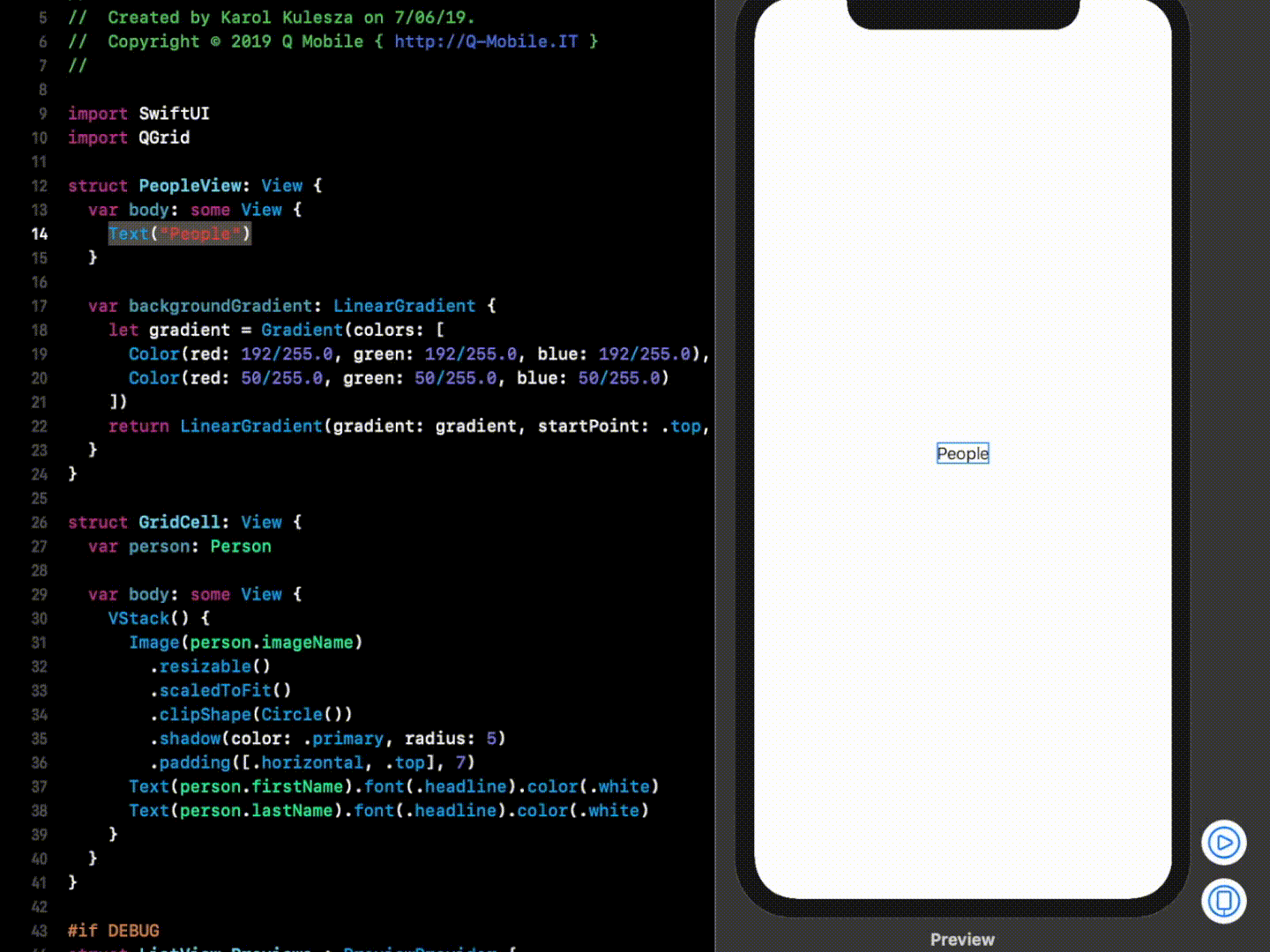QGrid is the missing SwiftUI collection view. It uses the same approach as SwiftUI's List view, by computing its cells on demand from an underlying collection of identified data.
✅ macOS 10.15+
✅ Xcode 11+ (beta 4 11M374r, as of writing this)
✅ Swift 5+
✅ iOS 13+
QGrid is available via Swift Package Manager.
Using Xcode 11, go to File -> Swift Packages -> Add Package Dependency and enter https://github.com/Q-Mobile/QGrid
In its simplest form, QGrid can be used with just this 1 line of code within the body of your View, assuming you already have a custom cell view:
struct PeopleView: View {
var body: some View {
QGrid(Storage.people, columns: 3) { GridCell(person: $0) }
}
}
struct GridCell: View {
var person: Person
var body: some View {
VStack() {
Image(person.imageName)
.resizable()
.scaledToFit()
.clipShape(Circle())
.shadow(color: .primary, radius: 5)
.padding([.horizontal, .top], 7)
Text(person.firstName).font(.headline).color(.white)
Text(person.lastName).font(.headline).color(.white)
}
}
}You can customize how QGrid will layout your cells by providing some additional initializer parameters, which have default values:
struct PeopleView: View {
var body: some View {
QGrid(Storage.people,
columns: 3,
columnsInLandscape: 4,
vSpacing: 50,
hSpacing: 20,
vPadding: 100,
hPadding: 20) { person in
GridCell(person: person)
}
}
} 📱QGridTestApp directory in this repository contains a very simple application that uses QGrid. Open QGridTestApp/QGridTestApp.xcodeproj and either use the new Xcode Previews feature or just run the app.

|

|
|---|

|
|---|

|
📱QGridTestApp contains also the QGrid Designer area view, with sliders for dynamic run-time configuration of the QGrid view (with config option to hide it). Please refer to the following demo executed on the device:

|
|---|
Version 0.1.0 of QGrid contains a very limited set of features. It could be extended by implementing the following tasks:
☘️ Parameterize spacing&padding configuration depending on the device orientation
☘️ Add the option to specify scroll direction
☘️ Add content-only initializer to QGrid struct, without a collection of identified data as argument (As in SwiftUI’s List)
☘️ Add support for other platforms (tvOS, watchOS)
☘️ Add Stack layout option (as in UICollectionView)
☘️ Add unit/UI tests
☘️ ... many other improvements
👨🏻🔧 Feel free to contribute to QGrid by creating a pull request, following these guidelines:
- Fork
QGrid - Create your feature branch
- Commit your changes, along with unit tests
- Push to the branch
- Create pull request
👨💻 Karol Kulesza (@karolkulesza)
📄 QGrid is available under the MIT license. See the LICENSE file for more info.