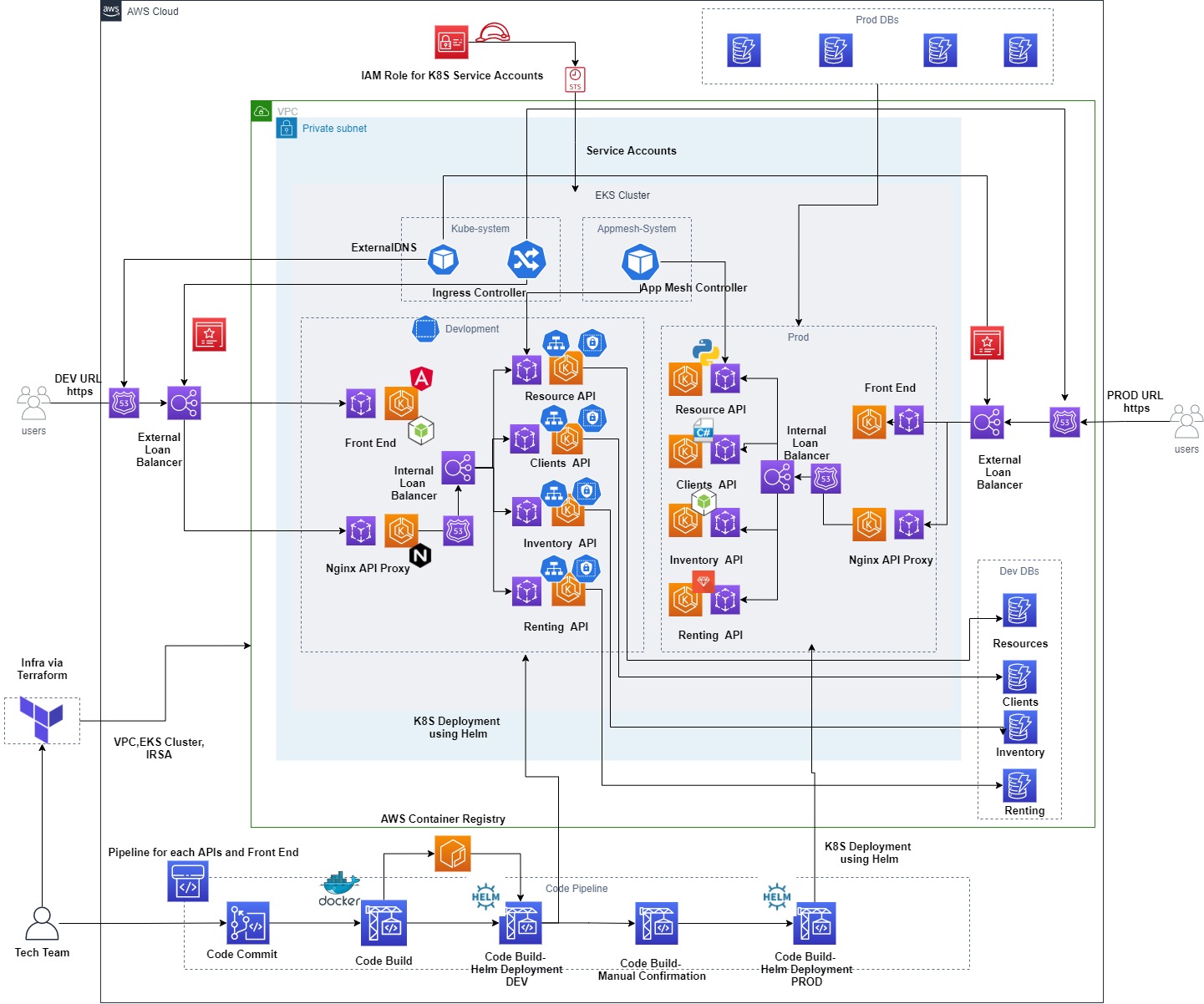A book store app powered by AWS EKS. Application is designed in microservices fashion running on EKS and integrating with other AWS Services. This project was based on learning from ACloudGuru
- AWS Infrastructure (IaC) via Terraform.
- Microservice Style - APIs and Front End in different language.
- Docker Compose for local testing.
- Heml for Kubernetes Deployment.
- IRSA for Kubernetes using IAM.
- External DNS to manage Route53.
- ALB Controller for Load Balancing.
- App Mesh (Envoy) for Kubernetes.
- X-Ray for Tracing.
- CI/CD Pipeline for automated build and deployment of Kubernetes.
I have already shared images on Docker Hub which can be directly used to run the application locally.
- Create 4 DynamoDb tables into your AWS Cloud (development-inventory, development-resources, development-renting, development-clients) by reffering tf_modules/dynamodb folder.
- Run Docker compose file named
docker-compose-image.yamlusing command
docker compose -f .\docker-compose-image.yaml up
- Open the URL on
http://localhost:80
- Create 4 DynamoDb tables into your AWS Cloud (development-inventory, development-resources, development-renting, development-clients) by reffering tf_modules/dynamodb folder.
- Run Docker compose file named
docker-compose.yamlusing command. It will take some time to build and start the containers.
docker compose up
- Open the URL on
http://localhost:80
- AWS CLI setup with Admin Role.
- Generate Code Commit Authentication from IAM.
- Update Hosted zone in file
infrastructure\eks\terraform\terraform.tfvarsand Runbookstore_create_infra.shto create infrastructure. - Update below files and run
bookstore_setup_k8s.sh
- Update Cluster Name
--cluster-nameininfrastructure\k8s-tooling\alb-controller\alb-ingress-controller.yamlfile. - Update Role ARN
roleARNininfrastructure\k8s-tooling\app-mesh\appmesh-sa\values.yamlof Service Account for App Mesh. IAM Role ending withsa-app-mesh-role
- Build Resource API and update
resource-api\infra\helm\values.development.yamlfile with Repo , Tag and Service Account Role ending withdevelopment-sa-resource-api-role
cd resource-api
docker build -t <Docker HUb Account>/bookstoreapp_resource-api .
docker push <Docker HUb Account>/bookstoreapp_resource-api
- Run Resource API
./create.sh development
- Build Inventory API and update
inventory-api\infra\helm\values.development.yamlfile with Repo , Tag and Service Account Role ending withdevelopment-sa-inventory-api-role
cd inventory-api
docker build -t <Docker HUb Account>/bookstoreapp_inventory-api .
docker push <Docker HUb Account>/bookstoreapp_inventory-api
- Run Inventory API
./create.sh development
- Build Clients API and update
clients-api\infra\helm\values.development.yamlfile with Repo , Tag and Service Account Role ending withdevelopment-sa-clients-api-role
cd clients-api
docker build -t <Docker HUb Account>/bookstoreapp_clients-api .
docker push <Docker HUb Account>/bookstoreapp_clients-api
- Run Clients API
./create.sh development
- Build Renting API and update
renting-api\infra\helm\values.development.yamlfile with Repo , Tag and Service Account Role ending withdevelopment-sa-renting-api-role
cd renting-api
docker build -t <Docker HUb Account>/bookstoreapp_renting-api .
docker push <Docker HUb Account>/bookstoreapp_renting-api
- Run Renting API
./create.sh development
- Build Front End and update
front-end\infra\helm\values.development.yamlfile with Repo , Tag and Service Account Role ending withdevelopment-sa-renting-api-roleand Hosted Zone.
cd front-end
docker build -t <Docker HUb Account>/bookstoreapp_front-end .
docker push <Docker HUb Account>/bookstoreapp_front-end
- Run Front End
./create.sh development
- Go to infrastructure/k8s-tooling/central-ingress and update your own HOSTED ZONE and run
./create.sh development
- Verify the Application using the URL. https://dev.bookstore.`UR-HOSTED-ZONE`
- Deploy production using below scripts.
cd resource-api
./create.sh prod
cd inventory-api
./create.sh prod
cd clients-api
./create.sh prod
cd renting-api
./create.sh prod
cd front-end
./create.sh prod
infrastructure/k8s-tooling/central-ingress
./create.sh prod
- Verify the Application using the URL. https://bookstore.`UR-HOSTED-ZONE`
- AWS CLI setup with Admin Role.
- Generate Code Commit Authentication from IAM.
- Update Hosted zone in file
infrastructure\eks\terraform\terraform.tfvarsand Runbookstore_create_infra.shto create infrastructure. - Add RBAC for Code Build Jobs using below commands.
A. kubectl get -n kube-system configmap/aws-auth -o yaml
//Copy output and create YAML file and update it with each build job role.
- rolearn: <ROLE ARN>
username: build-<APP NAME>
groups:
- system:masters
B. kubectl apply -f .\auth-config.yaml
- Run cicd script to push codes into Code Commit.
./bookstore_cicd.sh
- Once deployment is complete in AWS CodePipeline for Dev stage. Go to infrastructure/k8s-tooling/central-ingress and update your own HOSTED ZONE and run
./create.sh development
- Verify the Application using the URL. https://dev.bookstore.`UR-HOSTED-ZONE`
- Go to each Pipeline and confirm to deploy the application into production environment.
- Once deployment is complete in AWS CodePipeline for Prod Stage. Go to infrastructure/k8s-tooling/central-ingress and update your own HOSTED ZONE and run
./create.sh prod
Access prodcution application via https://bookstore.`UR-HOSTED-ZONE`
Note- if Code Build is failing with error toomanyrequests: You have reached your pull rate limit.. You can run the job again after 5 min wait.
- Web Page-
- Delete namespaces. Go to
infrastructure\k8s-tooling\namespaces
kubectl delete -f development.yaml
kubectl delete -f prod.yaml
kubectl delete -f appmesh-system.yaml
- Remove K8S.
kubectl delete -f infrastructure\k8s-tooling\alb-controller\alb-ingress-controller.yaml
kubectl delete -f infrastructure\k8s-tooling\external-dns\external-dns.yaml
- Delete AwS resource from Terraform.
- Go to each API Folder/infra/terraform and run
terraform destroy - Go to infrastructure\cicd\terraform and run
terraform destroy - Go to infrastructure\eks\terraform and run
terraform destroy