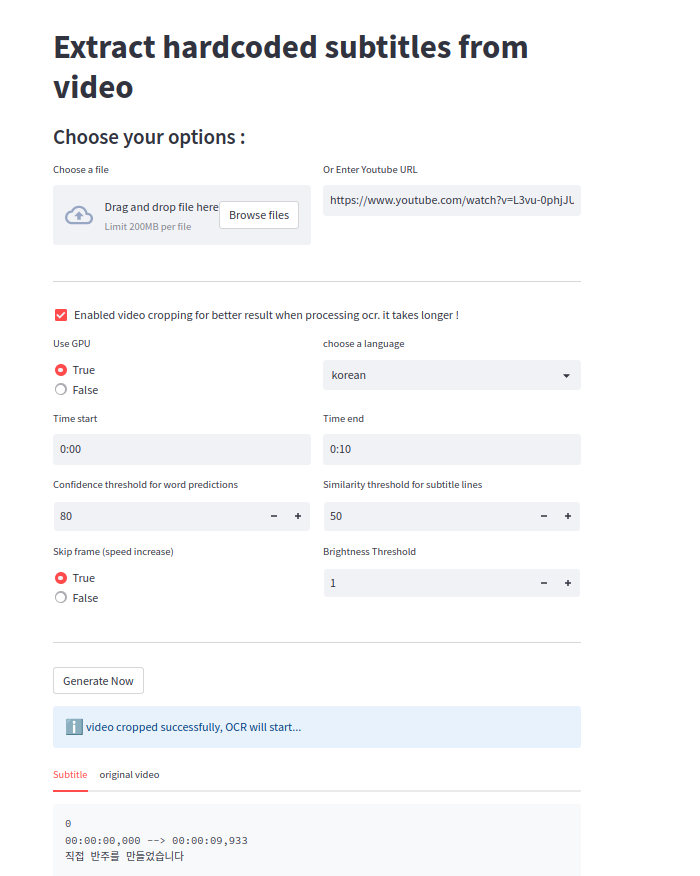Extract Sub from Video for Streamlit : Extract hardcoded subtitles from videos and Youtube.
Using a Streamlit interface, Youtube video download + video cropping and subtitle extraction.
Program works with machine learning, multilingual OCR toolkits, ffmpeg, a flask server, docker...
##what technology and program used
- PaddleOCR (PaddleOCR aims to create multilingual, awesome, leading, and practical OCR tools that help users train better models and apply them into practice.)
- Paddle works on docker because it requires a specific version of Linux. But a flask API is developed to make it work. You just have to launch the docker command. See the explanations about the installation.
- Videocr Extract hardcoded (burned-in) subtitles from videos using the PaddleOCR OCR engine with Python
- videocr is integrated in the flask api which is launched with the docker.
- Streamlit a graphical interface allows to manage all the process of file upload, Youtube video download as well as cropping and subtitle extraction.
##how to install it
Note: you must have docker and python3.7 minimum installed on your machine
sudo docker build -t your_name .
sudo docker run -p 5000:5000 --name your_name_container your_nameFrom there, you should have the api that handles OCR working well
cd app
pip install -r requirements.txt
streamlit run app_streamlit.pyNote: modify pip by pip3 for example depending on what you have
Streamlit server starts, you can start using the application and play with the settings.
-
filenameFile name uploaded to the docker server, either a cropped video or an original video
-
langThe language of the subtitles. (French, Chinese, English, Latin)
-
gpuif 1 the OCR process uses the GPU (it is more powerful and faster than the CPU.
-
simSimilarity threshold for subtitle lines.
-
confConfidence threshold for word predictions. Words with lower confidence than this value will be discarded.
-
start_timeandend_timeExtract subtitles from only a clip of the video. The subtitle timestamps are still calculated according to the full video length.