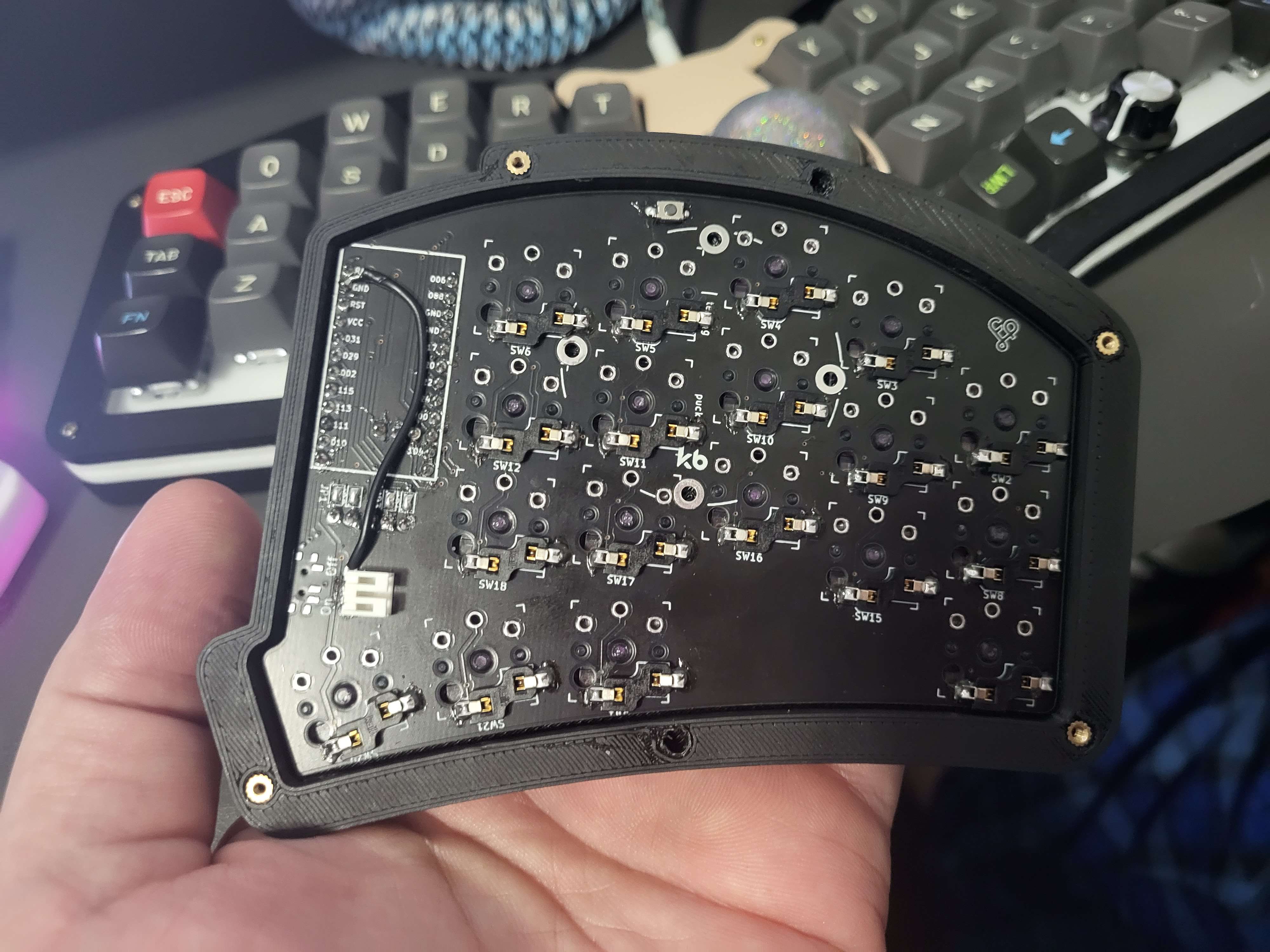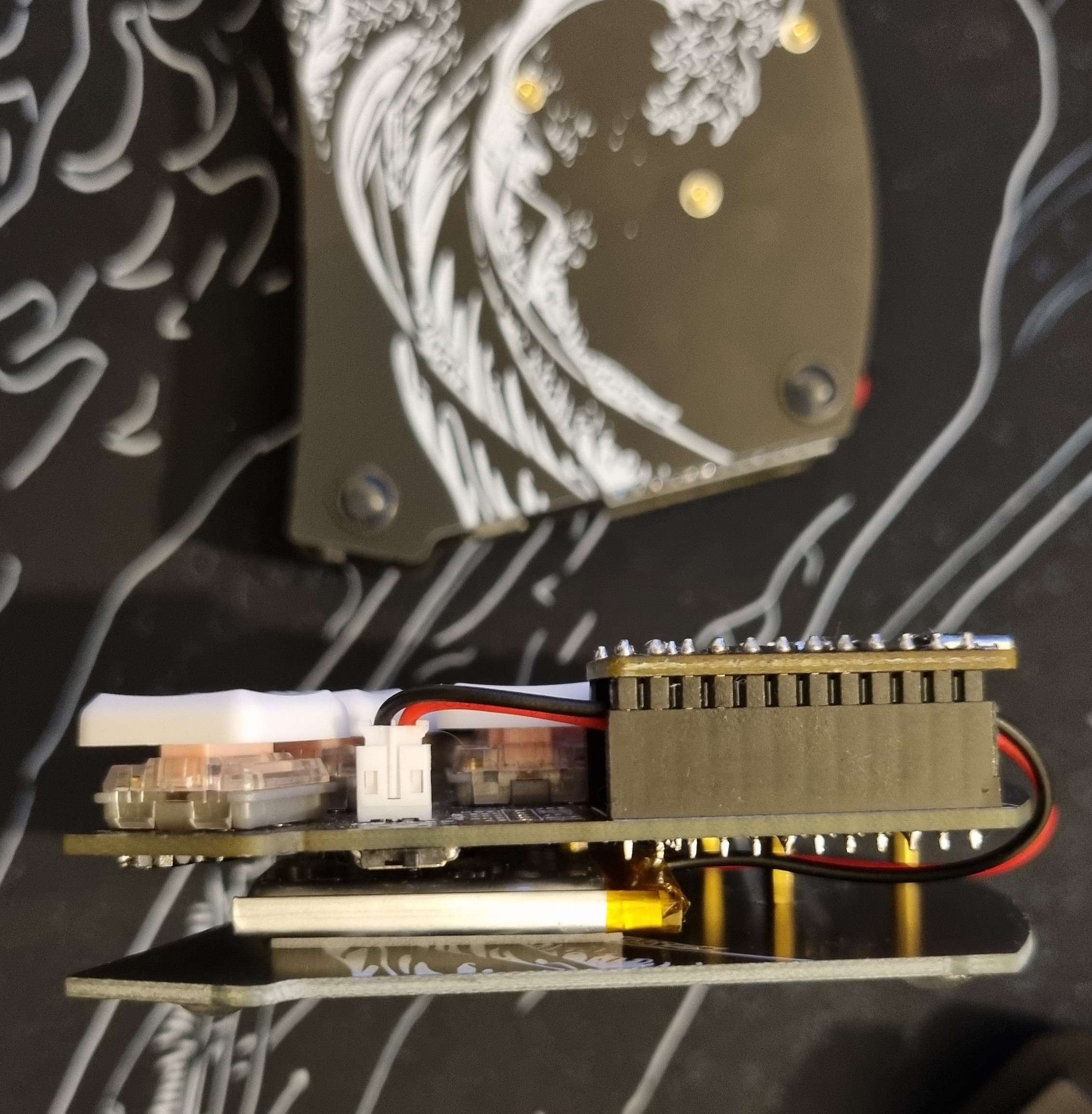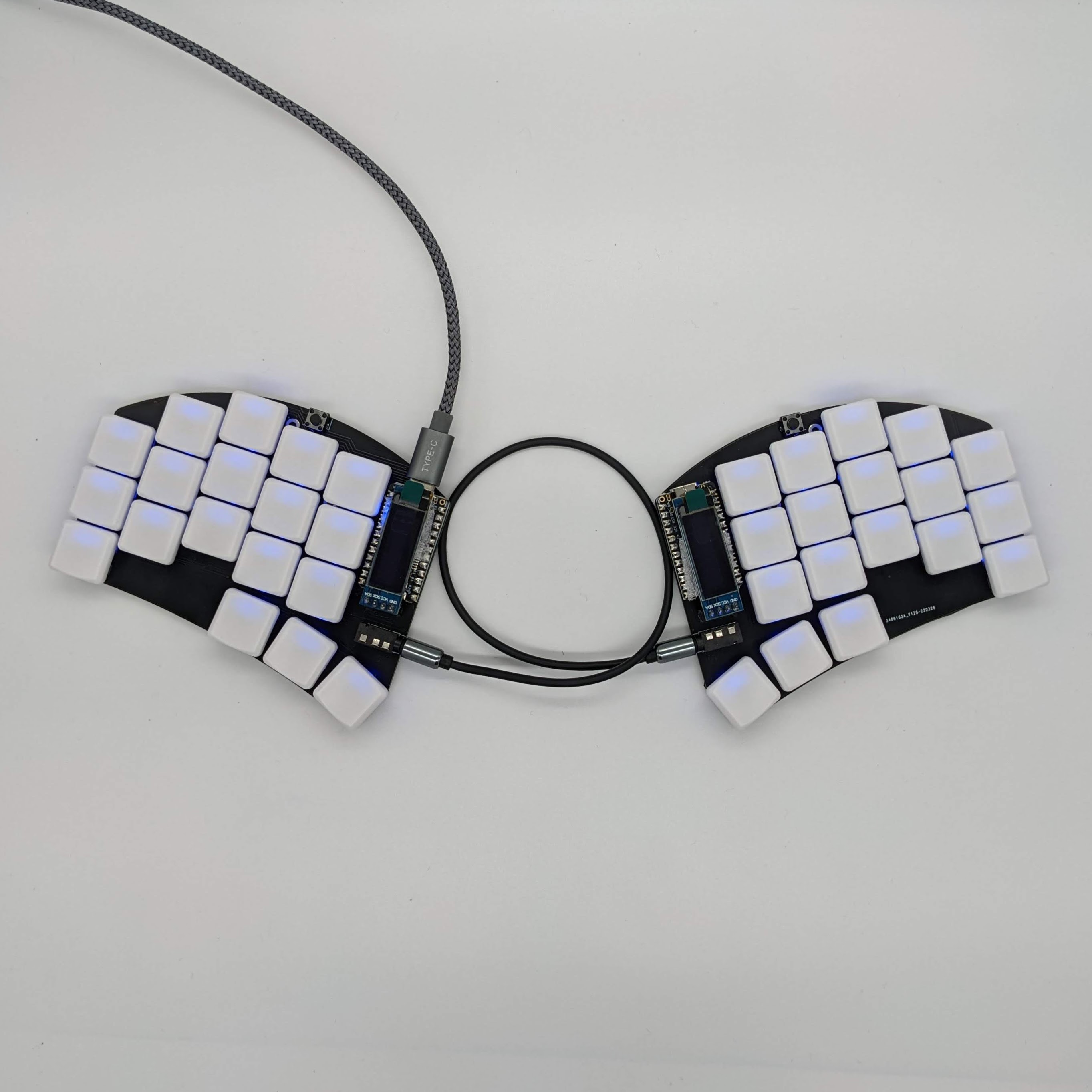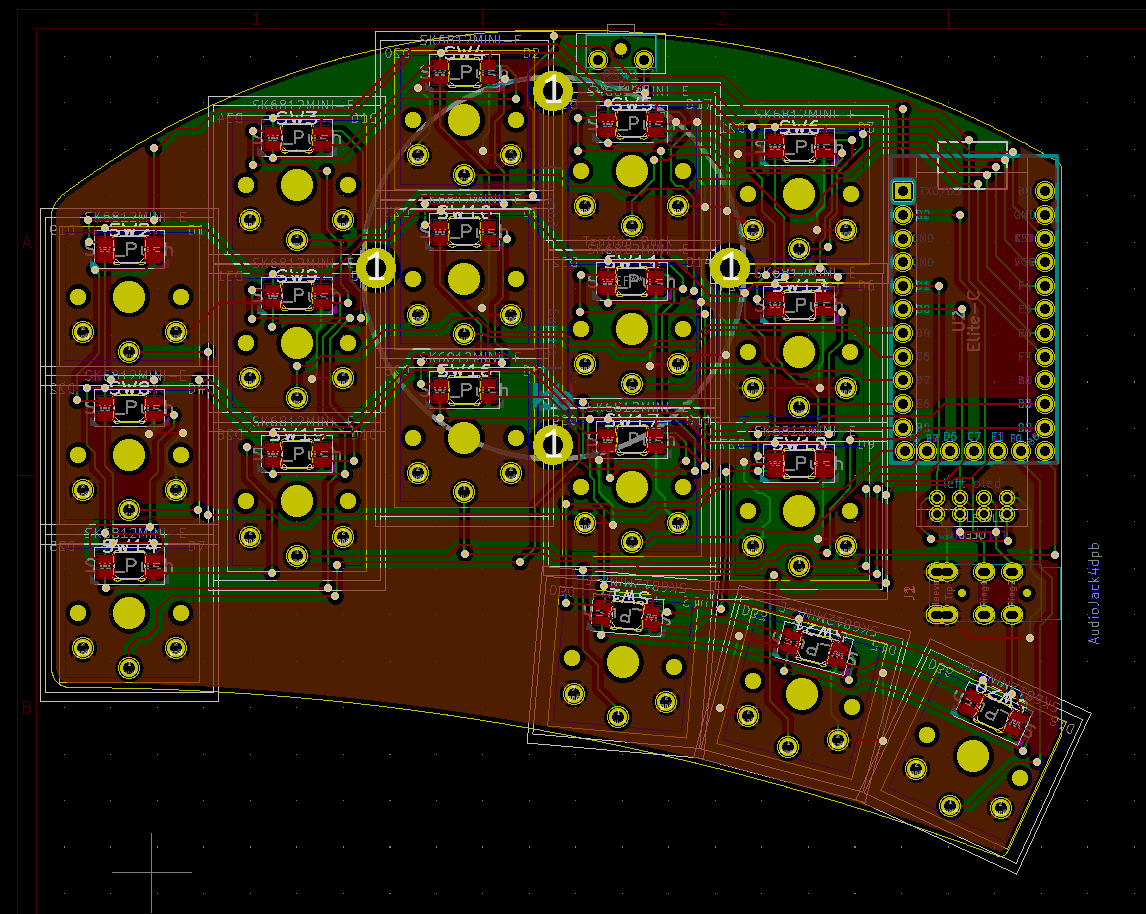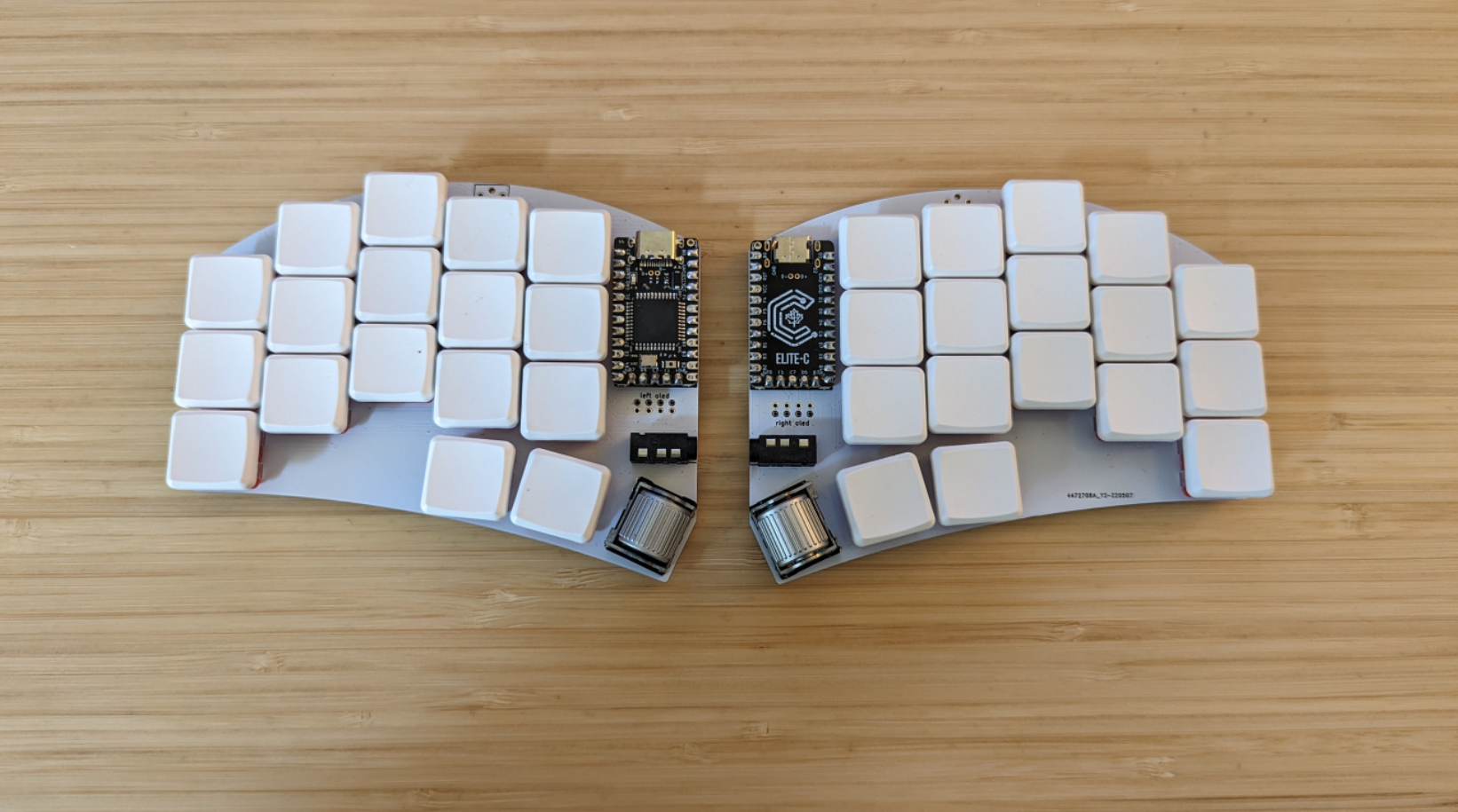sweep36
A 36 key version of the sweep, maintaining the original diodeless pcb.
why the name sweeeeep? because an elite-c is required to support the extra features, and an elite-c has 5 additional pins... so 5 Es for the 5 extra pins. Yes, it's dumb, I know.
This is a reversible pcb that is wired only, has per key leds (only on one of the two variations), oled, and choc spacing. In order to continue to support a no diode setup, I added support for the elite-c, and this is now required for the build. You can use alternative elite-c compatible controllers.
There are 6 versions of this pcb, as found in the pcb/wired-rgb directory:
- choc: No hotswap, 36 keys
- choc-rotated-inner-thumb: No hotswap, 36 keys, rotated inner thumb similar to the corne
- choc-hotswap: Hotswap only, 36 keys
- ks27-choc: Support for both choc and gateron ks-27 switches, no hotswap. Note that ks-27 switches use MX keycaps on a low profile switch. Given it's choc spacing, you will likely need to use custom smaller MX keycaps if using these switches
- choc-evq-inside: No hotswap, 34 key, with an evqwgd001 roller encoder on the inside thumb key
- choc-evq-outside: No hotswap, 34 key, with an evqwgd001 roller encoder on the outside thumb key
So, to keep the silliness going, this is has an extra W for the wireless only, and 3 Es for the 3 extra required pins on the nice!nano.
This was created after the sweeeeep as a wireless alternative. Given the nice!nano has two less gpio than the elite-c, had to remove the data pin (and therefore TRRS). So, this is wireless only!
Given it's a wireless only build, it made sense to add nice!view support, given it consumes 1000x less power than the typical OLED. That meant that it would consume one too many gpio. In the spirit of low power consumption, removing per key rgb was a natural decision, leaving it with just enough gpio for this board.
So, backstory aside, the net of it is:
- nice!nano required
- nice!view support
- wireless only (no TRRS)
- JST spaced battery through holes
- on/off switch
- both kailh hotswap and mill max compatible through hole
Special thanks to @jasonhazel for kickstarting the initiative!
Regarding the JST footprint, you can solder directly or use jst. If soldering, connect power to the middle hole (with the +) and GND to the -. If using JST, be sure to look at your battery wiring and connect the JST connector such that the power lines up with the middle pin (again, with thhe + on the silkscreen)
It is possible to also produce a PCB baseplate board for the swweeep with a nice silkscreen, the kicad files are here, or if you think the Great Wave Off Kanagawa would make a good silkscreen, the gerbers for that are here
This was created after both of the other variations. It was created as an alternative to the sweeeeep. It's a sweeeeep with diodes. I know the principle of the original sweep was to have no diodes. I apologize, this was a special request to allow people to use a pro micro compatible controller, as they're much cheaper.
I have spent a lot of time and money designing prototypes, testing, developing, etc. Any contributions would be greatly appreciated!
If you don't want to, or can't afford to support me, please send me a message to let me know you've built one, along with pictures. Also, feel free to submit a pull request with pictures into this repository. I'd be happy to showcase your build.
Reddit: /u/sadekbaroudi Discord: sadekbaroudi#1258
Special thanks to Jason Hazel for adding vial support. Note that given vial with split code takes up most of the space, there is no support for the OLED or per key RGB. If you want those features, please use QMK below.
https://github.com/sadekbaroudi/vial-qmk/tree/vial/keyboards/fingerpunch/sweeeeep
https://github.com/sadekbaroudi/qmk_firmware/tree/master/keyboards/fingerpunch/sweeeeep
https://github.com/sadekbaroudi/zmk-swweeep
If you built a swweeep v1.3 or earlier, you will need to connect the battery ground pin to the controller gnd pin, as shown below:
| Front | Back |
|---|---|
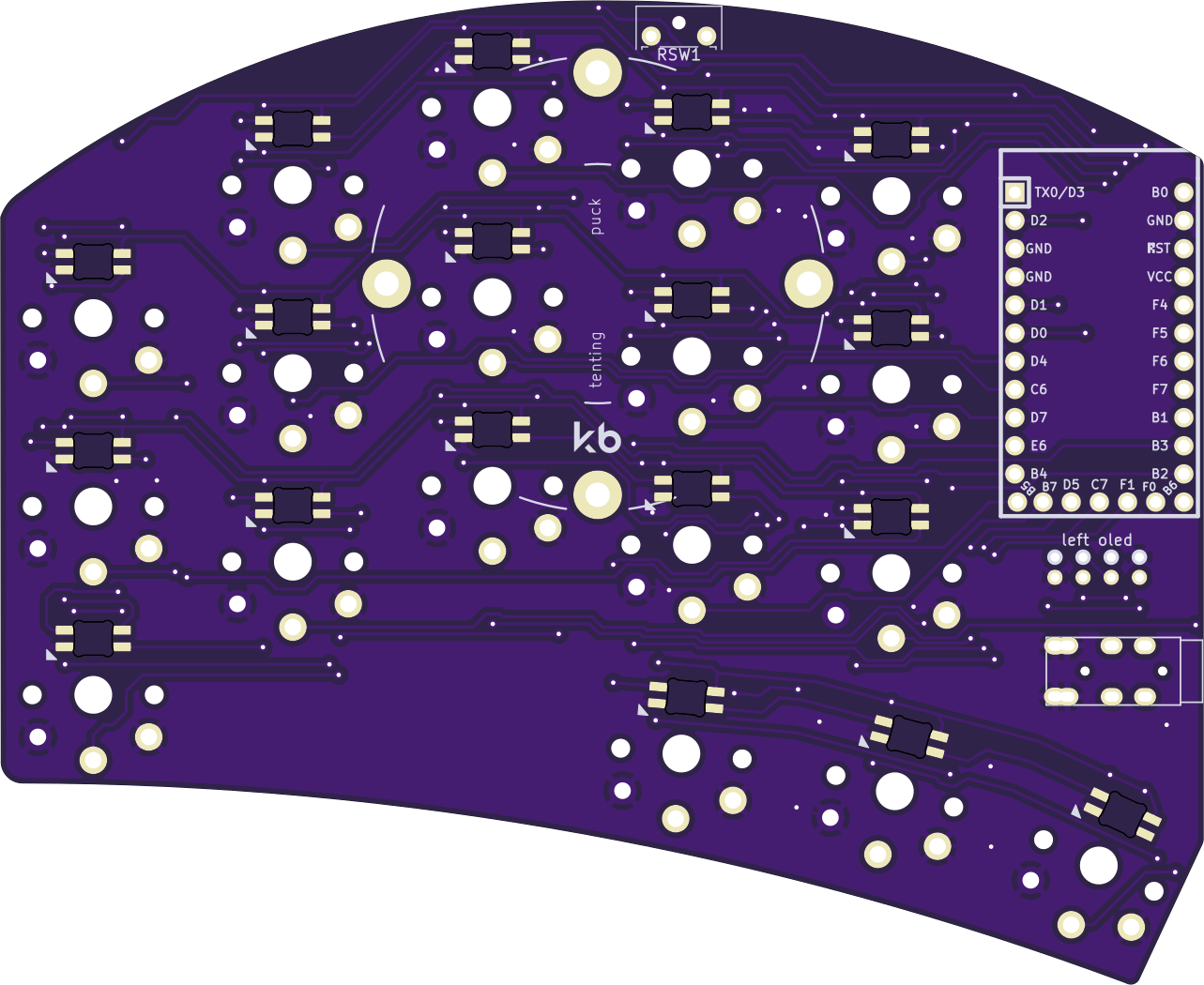 |
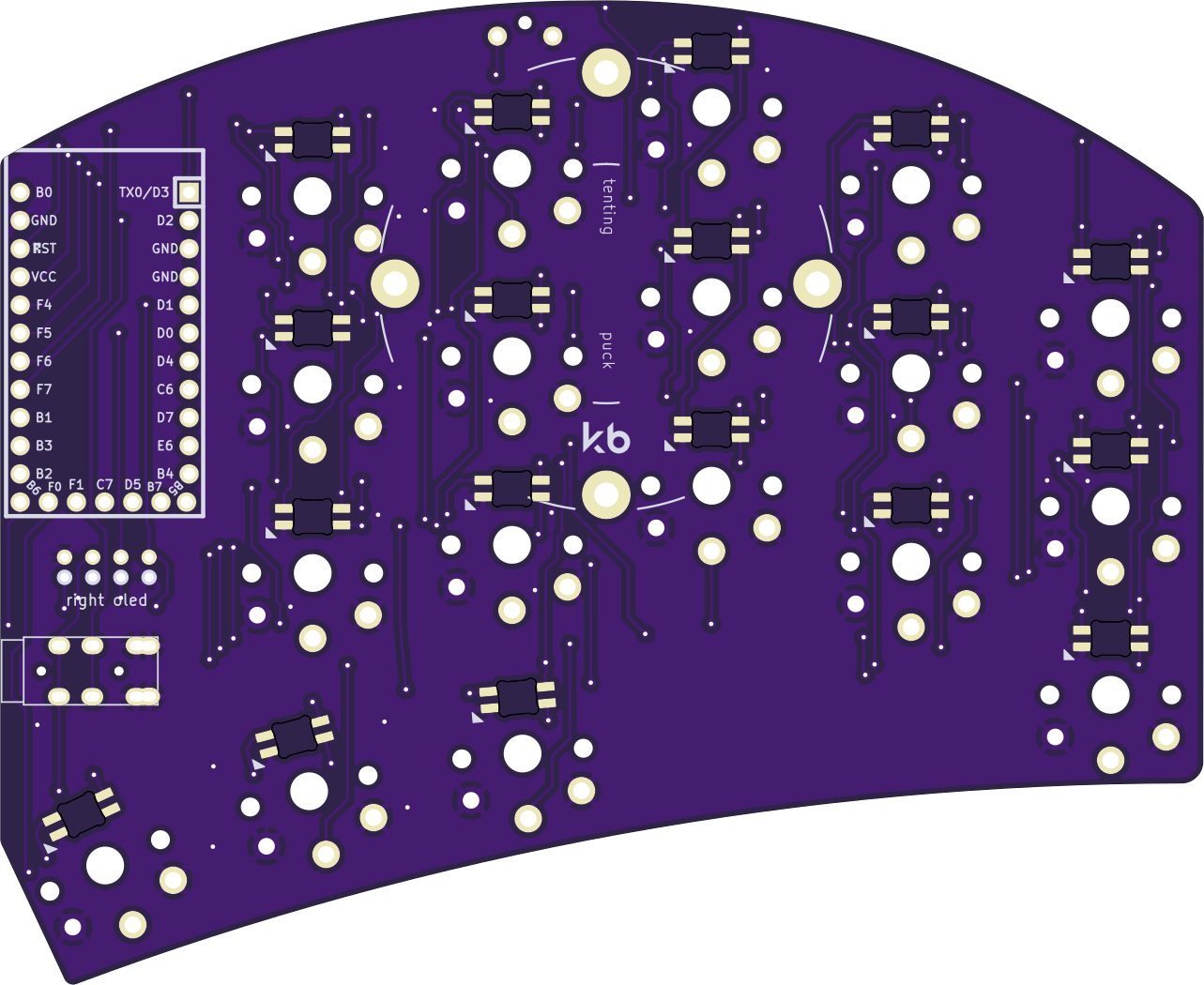 |
| Front | Back |
|---|---|
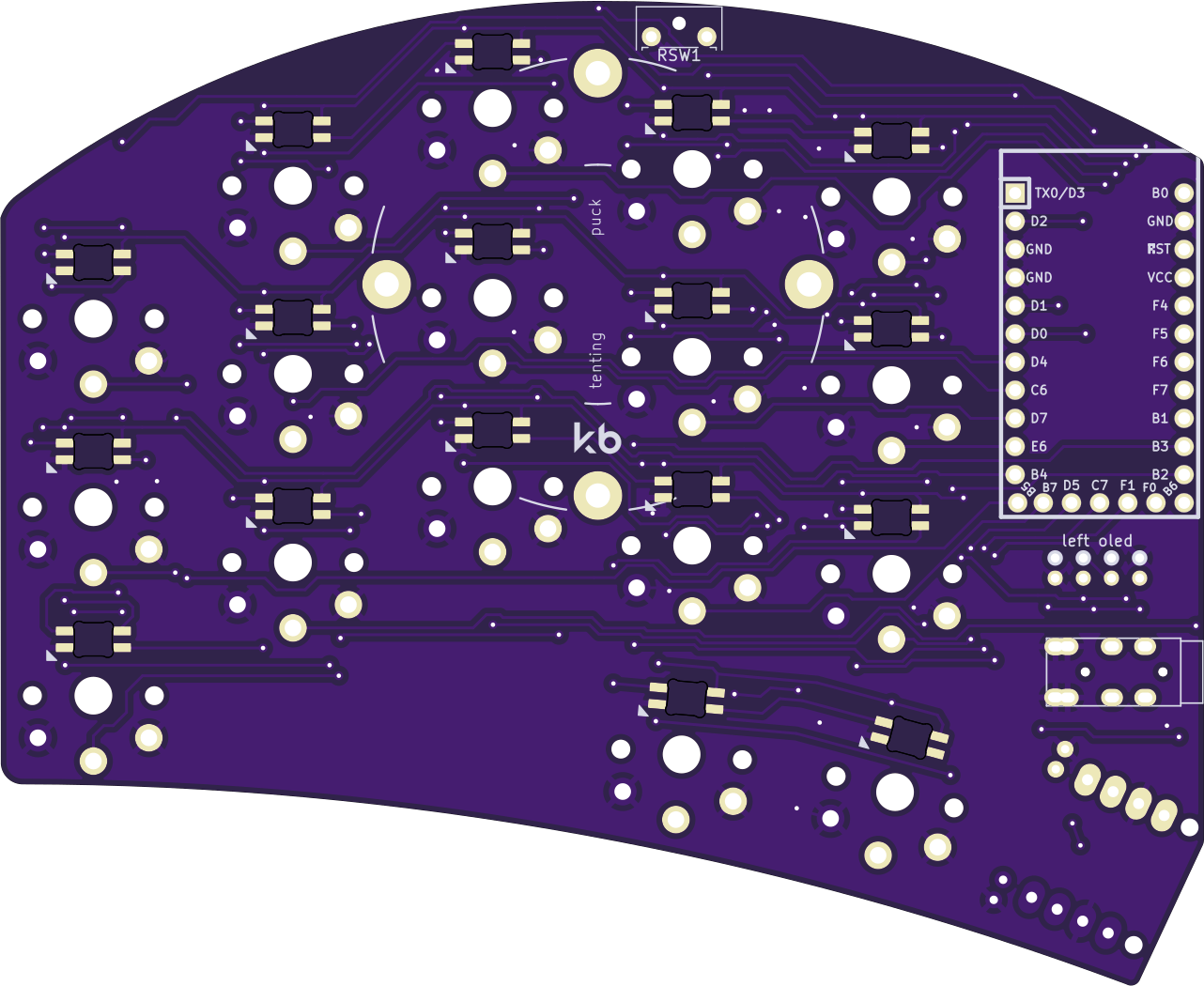 |
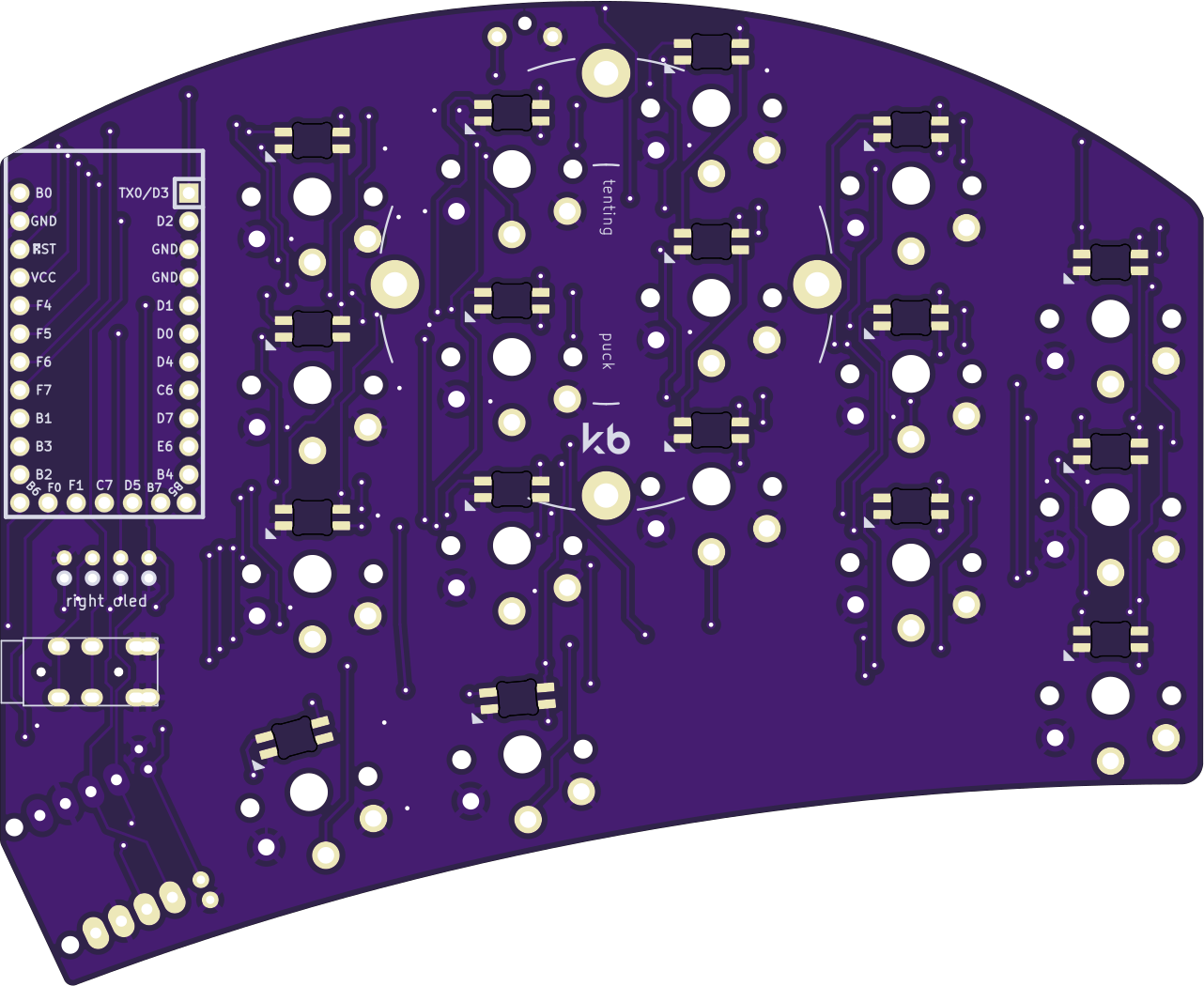 |
| Front | Back |
|---|---|
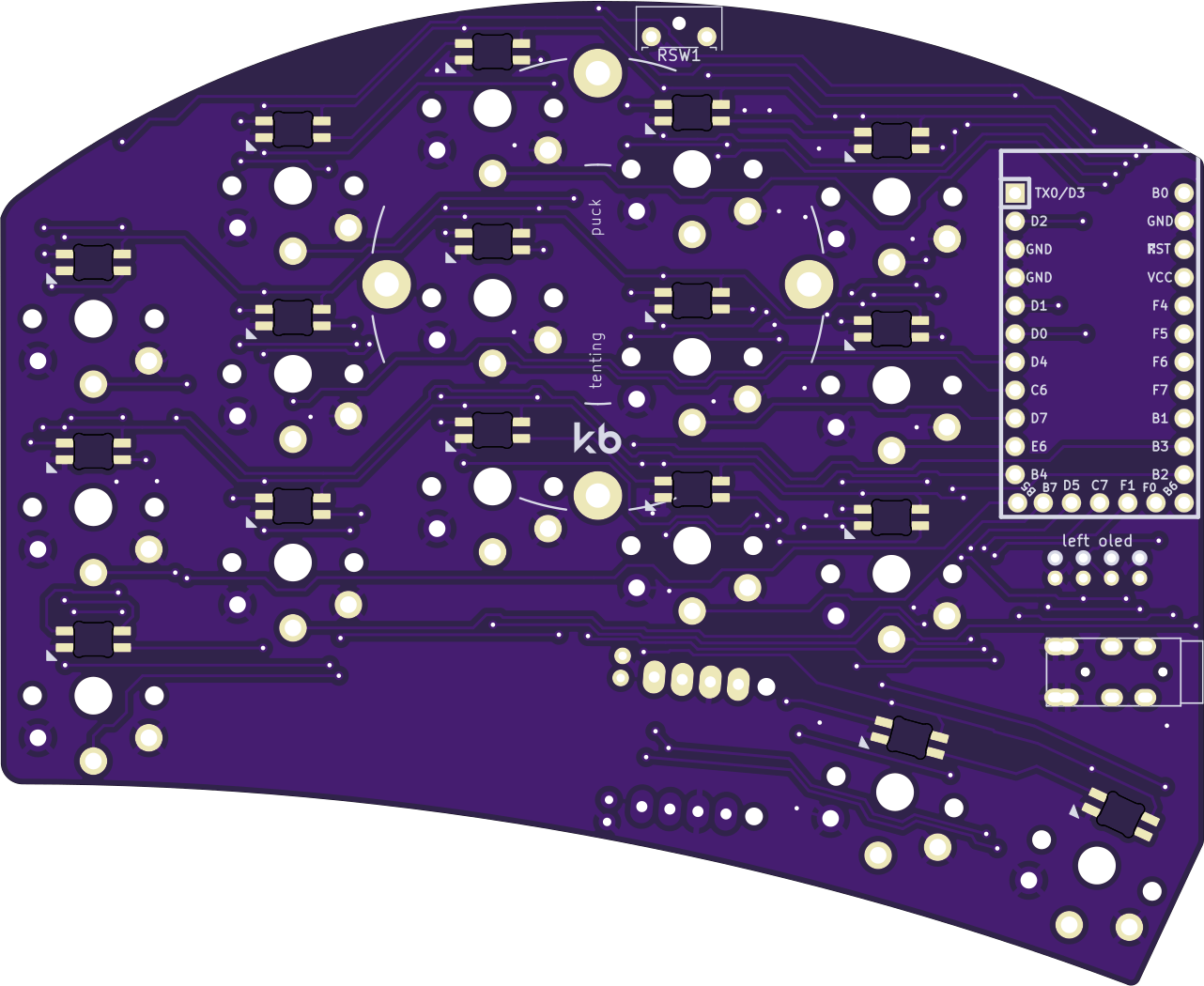 |
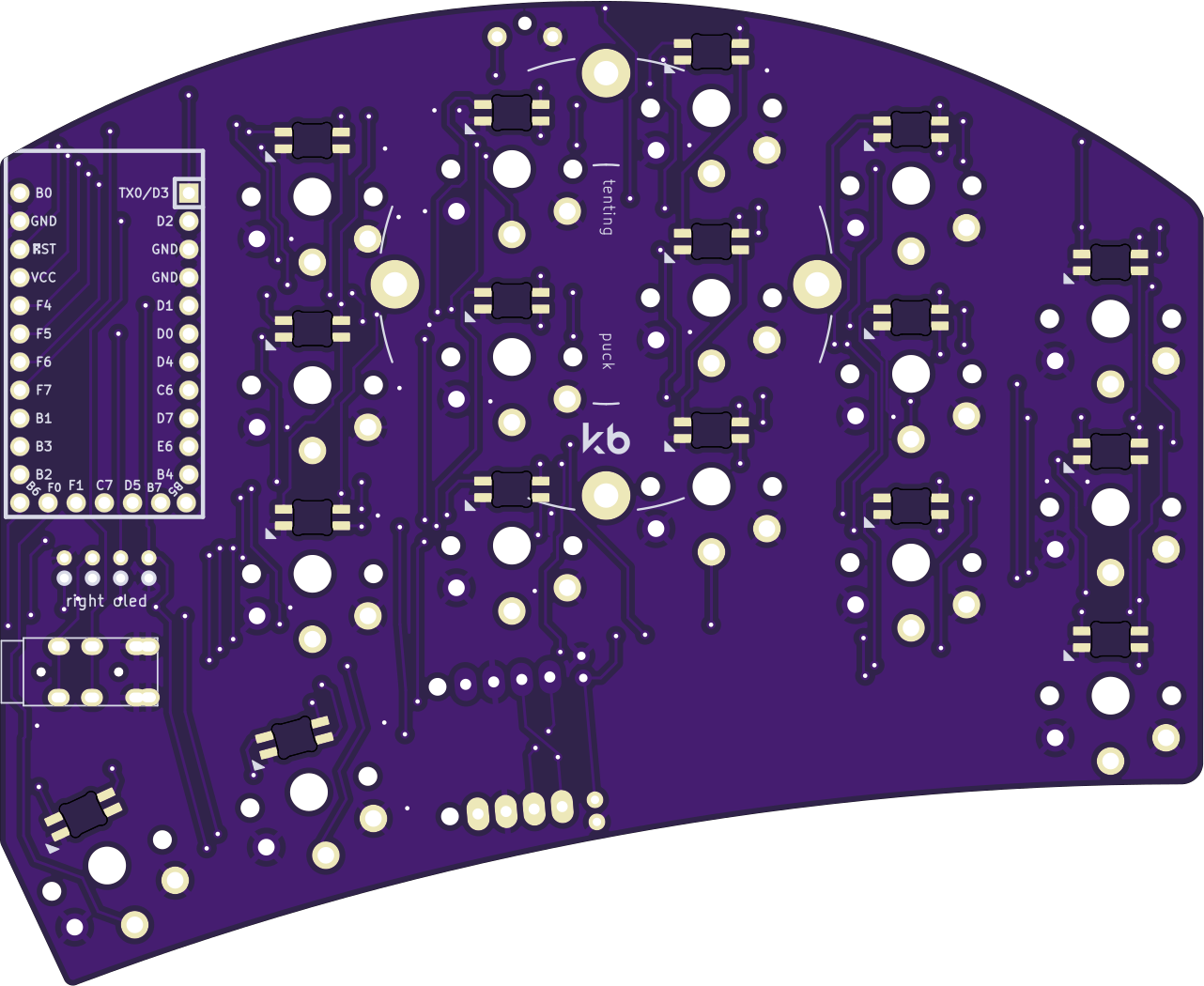 |
| Front | Back |
|---|---|
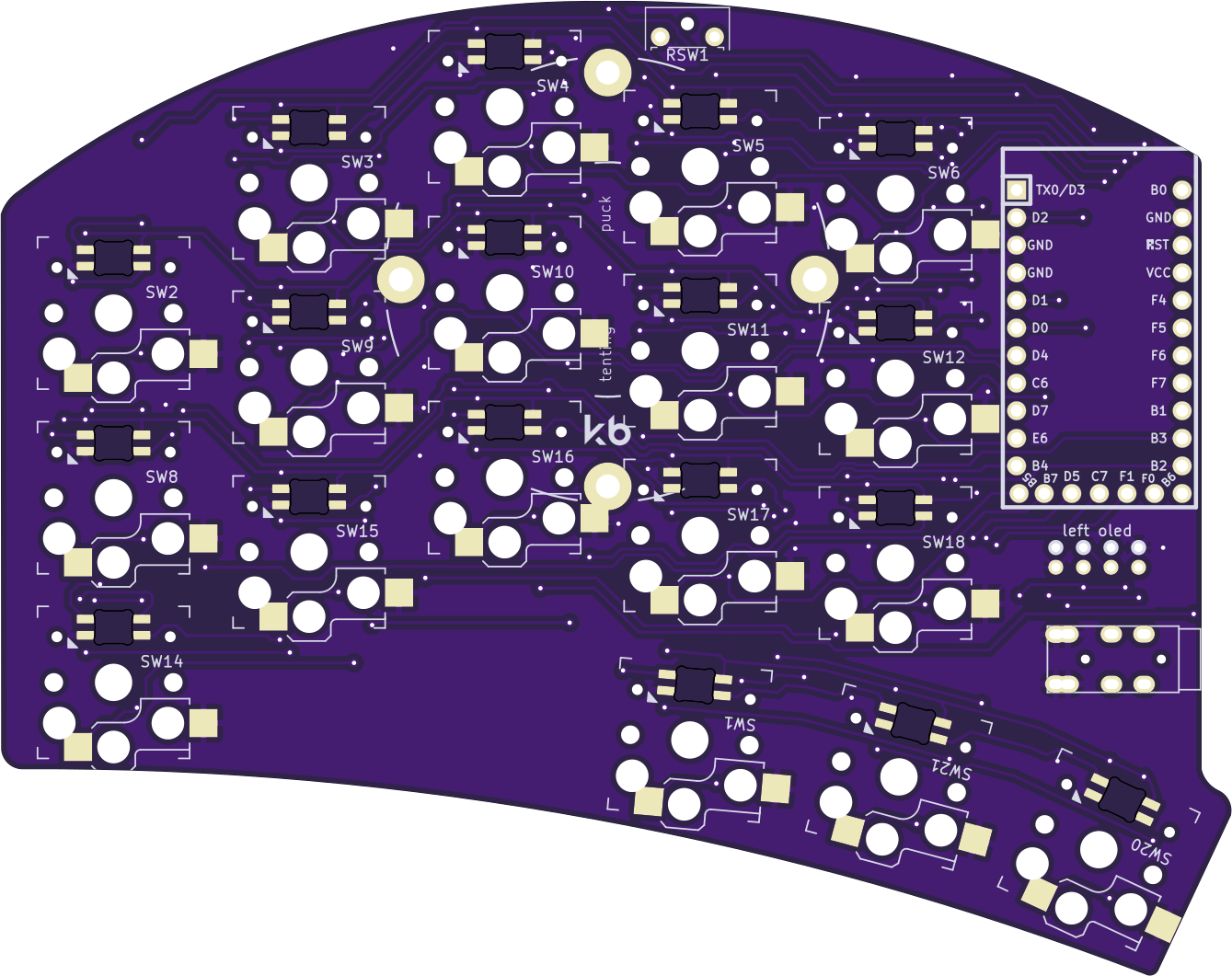 |
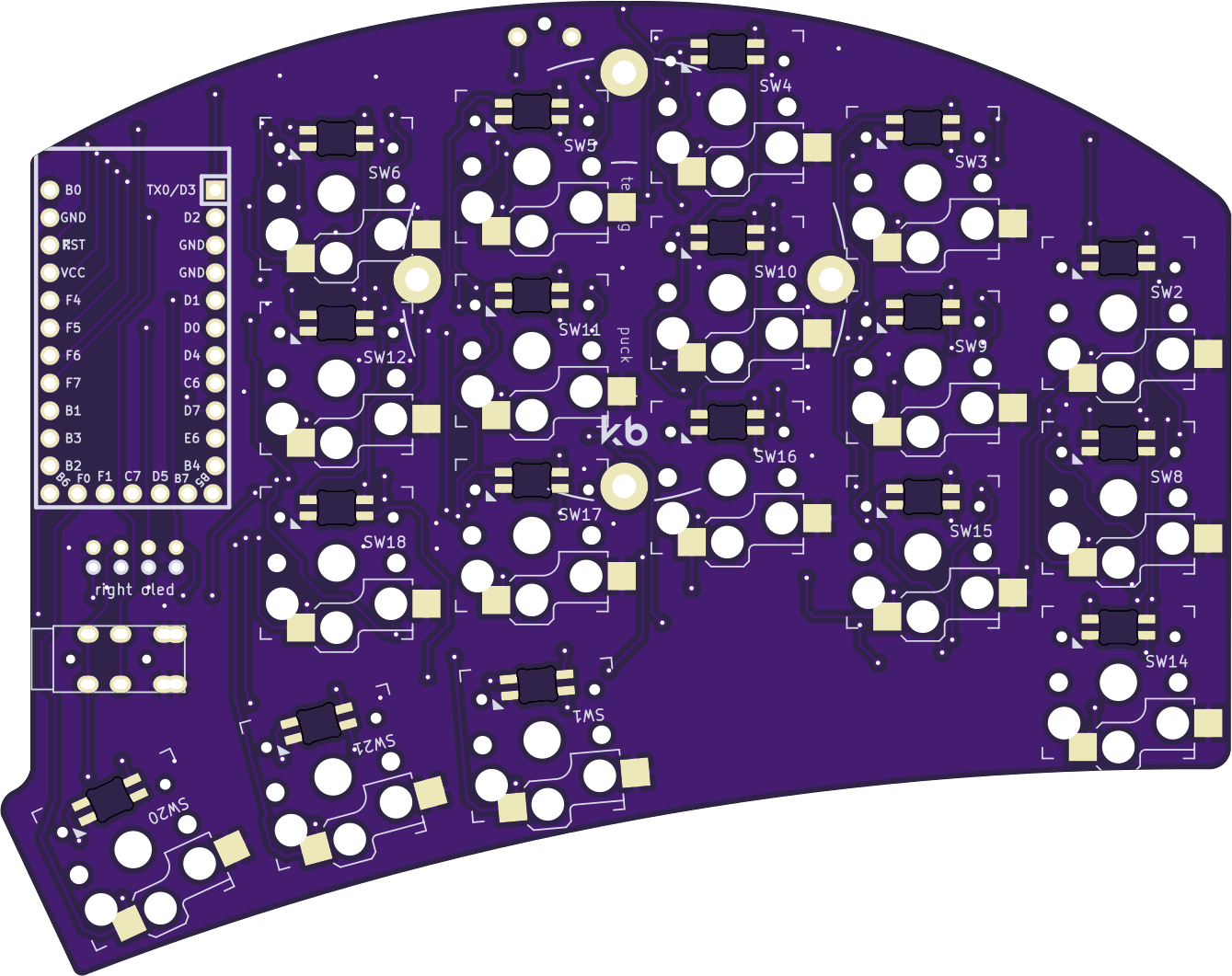 |
| Front | Back |
|---|---|
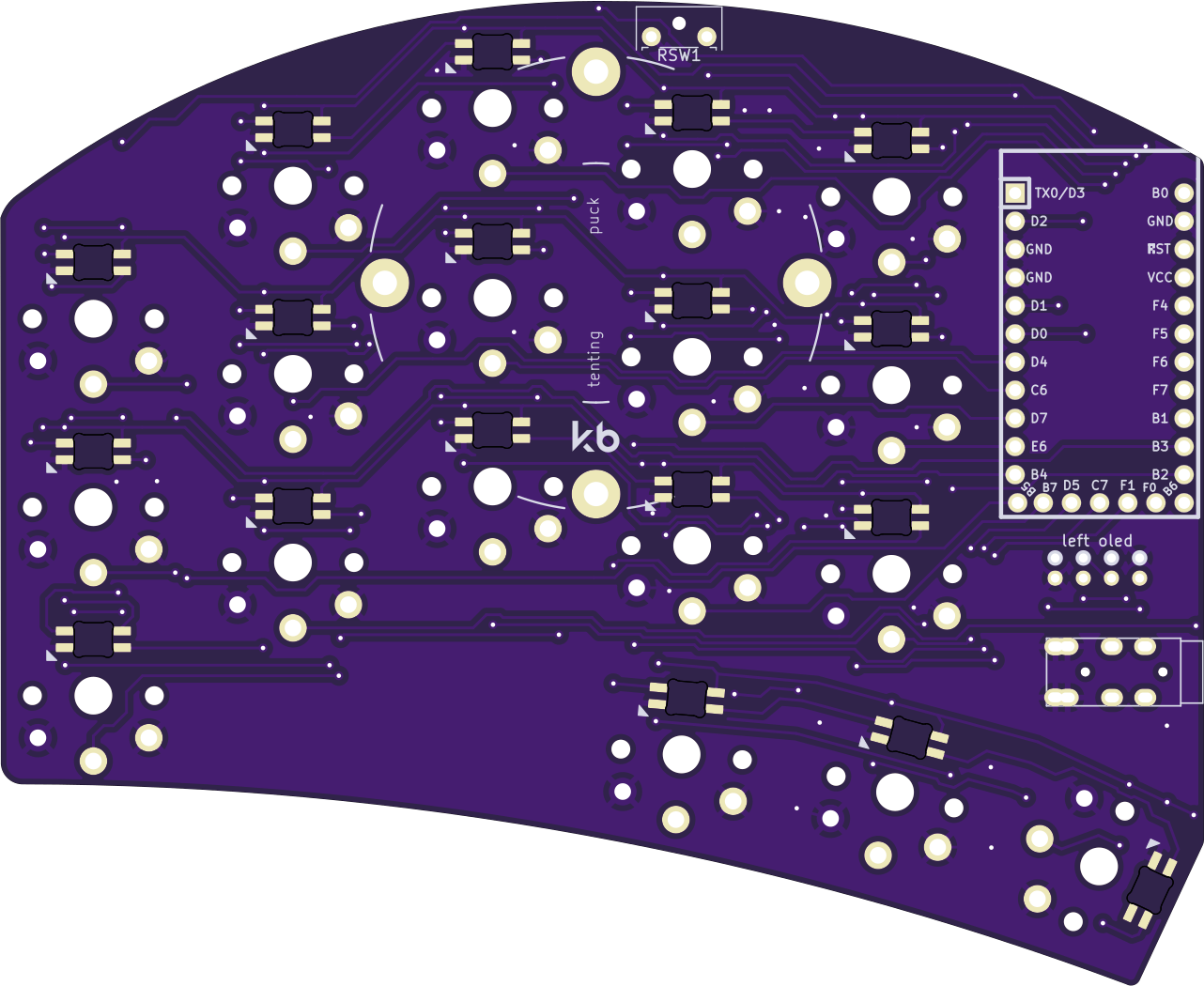 |
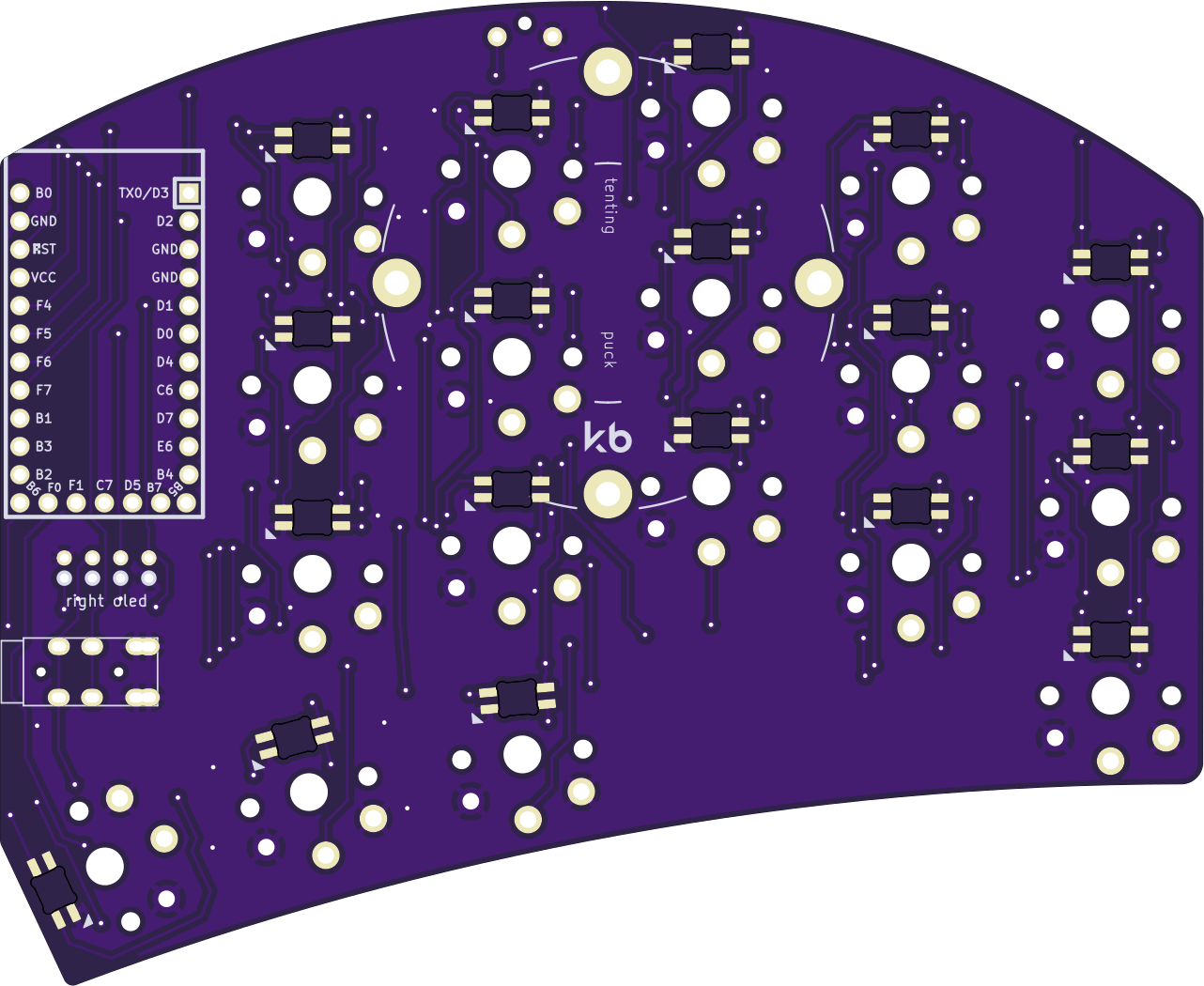 |
| Front | Back |
|---|---|
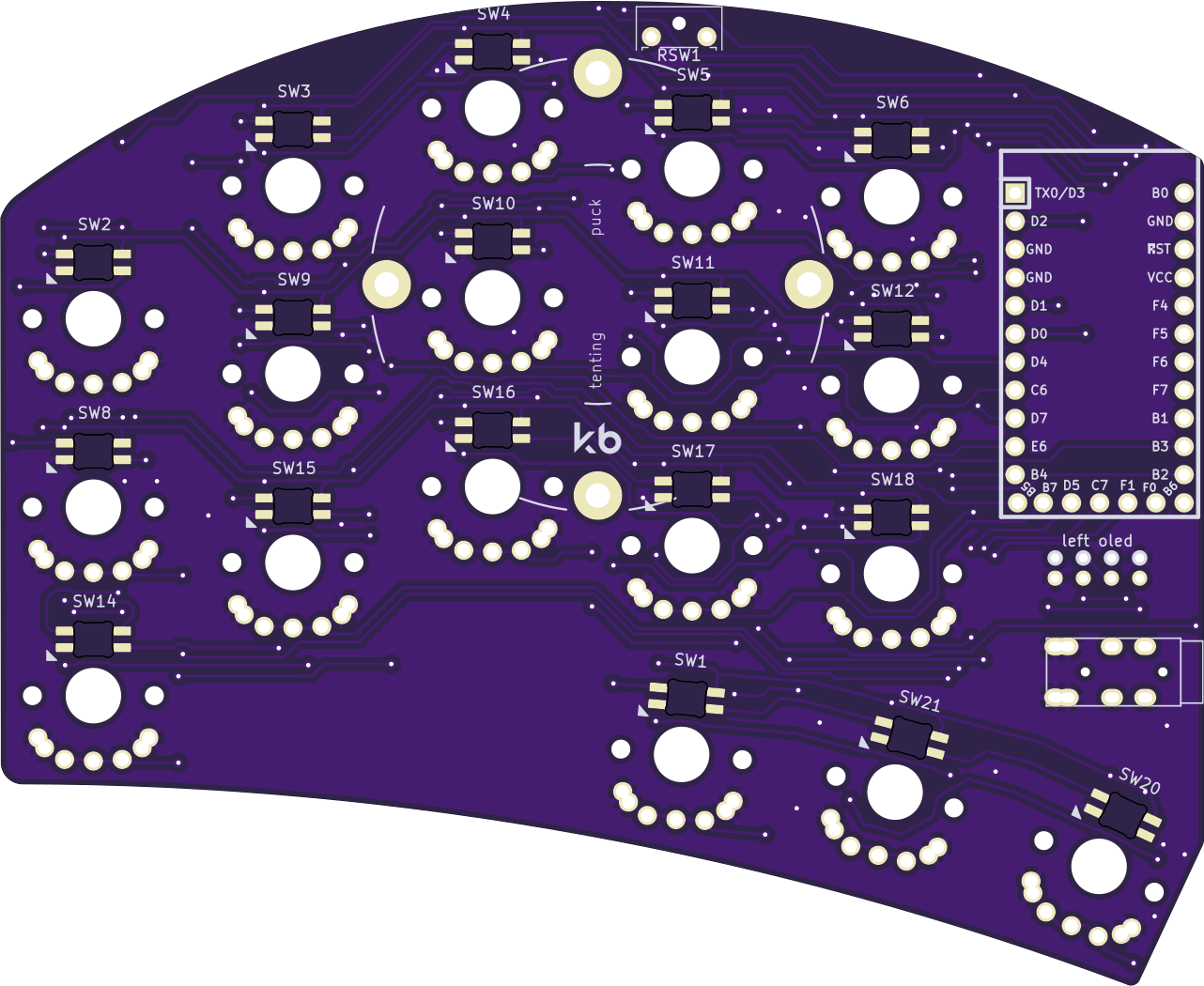 |
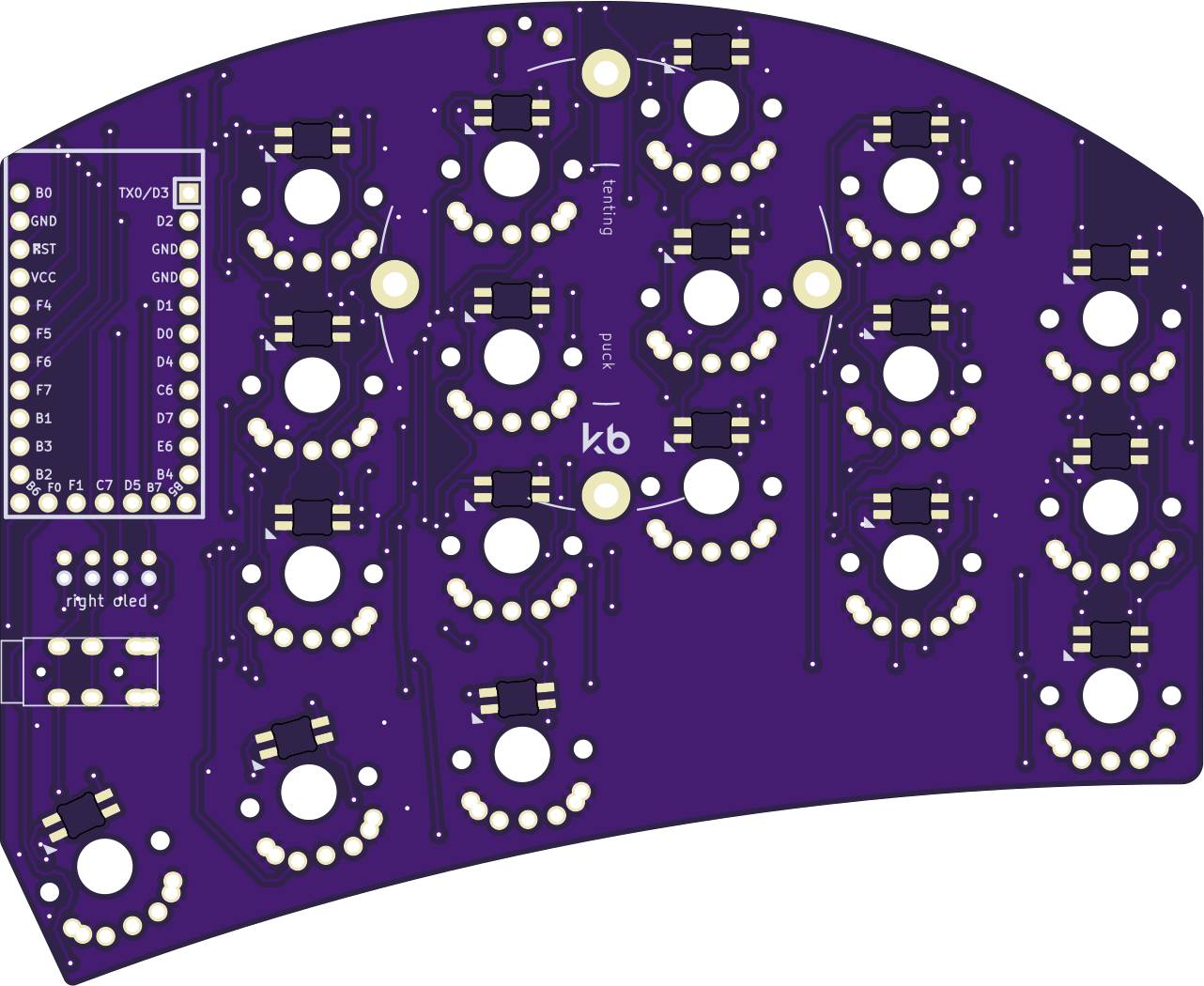 |
| Front | Back |
|---|---|
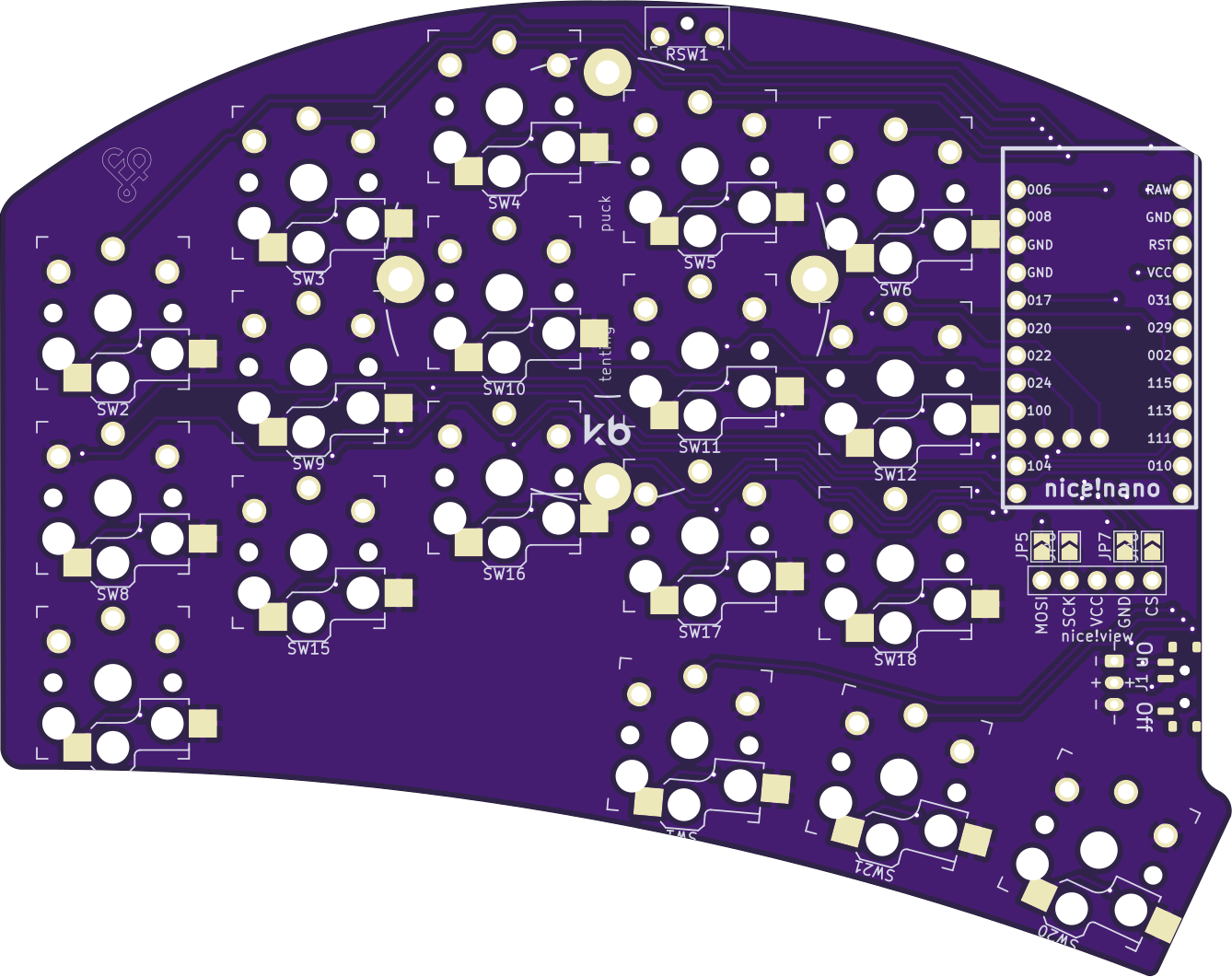 |
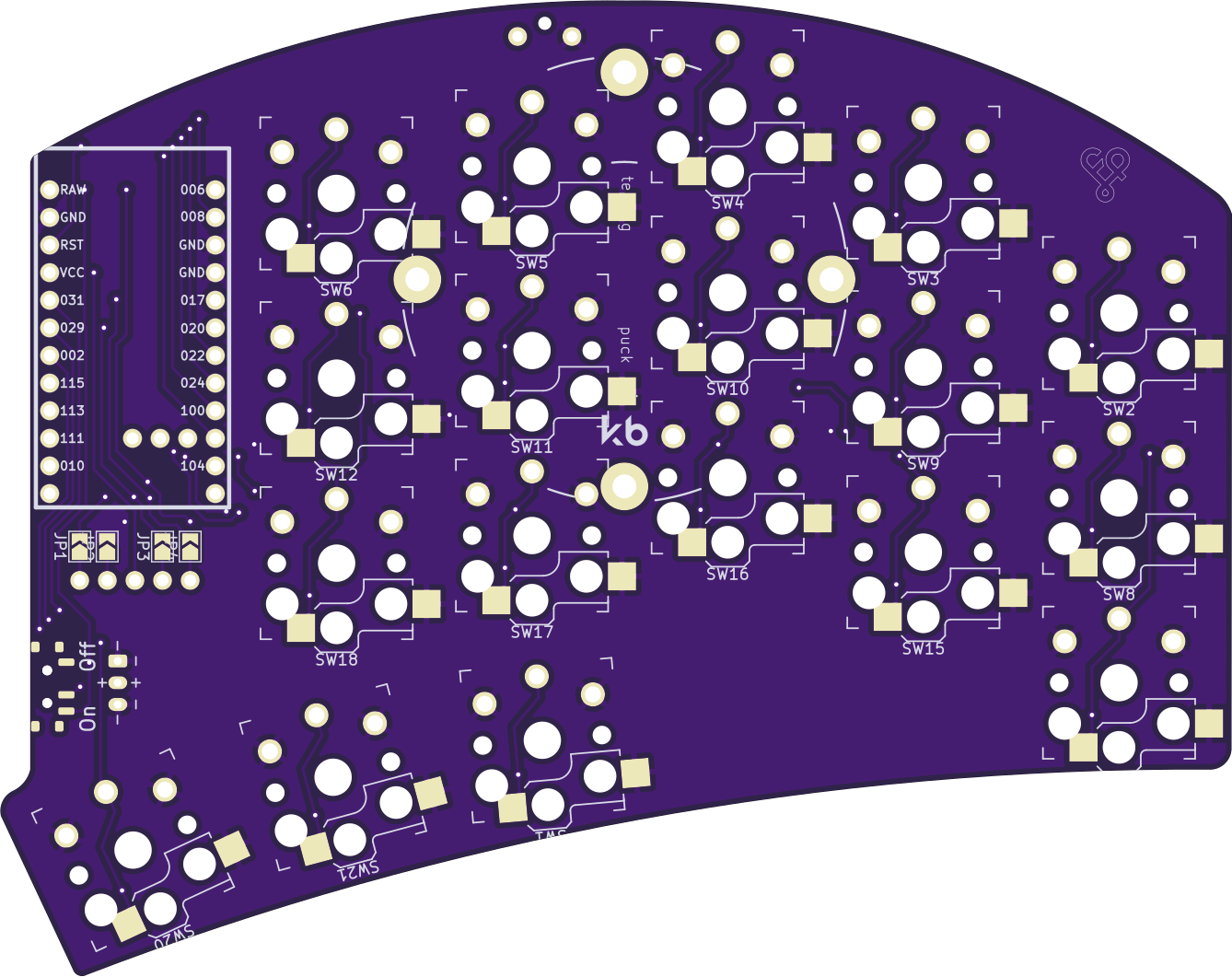 |