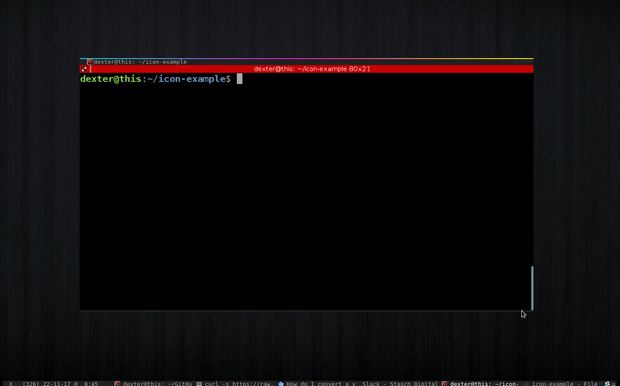I generated this Font Awesome icon lists to be used as a quick search/select tool utilizing rofi, xclip and xdotool.
There are 3 lists available:
- Default for pasting the icon class
- Unicode for pasting the unicode
- f5-icon-list.txt same as Default, but updated for Font Awesome 5 Free and without colors.
- Obviously you will need Rofi.
- The actual Font Awesome font
- A CLI clipboard utility like xclip, xsel or pbpaste.
- xdotool (or another tool to simulate keyboard input and mouse activity)
curl -s https://raw.githubusercontent.com/wstam88/rofi-fontawesome/master/icon-list.txt | rofi -dmenu -i -markup-rows -p "" -columns 6 -width 100 -location 1 -lines 20 -bw 2 -yoffset -2 | cut -d\' -f2
echo -n "<i class='fa fa-$(curl -s https://raw.githubusercontent.com/wstam88/rofi-fontawesome/master/icon-list.txt | rofi -dmenu -i -markup-rows -p "" -columns 6 -width 100 -location 1 -lines 20 -bw 2 -yoffset -2 | cut -d\' -f2 )'></i>" | xclip -selection clipboard && xdotool key ctrl+shift+v
options='-columns 6 -width 100 -lines 20 -bw 2 -yoffset -2 -location 1'
selected=$(\
cat f5-icon-list.txt \
| rofi -dmenu -i -markup-rows \
${options}
-p "Select icon: ")
# exit if nothing is selected
[[ -z $selected ]] && exit
echo -ne $(echo "$selected" |\
awk -F';' -v RS='>' '
NR==2{sub("&#x","",$1);print "\\u" $1;exit}'
) | xclip -selection clipboardCompose your own shell script and do as you like.