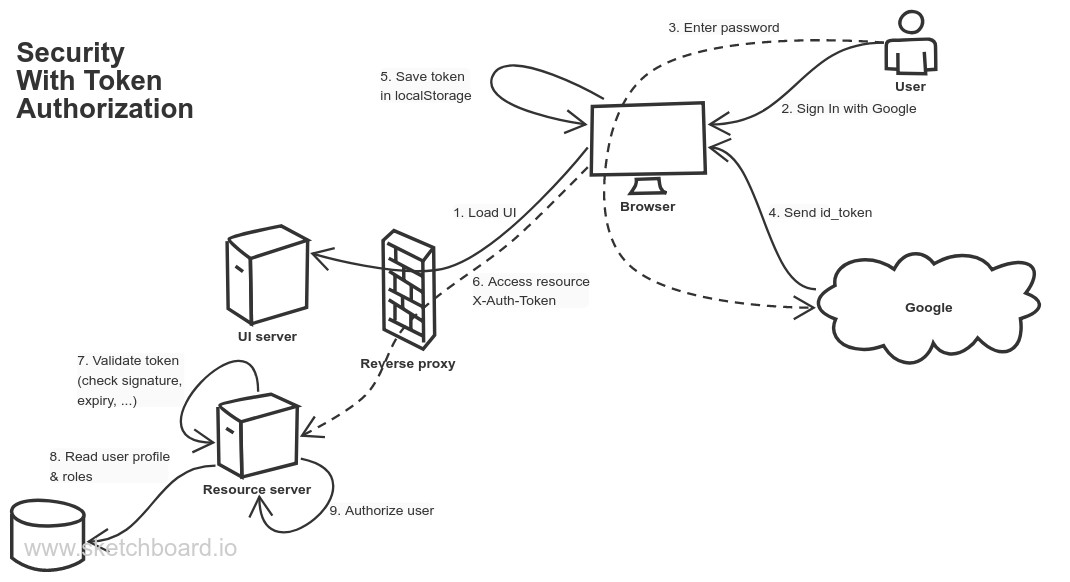Inspired by https://medium.com/better-programming/10-coding-prompts-for-your-portfolio-4a5266d86ede
-
Configure Google sign in, create a project as described in https://developers.google.com/identity/sign-in/web/sign-in
Authorized JavaScript origins: http://localhost:4200
-
Create an application.properties in the root dir, with the Google client id obtained by the previous step. e.g:
client_id.google:123.....apps.googleusercontent.com -
Run the project from the command line
cd my-wish-resources gradlew runBoot -
Test with curl
curl http://localhost:8080/resource # {"timestamp":"2019-08-10T12:34:53.932+0000","status":403,"error":"Forbidden","message":"Access Denied","path":"/resource"} -
Run the UI as described in the next part. Browse to localhost:4200. Open inspect window, console. Click top right icon, Sign in with Google. Copy the token_id logged from the console.
curl -H "X-Auth-Token:eyJhbGci....gBUg" http://localhost:8080/resource # {"id":"6848c870-e496-4f14-8f94-fd8fef341343","content":"Hello World2"}
-
You need Node.js and angular-cli to be installed . ( check [https://angular.io/cli] )
-
To run the Angular app with angular-cli, pass the client id as an environment variable.
cd my-wish-ui GOOGLE_CLIENT_ID=123...apps.googleusercontent.com ng serve
-
The weppack DefinePlugin makes the GOOGLE_CLIENT_ID variable available at build time. The configuration is in
extra-webpack.config.js. The contents are merged with the default configuration.For this to work, I had to update angular, angular-cli and install the following modules:
ng update @angular/cli @angular/core npm i -D @angular-builders/custom-webpack npm i -D @angular-builders/dev-server
- Run UI server and resource server in Docker containers
- Add db server, use docker-compose to start all containers