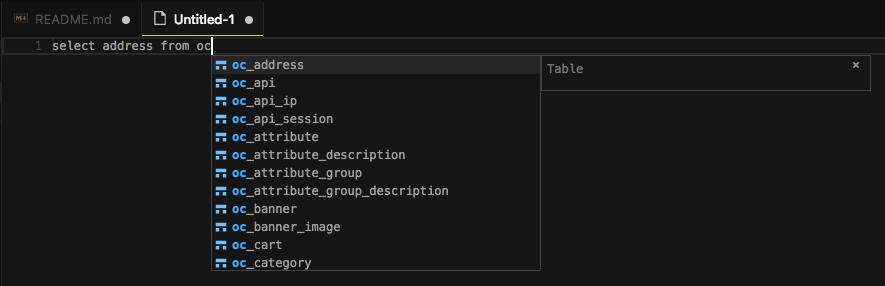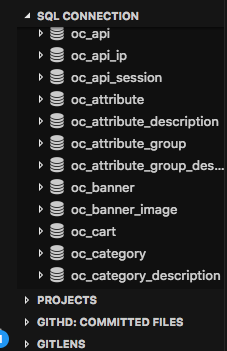Your swiss knife SQL for VSCode.
(The project is currently under development.)
Project website: https://github.com/mtxr/vscode-sqltools
If you are looking for Sublime Text version go to http://mtxr.github.io/SQLTools/.
SQLTools was developed with ♥ to save us time during our programming journey. But It also takes me time and efforts to develop SQLTools.
SQLTools will save you (for sure) a lot of time and help you to increase your productivity so, I hope you can donate and help SQLTools to become more awesome than ever.
- SQL Format (Beautifier)
- Win/Linux: ctrl+e ctrl+b
- OSX: cmd+e cmd+b
- or using the standard VSCode Format Document/selection
- Bookmark query
- Win/Linux: ctrl+e ctrl+q
- OSX: cmd+e q
- Delete Bookmarked query
- Win/Linux: ctrl+e ctrl+r
- OSX: cmd+e cmd+r
- Edit Bookmarked query
- Auto complete for Table names and columns
- Sidebar database explorer
Setup your first connection using this guide: Connections
You can read the entire docs in the SQLTools Wiki
- Allow switch databases
- Create connection profile tour
- Show explain plan for queries
- SQLite Support
- Show query execution messages
- Sidebar explorer with Table Description, query generator, table records
- Auto complete for columns and tables
- List and Run bookmarked queries
- Run SQL Queries
- Show table records
- View Queries history
- View table schemas
- MySQL/MariaDB Support
- MsSQL Support
- PostgreSQL Support
Some settings were changed to keep SQLTools naming standards.
sqltools.format.indent_sizewas renamed tosqltools.format.indentSizesqltools.format.show_statusbarwas renamed tosqltools.format.showStatusbarsqltools.format.log_levelwas renamed tosqltools.format.logLevelsqltools.format.query_timeoutwas renamed tosqltools.format.queryTimeoutsqltools.format.history_sizewas renamed tosqltools.format.historySizesqltools.format.show_result_on_tabwas renamed tosqltools.format.showResultOnTabsqltools.format.clear_outputwas renamed tosqltools.format.clearOutput
None for now.