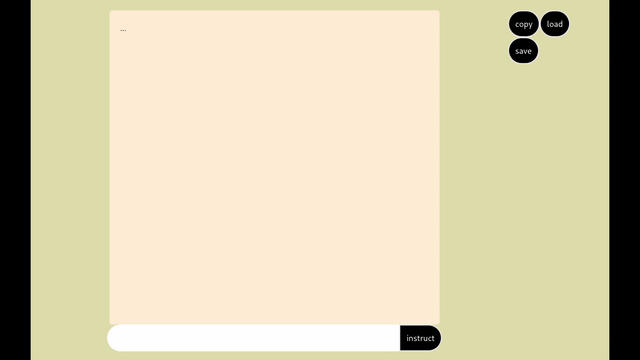This app was created as a simple example of building a UI utlizing OpenAI's APIs for data transforms.
To use nix, make sure you have nix and devenv installed (and optionally direnv)
This project is setup to use devenv to manage a development environment, including dependencies, process management, and in the future testing.
Assuming you have nix, devenv, and direnv installed, you need to cd into the root of the repo, then run direnv allow to install all of the dependencies used in the repo (or devenv shell if you aren't using direnv).
For the moment you need to cd server && npm install to install the server dependencies. This will be automated in a future release.
Base dependencies:
- javascript/npm
Libraries:
npm installcd server && npm install
Please add a .env file to the root of the repo based on the .env.example file.
In the root of the repo run devenv up to start the server.
npx concurrently "npm run dev" "cd server && npm run dev" to run everything in one terminal.
Run build in the root of the repo to build the app.
Run npm run build in the root of the repo to build the client app.
Run cd server && npm run build to build the server app.
Login:
flyctl auth login
Make sure Dockers logged in:
flyctl auth docker
Create an app (only the first time):
flyctl apps create voxdocs
Allocate ipv4 (only the first time):
flyctl ips allocate-v4
Copy the container to fly.io registry:
devenv container copy voxdocs
Create a volume for devenv state (only the first time):
flyctl volumes create devenv_state --region ams --size 1
Deploy your app:
flyctl deploy
- tighten up cors
- use
response_formatset tojson_schemainstead of function to assure response object schema - use
predictionopenai field to speed up generation - ability to see diffs across updates
- look into eslint changes in original vite output
README.md - add tests (https://vitest.dev/)
- automate
npm ifor server - add CI/CD (github actions?)
- responsive for mobile usage
- interactive checkboxes
- settings panel
- voice output (messages only)
- voice input
- user ability to store api key in local session and make requests from client avoiding the need for a deployed backend (?)
- mobile app version (?)
- history (?)