- WebUI登录
- QQ登录
- 网络配置
- OneBot/WebUI配置
- 日志查看(实时日志、历史日志)
- HTTP调试
- WS调试
- 在线音乐播放器,支持网易云音乐歌单(大屏在页面右下角,小屏在页面下方)
如果你有更多功能需求,欢迎在 issue 中提出。
| 场景 | 亮色 | 暗色 |
|---|---|---|
| WebUI登录 | 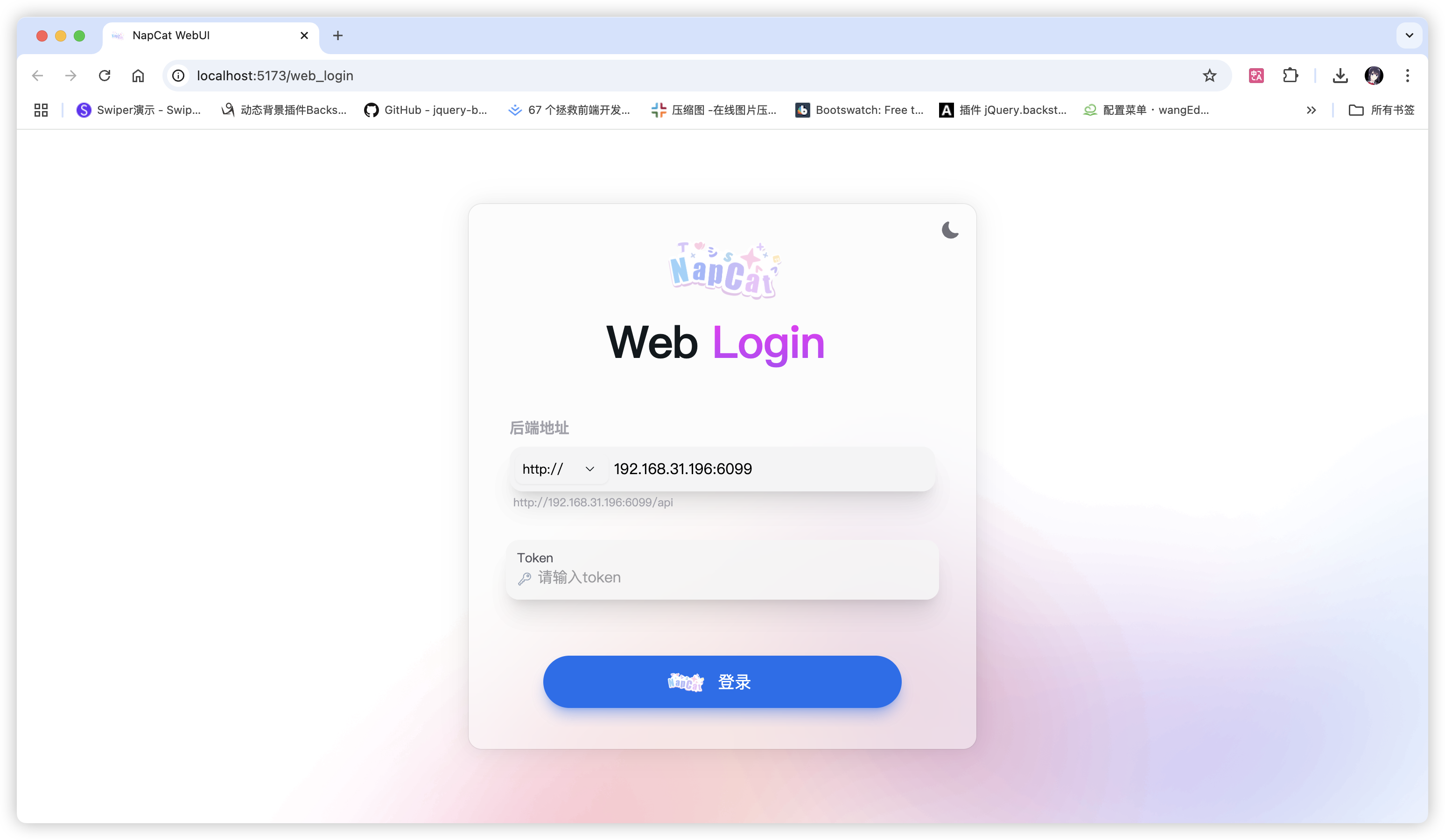 |
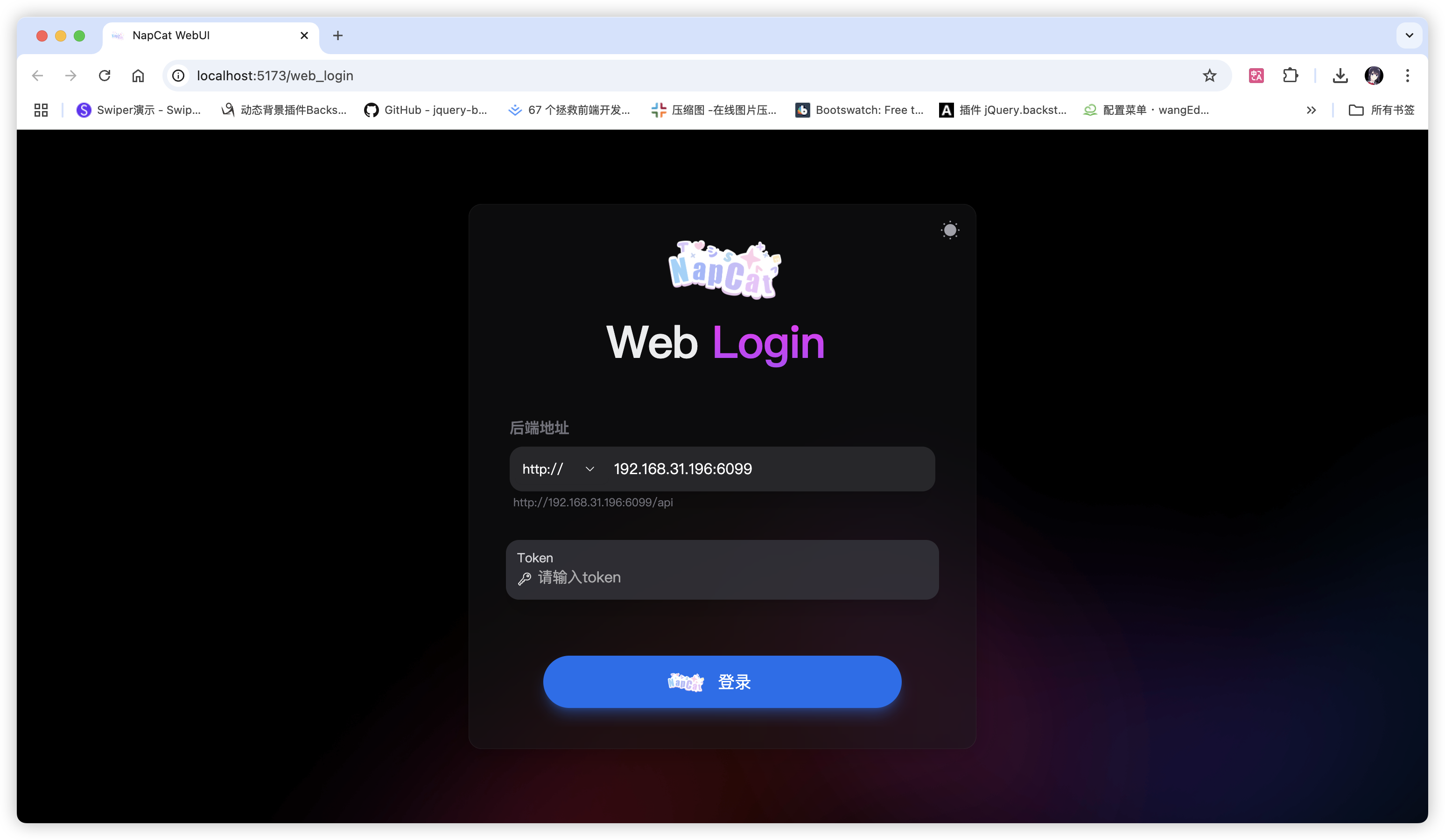 |
| QQ登录 | 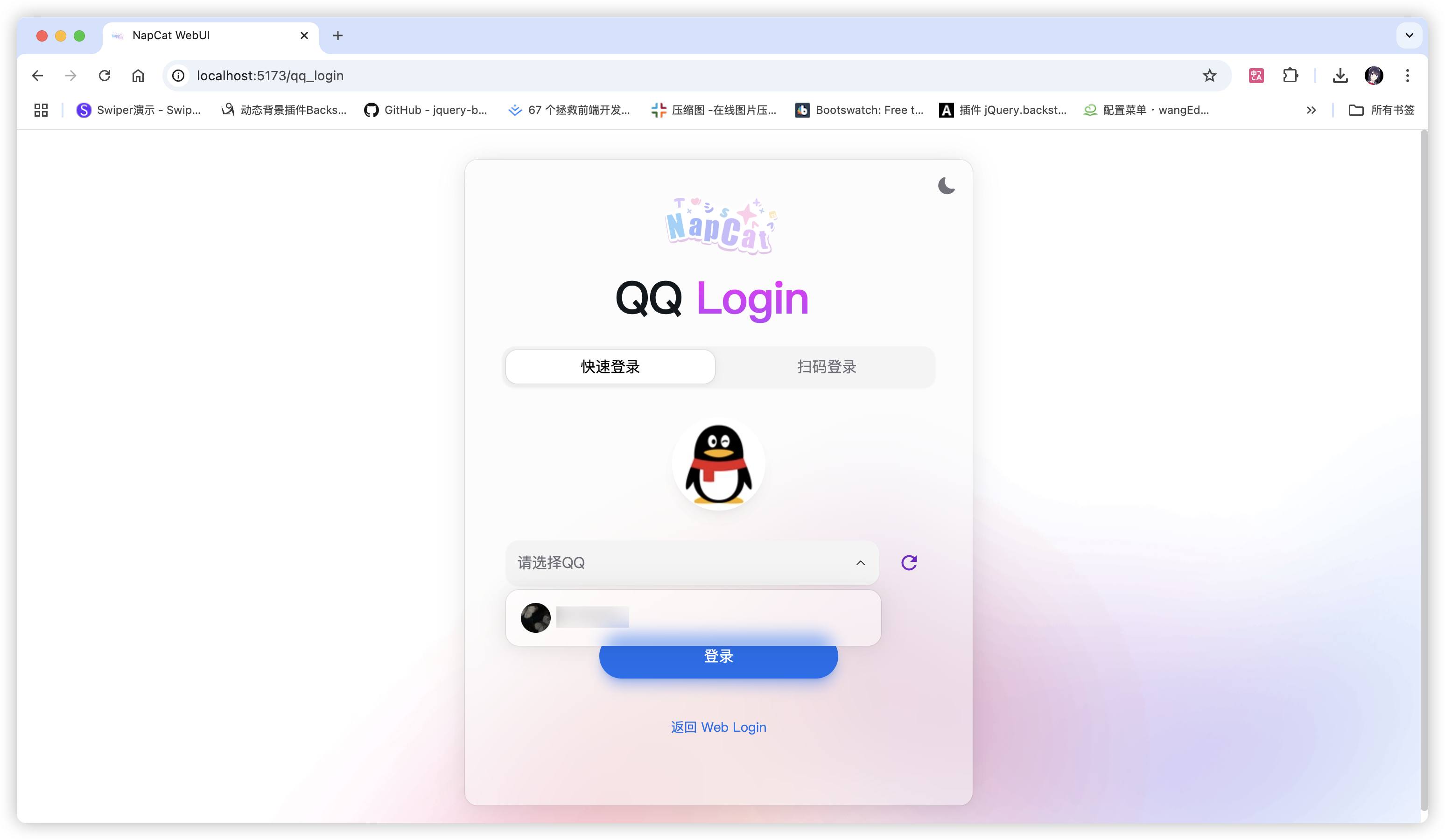 |
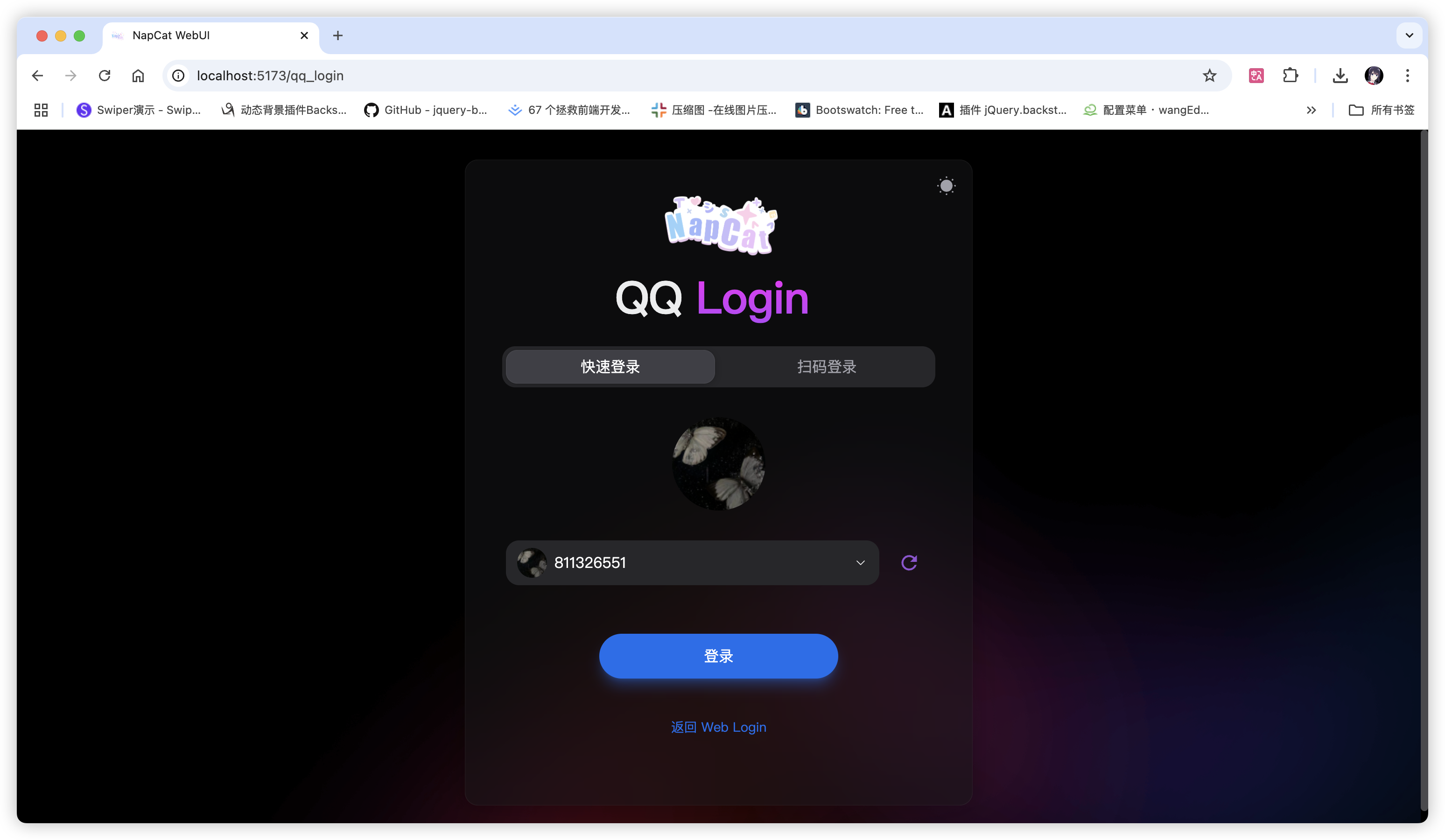 |
| 网络列表 | 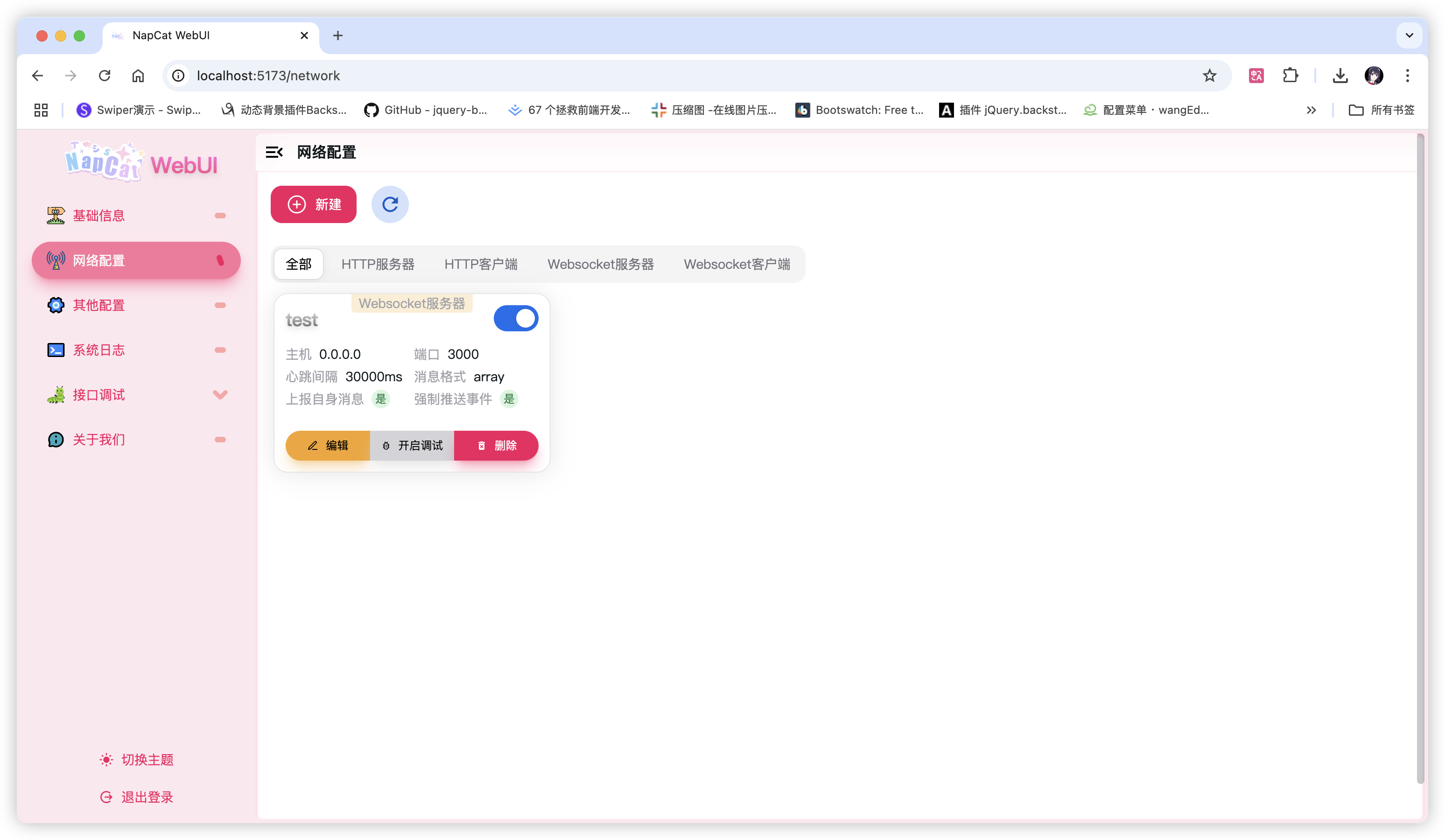 |
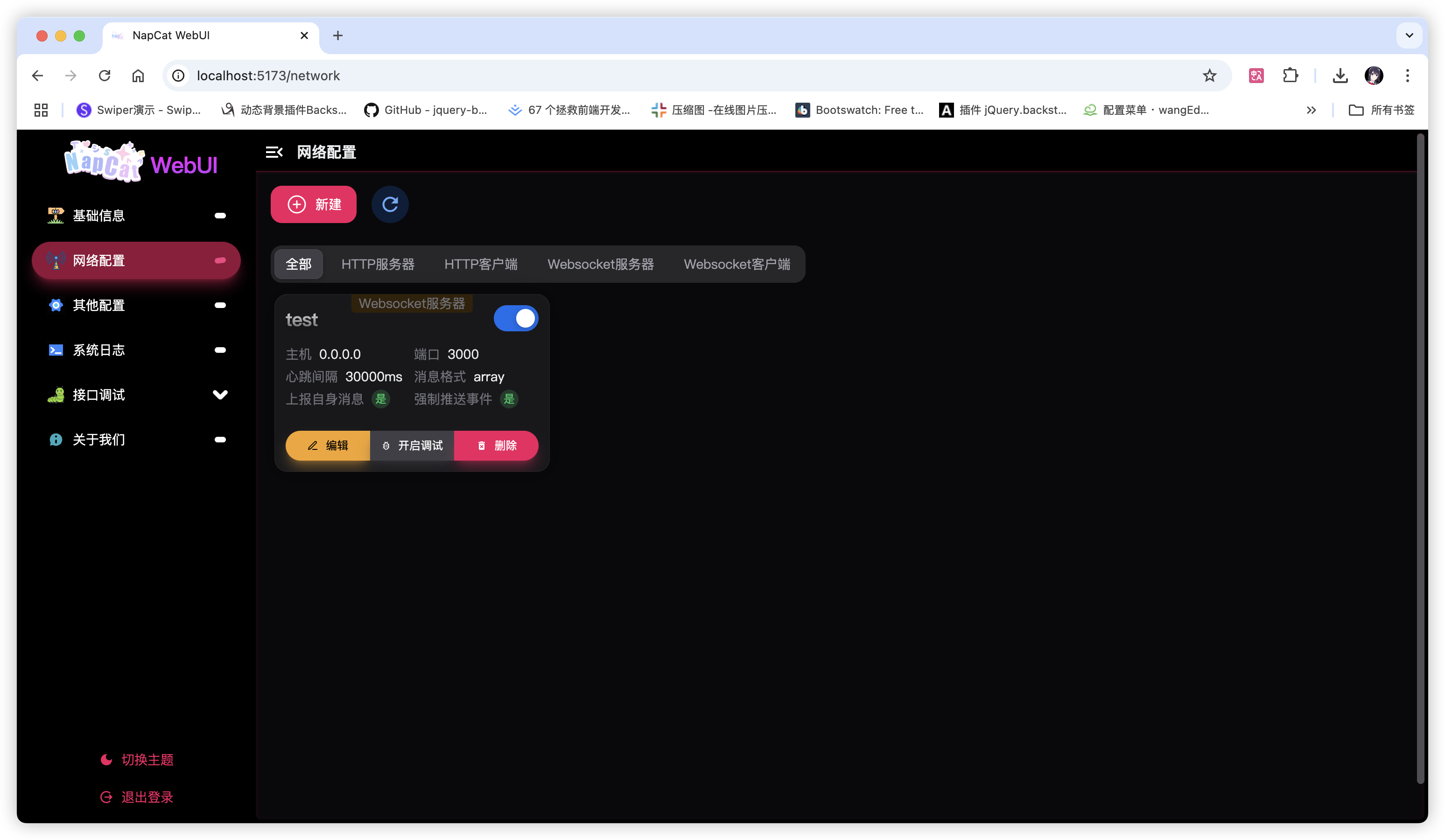 |
| 网络编辑 | 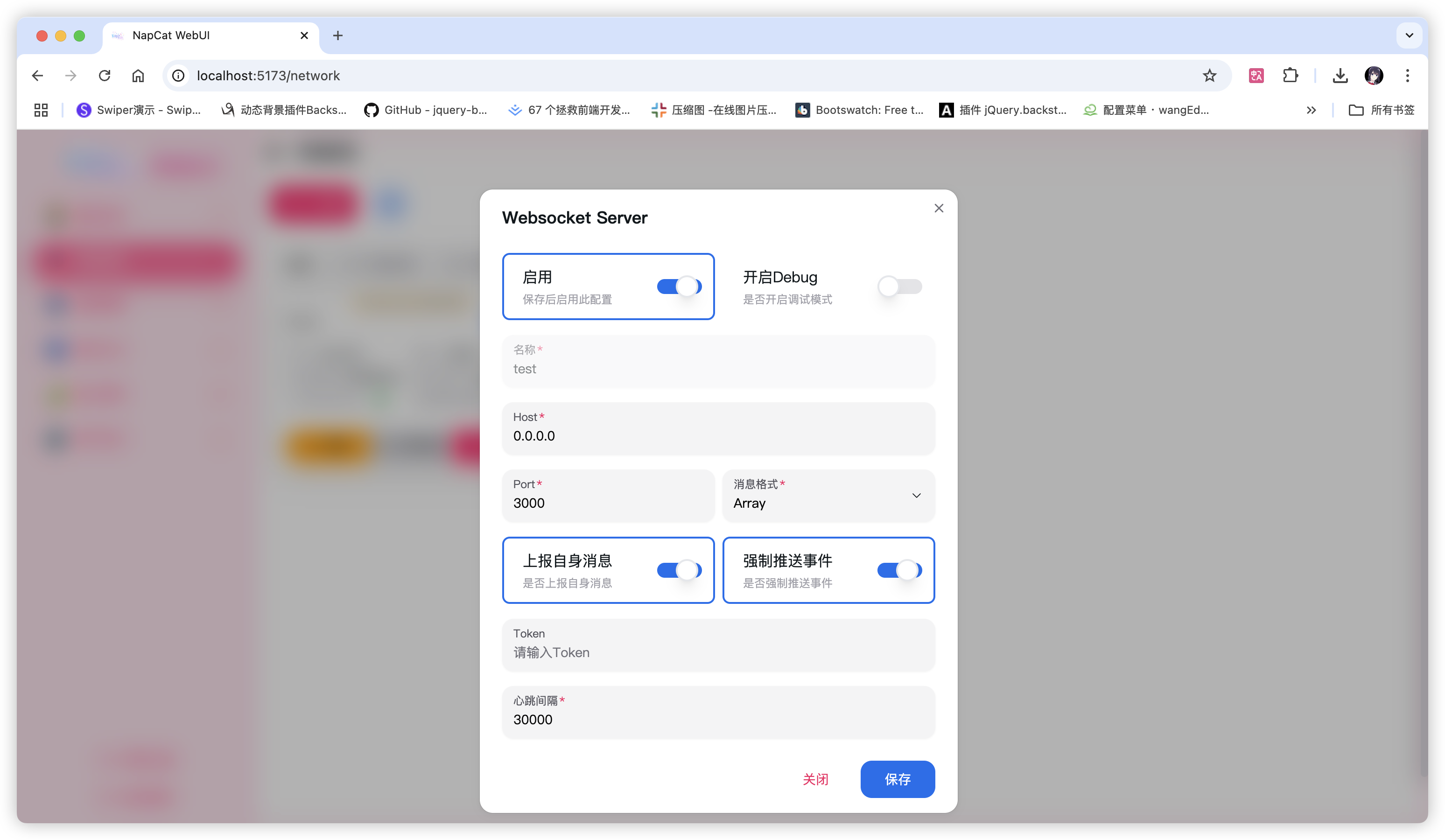 |
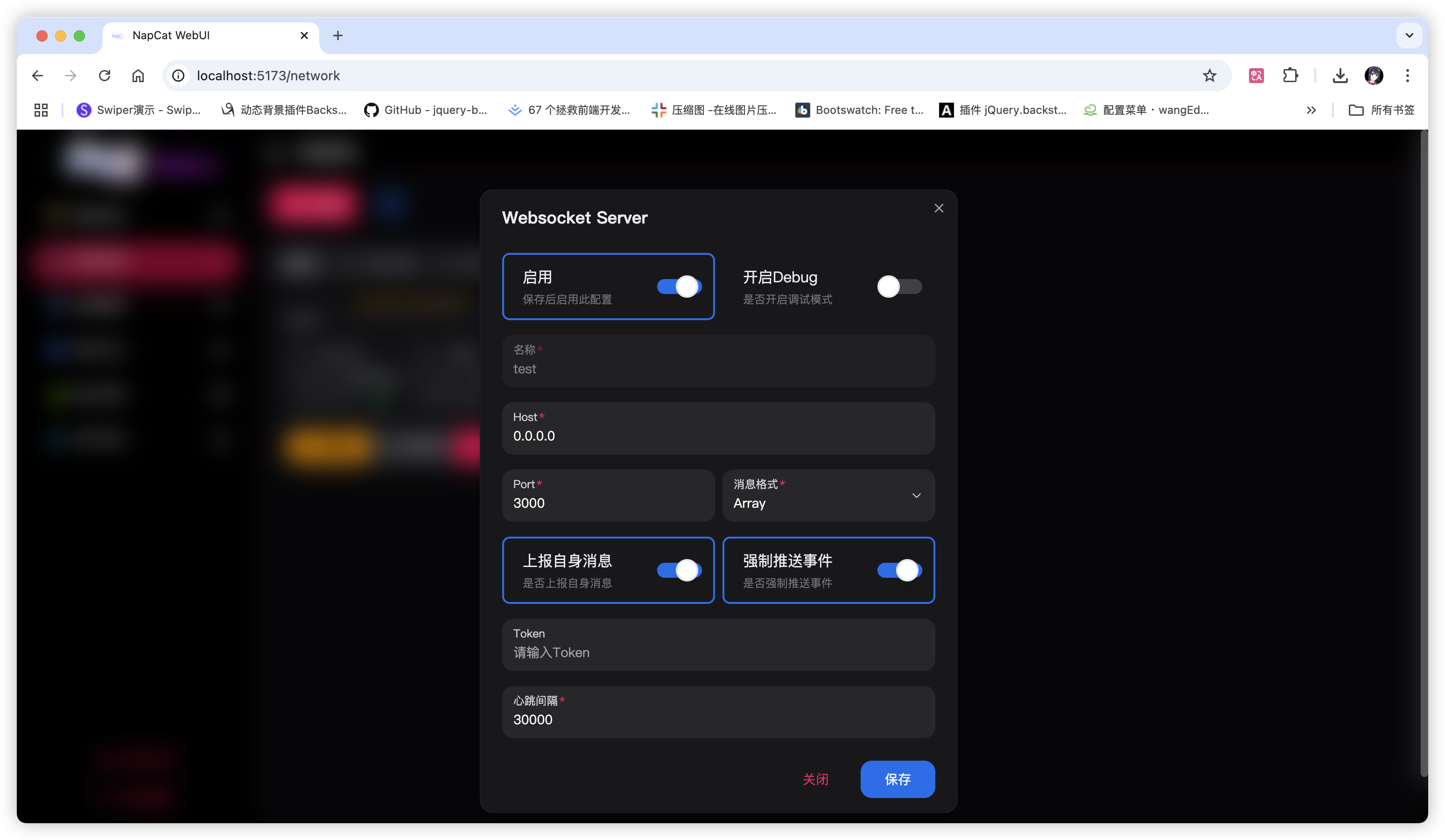 |
| 日志 |  |
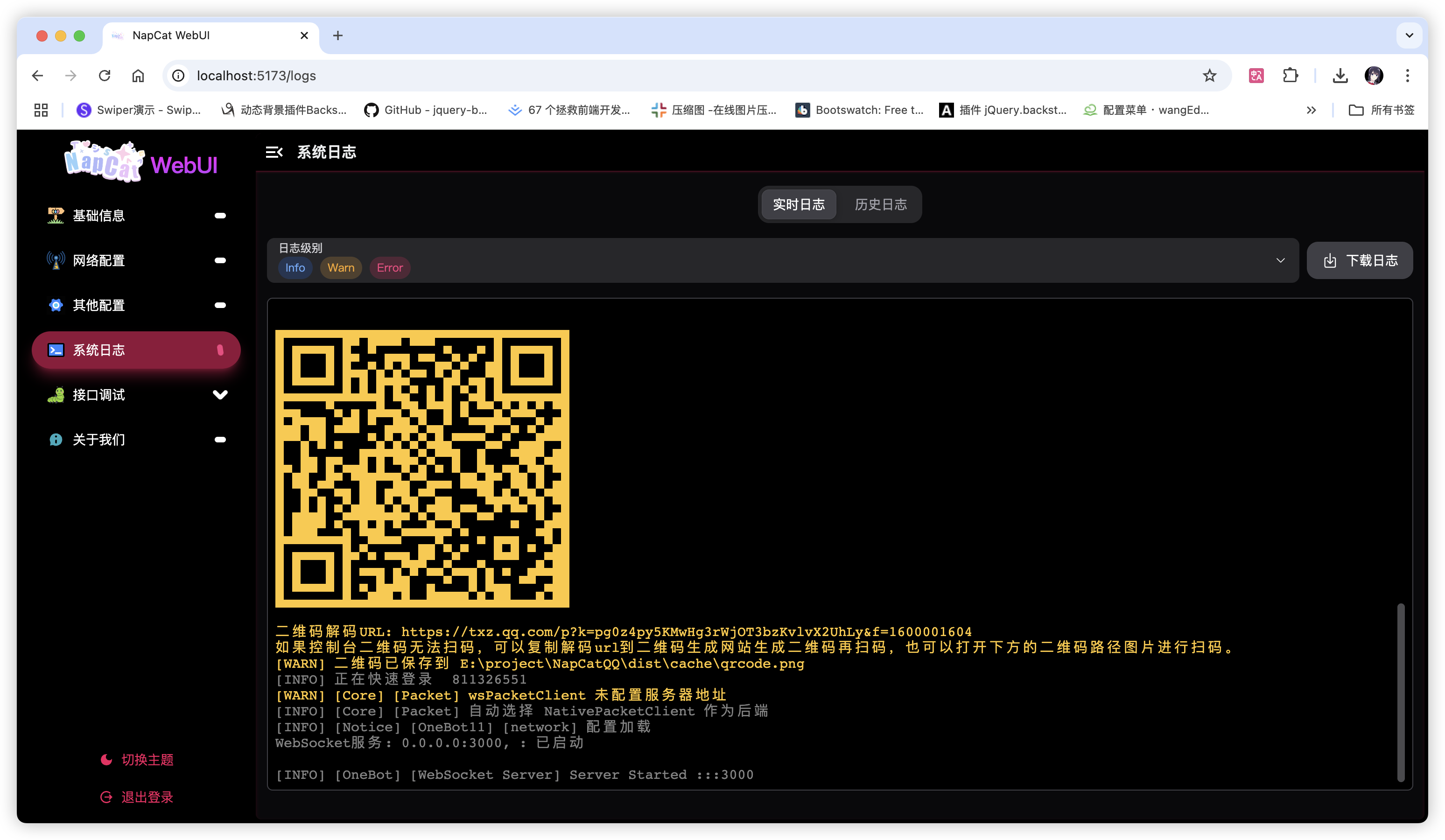 |
| HTTP调试 | 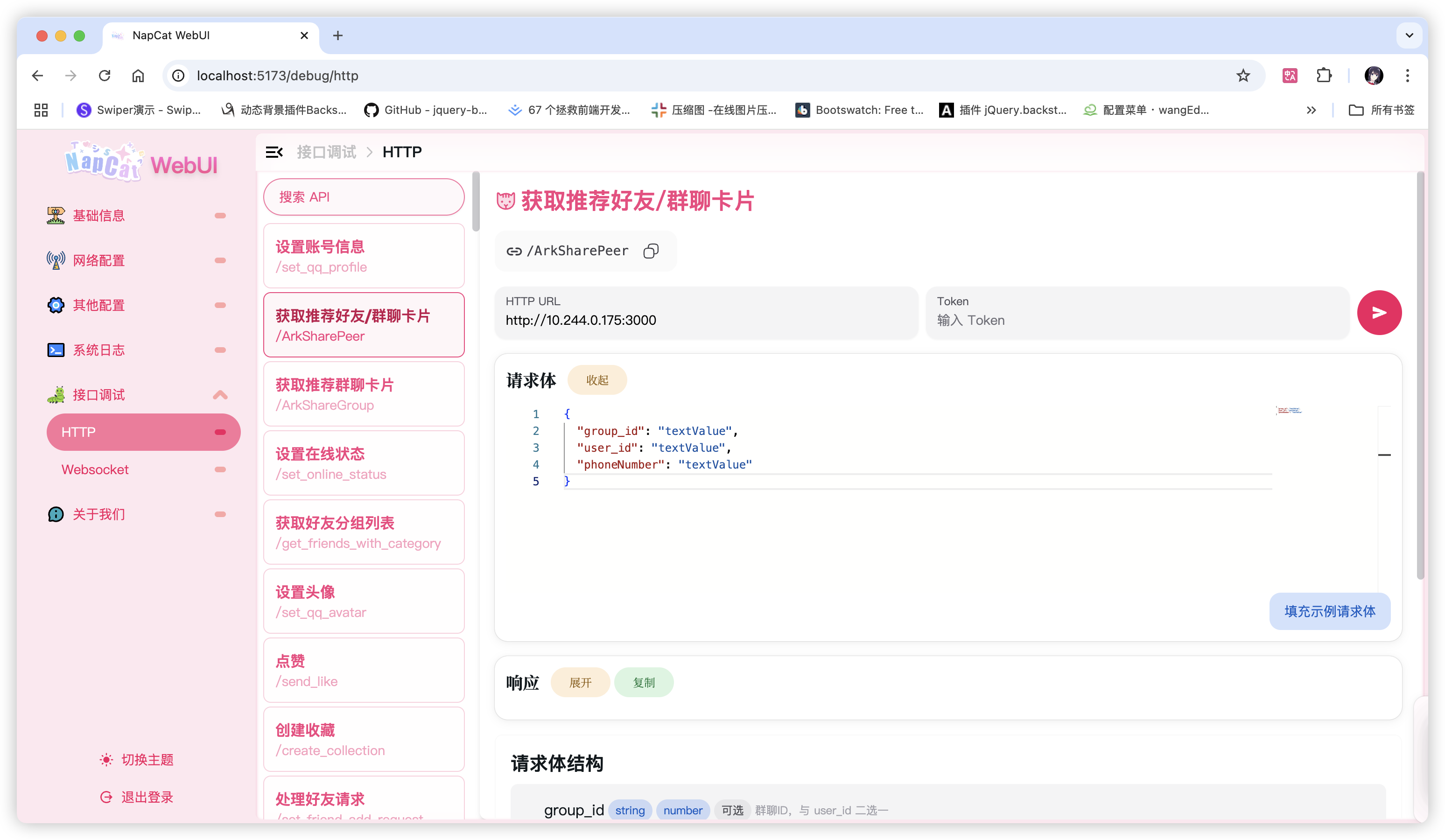 |
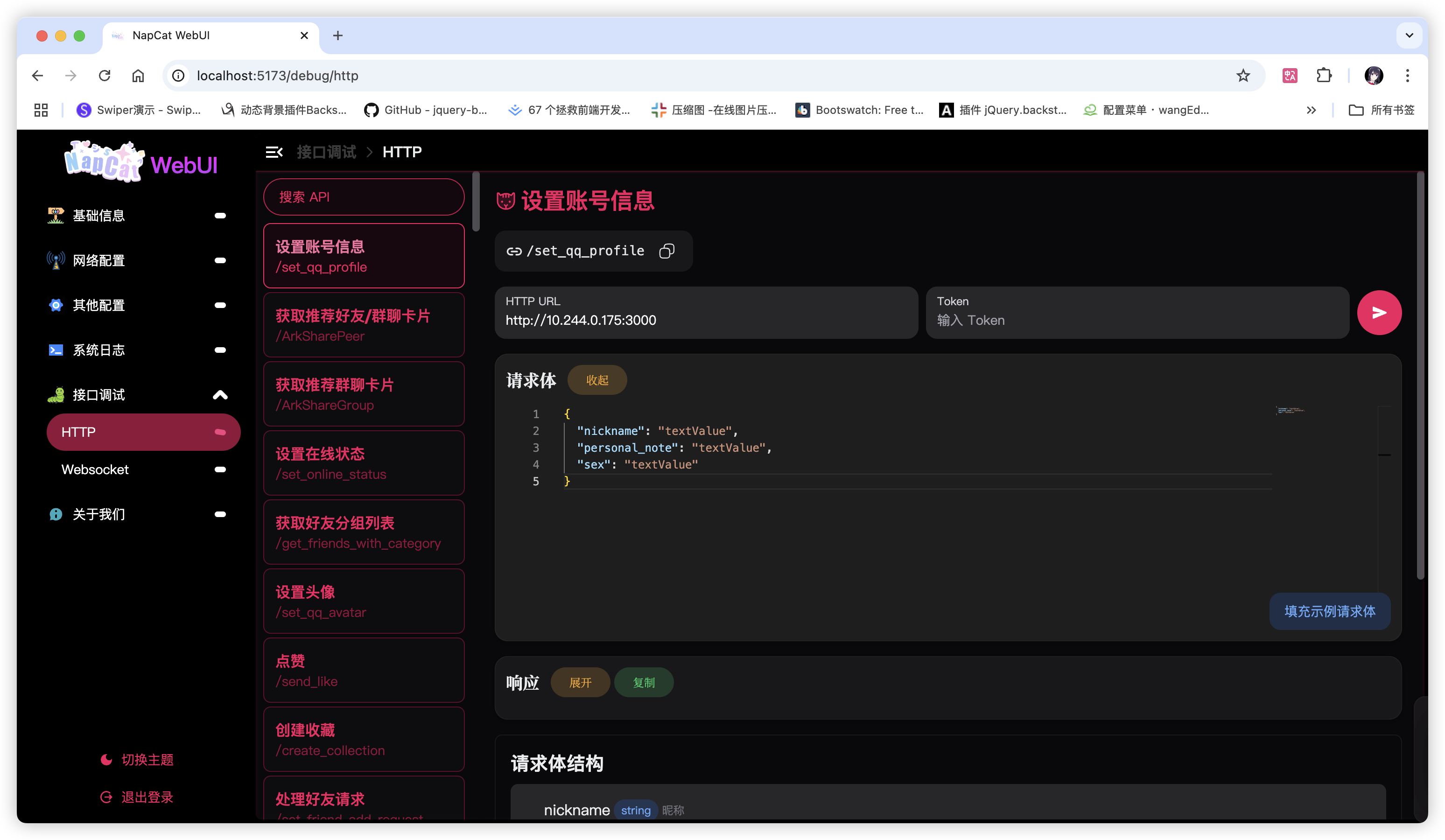 |
| WS调试 | 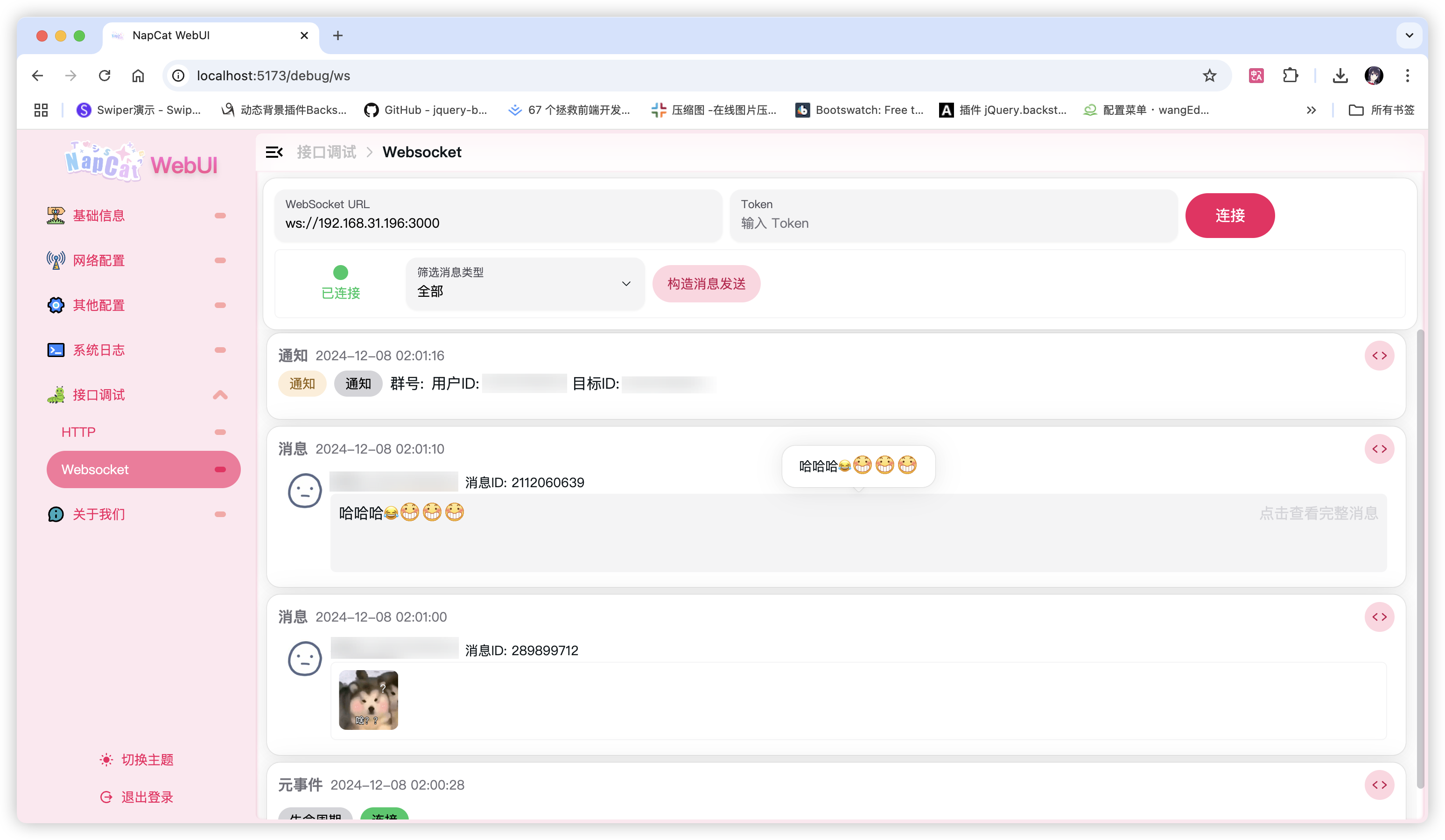 |
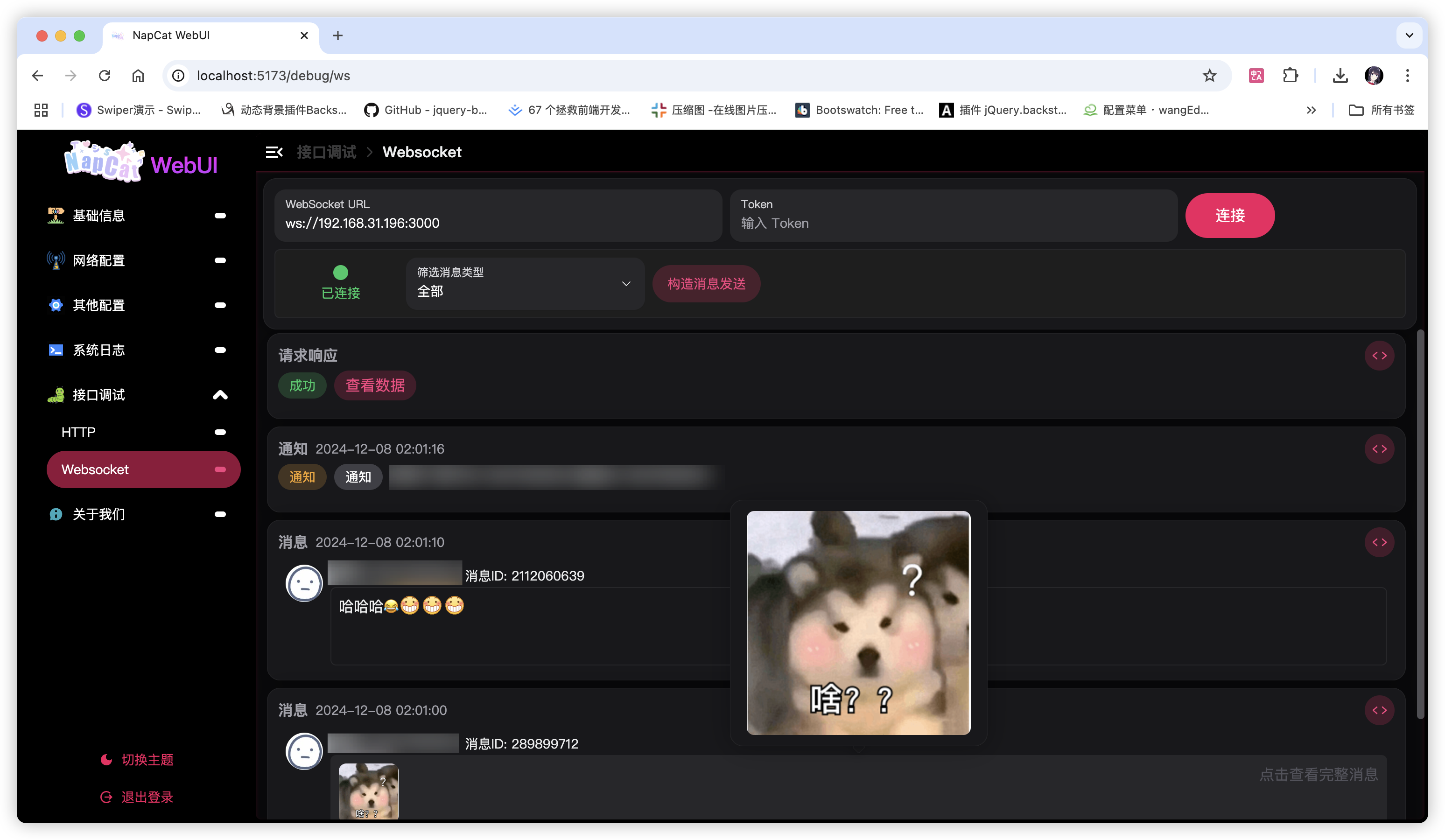 |
Directly deploy via Vercel
Recommended if you only use localhost NapCat.
- Fork this repository
- Create a new project on Vercel
- Import the forked repository
- Configure the project settings
- Edit the build command to
npm run webui:build - Edit your custom domain
- Edit the build command to
- Deploy the project
$ npm install
$ npm run webui:build$ yarn install
$ yarn webui:build$ pnpm install
$ pnpm webui:buildRecommended if you deploy on your own server. Often used to resolve Network Error (HTTPS can't request HTTP) in your browser.
server {
listen 80;
server_name localhost;
location / {
root /path/to/napcat-webui/dist;
index index.html;
try_files $uri $uri/ /index.html;
}
}<VirtualHost *:80>
ServerName localhost
DocumentRoot /path/to/napcat-webui/dist
DirectoryIndex index.html
<Directory /path/to/napcat-webui/dist>
Options Indexes FollowSymLinks
AllowOverride All
Require all granted
</Directory>
</VirtualHost>via NPM
$ npm install
$ npm run webui:devvia Yarn
$ yarn install
$ yarn webui:devvia PNPM
$ pnpm install
$ pnpm webui:dev感谢群友“维拉”提供的在线音乐API。