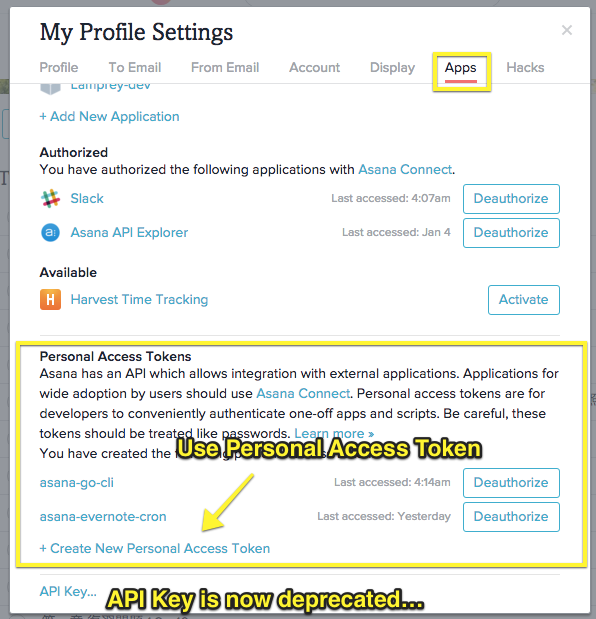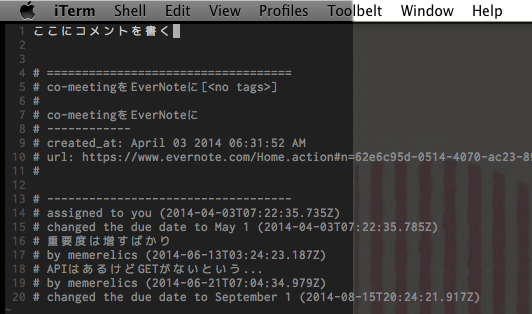Asana command line client implemented in Go.
Requirements: go
$ brew tap thash/asana
$ brew install asana
$ go get github.com/thash/asana
$ asana help
NAME:
asana - asana cui client ( https://github.com/thash/asana )
USAGE:
asana [global options] command [command options] [arguments...]
VERSION:
x.x.x
COMMANDS:
config, c Asana configuration. Your settings will be saved in ~/.asana.yml
workspaces, w get workspaces
tasks, ts get tasks
task, t get a task
comment, cm Post comment
done Complete task
due set due date
browse, b open a task in the web browser
help, h Shows a list of commands or help for one command
GLOBAL OPTIONS:
--help, -h show help
--version, -v print the version
$ asana config
visit: http://app.asana.com/-/account_api
Settings > Apps > Manage Developer Apps > Personal Access Tokens
+ Create New Personal Access Token
paste your Personal Access Token: _ <Copy Token from URL above and paste it.>
When you paste valid token, your workspaces will be displayed.
2 workspaces found.
[0] 4444444444444 My Project
[1] 999999999999 Work
Choose one out of them: _
Select one workspace. Configurations are saved in ~/.asana.yml.
$ cat ~/.asana.yml
personal_access_token: 0/xxxxxxxxxxxxxxxxxxxxxxxxxxxxxxx
workspace: 4444444444444
asana tasks or asana ts list your tasks.
$ asana ts
0 [ 2014-08-13 ] Write README.
1 [ 2014-08-18 ] Buy gift for coworkers.
2 [ 2014-08-29 ] Read "Unweaving the Rainbow".
3 [ ] haircut
asana task <index> or asana t <index> shows the task in detail. When you run it without index, top of the tasks list will be used.
-v option adds comments and modification histories to the output.
$ asana t -v 0
[ 2014-08-13 ] Write README.
--------
Write README.md for Asana Cli project.
----------------------------------------
assigned to you (2014-07-07T05:31:18.278Z)
--------
changed the name to "Write README." (2014-07-18T08:52:57.020Z)
--------
changed the due date to August 8 (2014-08-04T10:33:07.168Z)
--------
How about progress?
by Lain Iwakura (2014-08-10T04:17:57.741Z)
--------
moved from Piyo to Hoge (2014-08-11T02:02:53.051Z)
--------
No progress.
by Hash (2014-08-11T01:21:38.014Z)
--------
moved from Hoge to Piyo (2014-08-11T02:02:53.051Z)
--------
changed the due date to August 13 (2014-08-11T10:30:39.785Z)
To complete task, use asana complete <index> or asana done <index>.
$ asana done 12
To change(or newly set) due date, use asana due <index> <due_date>.
$ asana due 5 2014-08-21
Or, today or tomorrow.
$ asana due 5 today
asana comment <index> or asana cm <index> enable you to post new comment for the task.
$ asana cm 2
This command opens editor. Write comment, save and close.
You can change editor by updating $EDITOR environment variable.
asana browse <index> or asana b <index> will open task in browser.
$ asana browse 1
// => open browser
See Issues