A Flutter-based Android application that utilizes Google's ML Kit for text recognition in images. The app allows users to pick an image from their gallery or receive images through the "Open With" menu and share menu. The scanned text can be further shared with others using the share functionality or copied to the clipboard.
Text Scanner is an Android application built with Flutter that leverages the power of Google's ML Kit for text recognition in images. The app provides users with an easy-to-use interface for selecting, capturing, and scanning text from images. Users can also crop and rotate images before scanning. The scanned text can be shared with others using the share functionality.
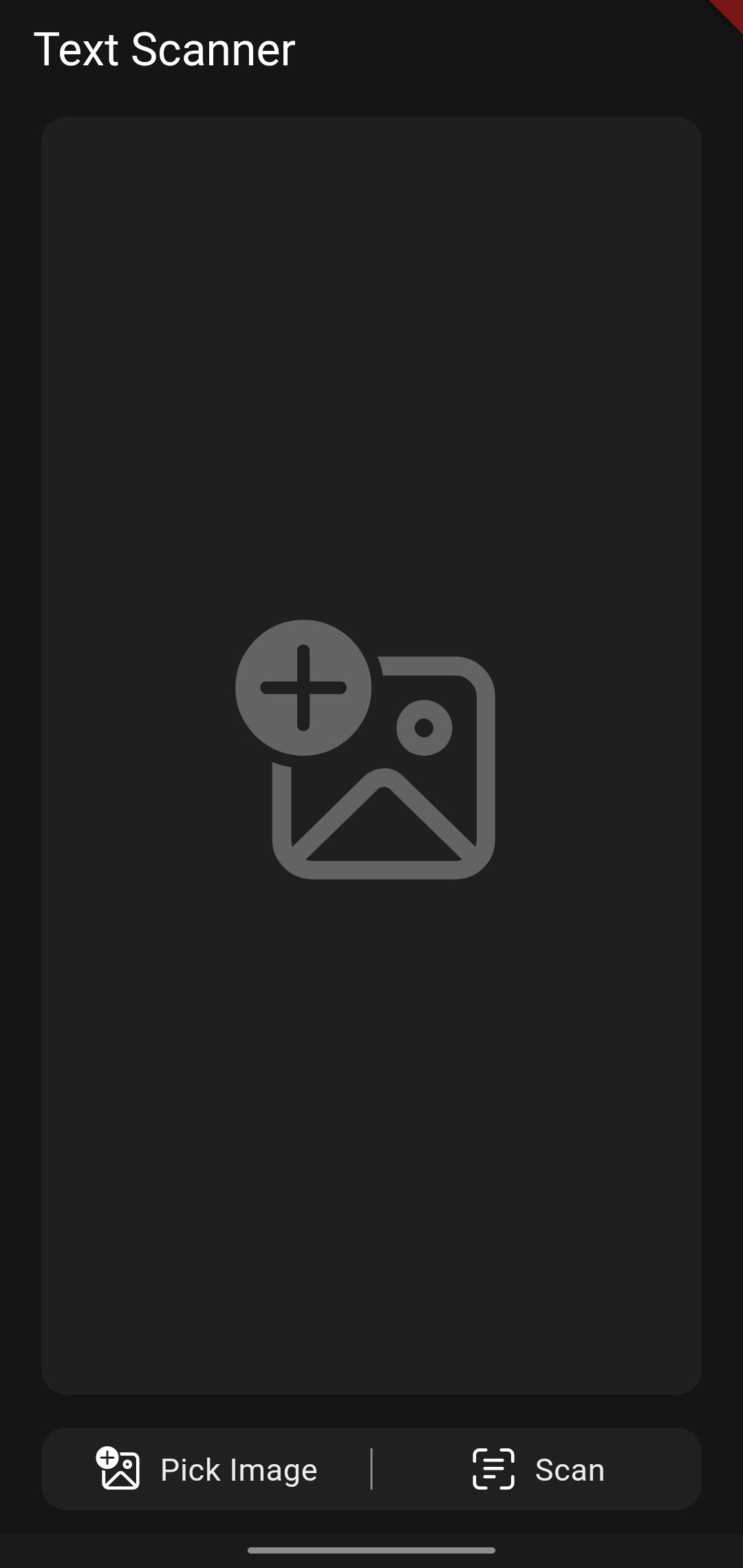 |
 |
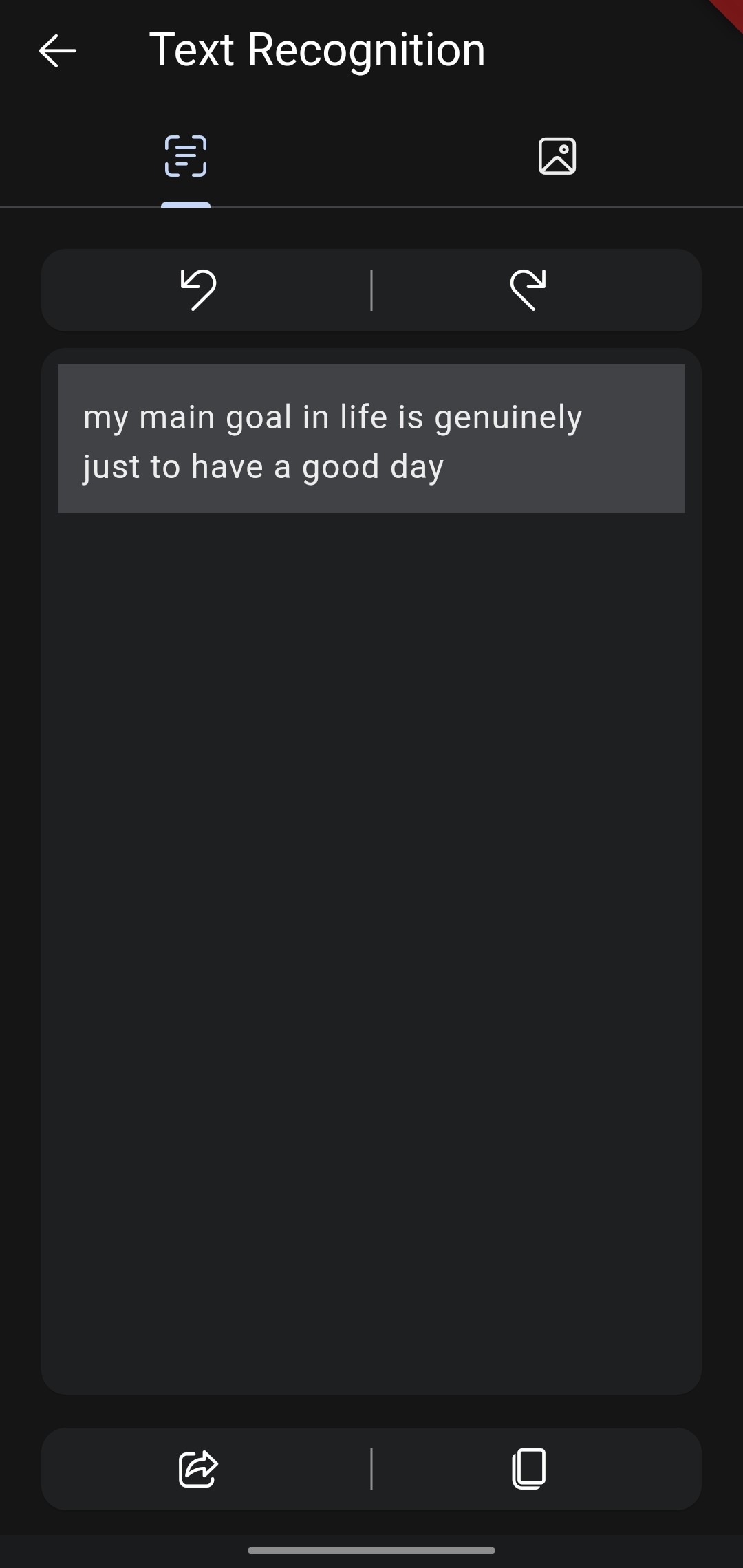 |
|---|
To get a local copy of the project up and running on your machine, follow these steps:
- Install Flutter
- Install Android Studio and set up an Android emulator or connect an Android device for testing.
- Clone the repository
git clone https://github.com/blackmonk13/text_scanner.git- Navigate to the project directory
cd text_scanner- Get the required packages
flutter pub get- Run the app on an Android emulator or device
flutter run- Launch the Text Scanner app on your Android device.
- Choose an image from your gallery, capture a new one, or share an image to the app using the "Open With" menu or share menu.
- Crop and rotate the image if needed.
- The app will automatically scan the text from the image.
- Share the scanned text with others using the share functionality.
This project is licensed under the MIT License - see the LICENSE file for details.