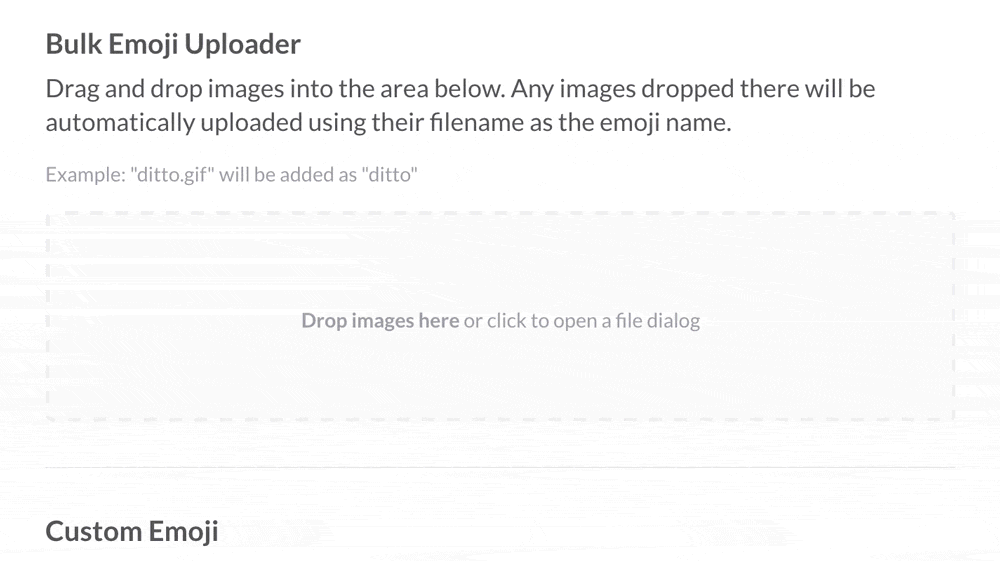Drag and drop all your emoji.
This extension is installed through the Chrome Web Store: https://chrome.google.com/webstore/detail/slack-emoji-tools/anchoacphlfbdomdlomnbbfhcmcdmjej
To use this extension, simply navigate to the /customize/emoji page of your Slack. There should be a new section called "Bulk Emoji Uploader" under the "💁 Emoji" tab. Once there, just drag and drop the images you want into the drop zone.
Note: Make sure your files are named appropriately before uploading them!
To work on this extension you'll need Node.js and NPM installed.
Follow these steps to get your dev workflow in order:
- Clone this repository
- Install the dev scripts with
npm install - Run
npm run buildto build the distributable files - Go to chrome://extensions in Google Chrome
- Click "Load unpacked extension..." (make sure "Developer Mode" is checked)
- Select the
dist/directory in your Neutral Face Emoji Tools repo
Once you've done all these things, the extension should appear in your extensions list. If you want to actively work on the extension, run npm run dev—this will watch the src/ directory for changes and update the contents of dist/ automatically. You will then need to go to the chrome://extensions/ page, manually reload the extension, and refresh the page.