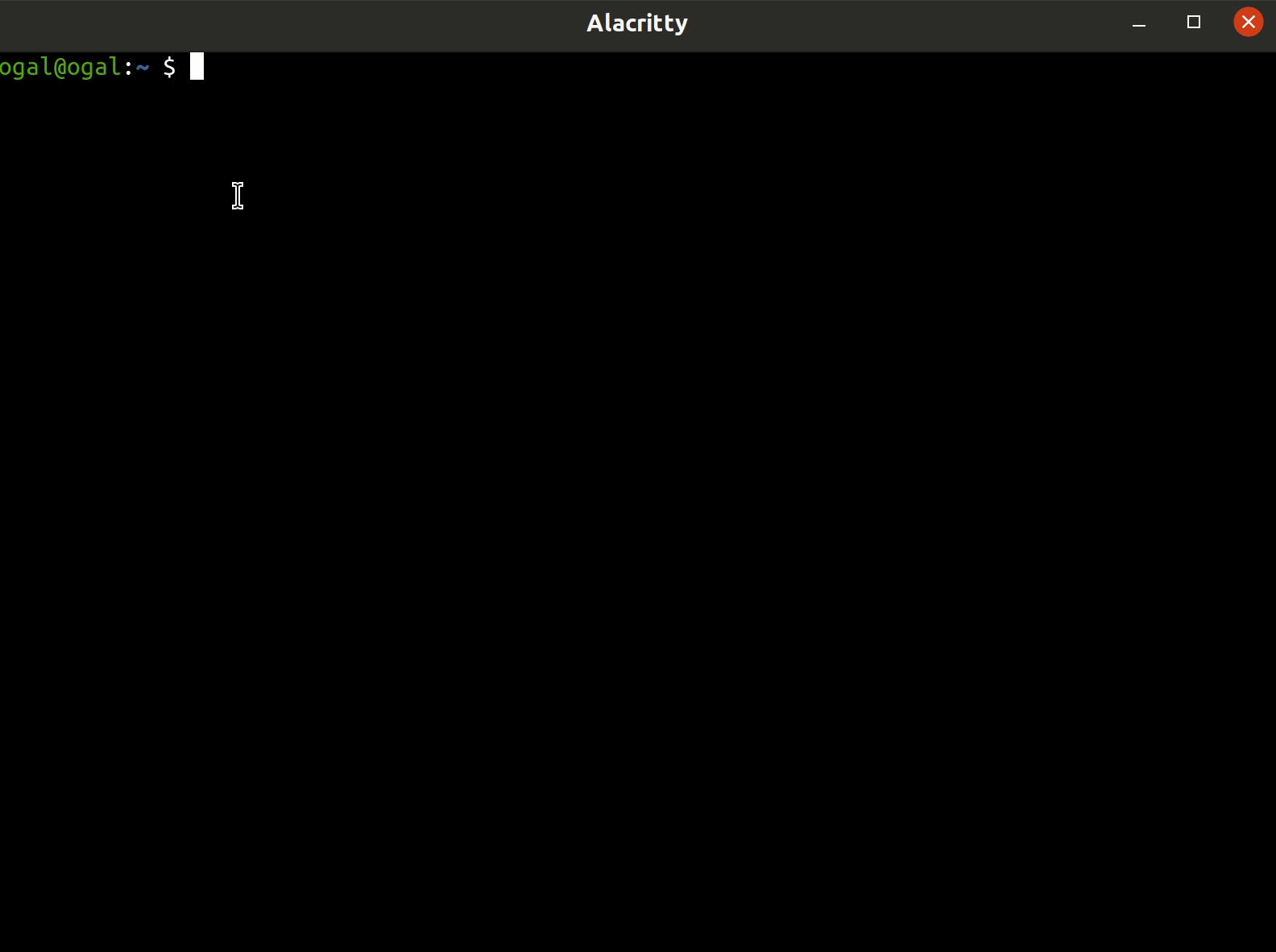Plugin that let you have a browser session that is attached to the tmux sessions.
- Firefox/Chrome/Chromium (Tested on Firefox)
- brotab
- resurrect
- wmctrl (recommended, used to jump to the window)
Hit prefix + @open_browser_key to open a browser session (window) attached to your tmux session, when tmux-reserruct saves your tmux sessions the web browser sessions will be saved to ~/.tmux/browser-sessions.
Each session has his own web browser window which is a "web&tmux session", I recommend to always browse in tmux-browser session, this way your tabs will be organized per tmux session and you can always jump back to your work session in ease.
Note: The plugin identify the browser session by the "special tab", dont_close-tmux-browser_{session_name}.
Note: it's recommended to disable Open previous windows and tabs browser option
Installation with Tmux Plugin Manager (recommended)
Add plugin to the list of TPM plugins:
set -g @plugin 'ofirgall/tmux-browser'
Press prefix + I to install it.
Clone the repo:
$ git clone https://github.com/ofirgall/tmux-browser.git ~/clone/pathAdd this line to your .tmux.conf:
run-shell ~/clone/path/tmux_browser.tmux
Reload TMUX environment with:
$ tmux source-file ~/.tmux.confThe following configuration options are available:
Key used to open the browser session.
set -g @open_browser_key 'B'
The command to run a new window.
E.g: firefox --new-window url
set -g @new_browser_window 'firefox --new-window'
The directory to save the sessions to.
set -g @browser_session_dir '$HOME/.tmux/browser-sessions'
Timeout value to wait for windows to open.
set -g @browser_wait_timeout '5.0'
Set to '1' to disable hook to resurrect (Auto saves the session).
set -g @browser_dont_hook_to_resurrect '0'
Set to '1' to launch restored browser on attach
set -g @browser_launch_on_attach '0'
Set to '1' to close the attached browser on session de-attach
set -g @browser_close_on_deattach '1'
Timeout value to wait for bt list (can be very slow on windows).
set -g @browser_brotab_timeout '5.0'
Doesn't Require Custom Extensions:
- move active tab of current session to other session (+jump?)
Requires Custom Extension:
- move tabs to another session in the browser ui
- show current session
- try to get rid of the special tab
- pin the "special tab"
- prompt are you sure on special tab + some nice html
- Reset bt mediator if needed