Application where the user can organize his tasks/event in the calendary.
Access the application on your browser: (https://calendar-app-delta.vercel.app/login)
To access the calendar app the user needs to sign in or create an accout if he doesn't has one. After logged, the user can navigate between the months of the year or of the last/next years, and create some task. There is a task page where contains all of tasks of that user. It's possible to edit the task informations and delete it either.
For the front-end, I've used React and Typescript to create the interface and make all of the interactions with user's actions and with back-end services.
For the back-end, it was used Node.js and TypeScript to grab information from front-end, make the necessary processes and connect to database (PostgreSQL).
In the part of authentication it was used jwt for the exchanges of informations between client and server.
- React
- TypeScript
- Styled-Components
- Framer Motion
- Axios
- Node.js
- PostgreSQL
Once the repository is cloned in your computer, to use the calendar-app follow the steps below:
// Open one terminal and run the following code to install all dependencies:
yarn add
// Then start the application
yarn start
Now you can access the application in http://localhost:3000
To contribute, follow the next steps:
- Fork this repository.
- Create a new branch:
git checkout -b <branch_name>. - Make your changes and confirm them:
git commit -m '<commit_message>' - Send to the main branch:
git push origin <project_name> / <local> - Create the pull request.
As an alternative, check the documentation of the Github to lear how to make a pull request: (https://help.github.com/en/github/collaborating-with-issues-and-pull-requests/creating-a-pull-request).
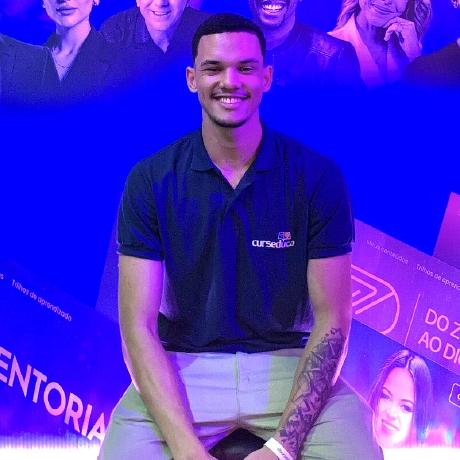 Bryan Martins |






