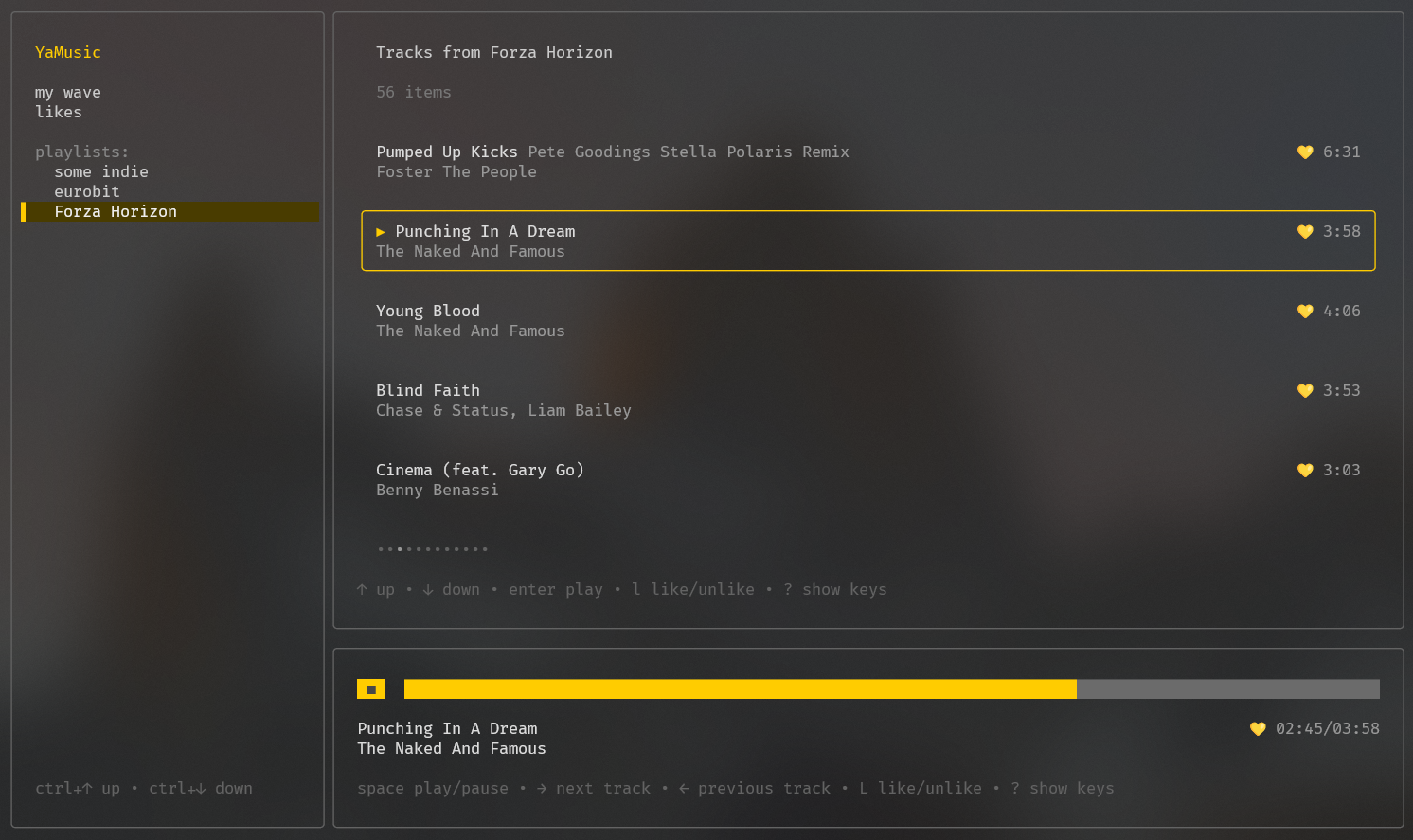An unofficial Yandex Music terminal client.
Based on yandex-music-open-api.
To use this client, you should have a valid Yandex Music account and an access token.
The easiest way to get a token is to use this
browser extension.
- Player control
- Play/pause
- Switch track
- Play progress
- Rewind
- Like/unlike
- Share
- Radio
- My wave
- Radio configuration
- Likes
- Liked tracks
- Liked playlists
- Liked artists
- Liked albums
- Playlists
- Display user playlists
- Play from playlist
- Add/remove track to playlist
- Create/remove playlist
- Rename playlist
- Caching
- Search
- Landing
If you have Go installed on your PC:
go install github.com/dece2183/yamusic-tui@latestThe configuration file is located at ~/.config/yamusic-tui/config.yaml.
This is the default configuration which is automatically created after the first login:
token: <your yandex music token>
buffer-size-ms: 80
rewind-duration-s: 5
volume: 0.5
volume-step: 0.05
cache-tracks: likes # none/likes/all
search:
artists: true
albums: false
playlists: false
controls:
quit: ctrl+q,ctrl+c
apply: enter
cancel: esc
cursor-up: up
cursor-down: down
show-all-keys: ?
playlists-up: ctrl+up
playlists-down: ctrl+down
playlists-rename: ctrl+r
tracks-like: l
tracks-add-to-playlist: a
tracks-remove-from-playlist: ctrl+a
tracks-share: ctrl+s
tracks-shuffle: ctrl+x
tracks-search: ctrl+f
player-pause: space
player-next: right
player-previous: left
player-rewind-forward: ctrl+right
player-rewind-backward: ctrl+left
player-like: L
player-cache: S
player-vol-up: +,=
player-vol-donw: '-'You can list multiple keys for the same control, separated by commas.
Increase the buffer-size-ms if you have glitches or statters.