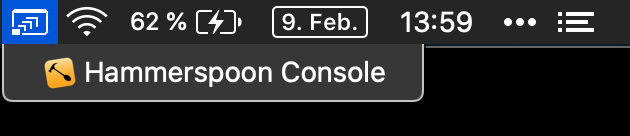macOS menubar menu for showing and switching to minimized windows. Shows minimized windows belonging to the current space only. Clicking on a window name in the menu un-minimizes it.
-
Install Hammerspoon
-
Install _asm.undocumented.spaces module
-
Install
MinimizedWindowsMenu.spoon(this repository) by downloading or cloning it to~/.hammerspoon/Spoons/ -
Load and configure the Spoon from
~/.hammerspoon/init.lua:
hs.loadSpoon("MinimizedWindowsMenu"):start()
- Reload Hammerspoon
-
Open menubar menu.
-
Click on window you want to make visible again.