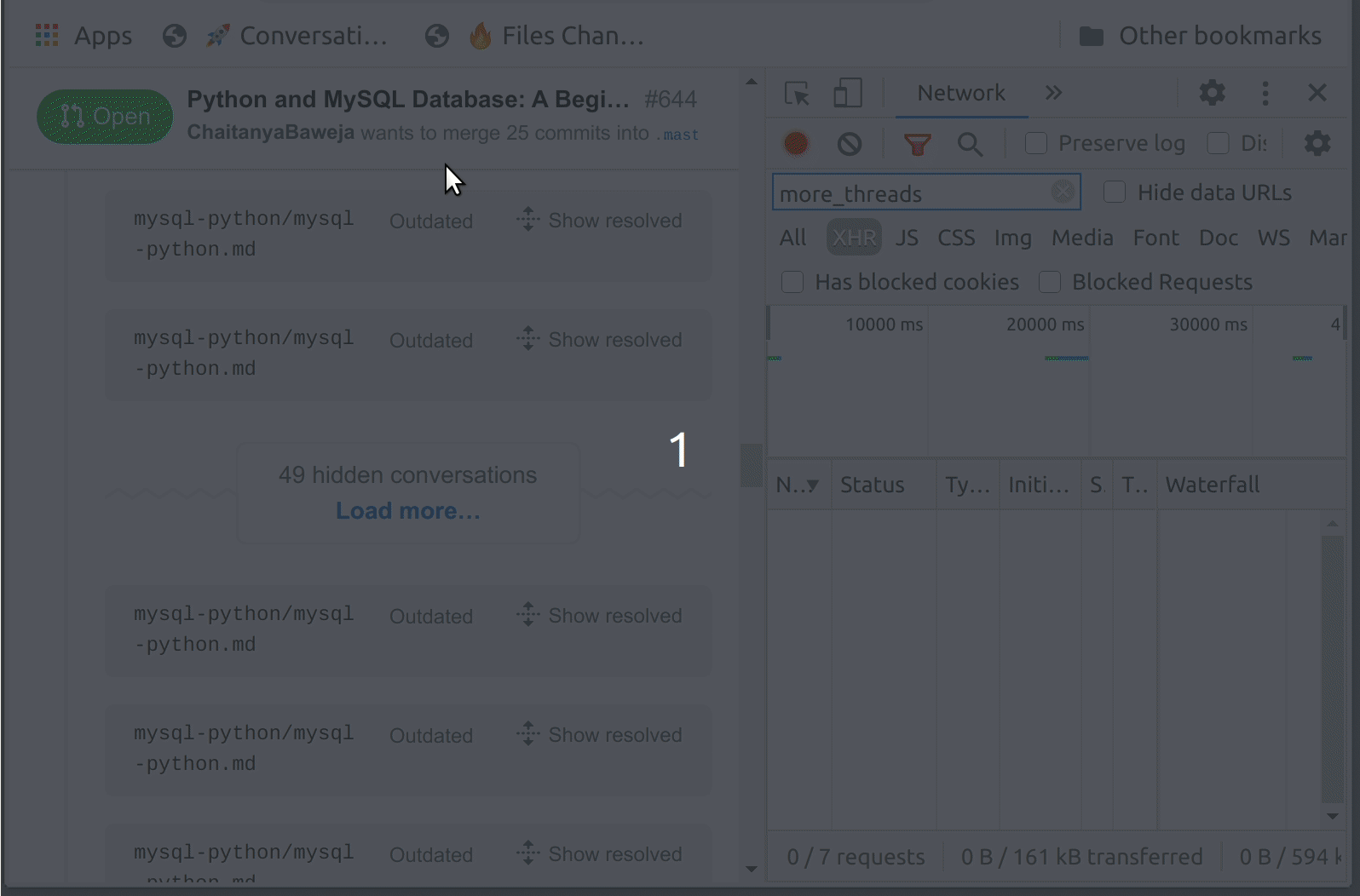A collection of bookmarklets to automate everyday tasks during a review of GitHub pull requests.
My reviews tend to grow into hundreds of comments, which GitHub doesn't handle very well because it isn't a common scenario. To avoid missing some remarks that could be buried under a bunch of Load More... sections, I needed a way to extend GitHub's functionality so that they would load all with one click. Another missing piece was a toggle button for expanding and collapsing resolved or outdated conversations.
These bookmarklets are snippets of unobtrusive JavaScript code, which use CSS selectors to manipulate the current page's DOM and monkey-patch the browser's Fetch API to intercept HTTP traffic.
Navigate to the index page hosted on GitHub Pages and then drag and drop the bookmarklets to the bookmark bar in your web browser.
Click one of the bookmarklets on the Conversation or the Files tab in an open pull request.
Create and activate a virtual environment and install dependencies into it:
$ python -m venv .venv
$ source .venv/bin/activate
$ python -m pip install -r requirements.txtRender an HTML file with the bookmarklet and open it in your default web browser:
$ python build.py