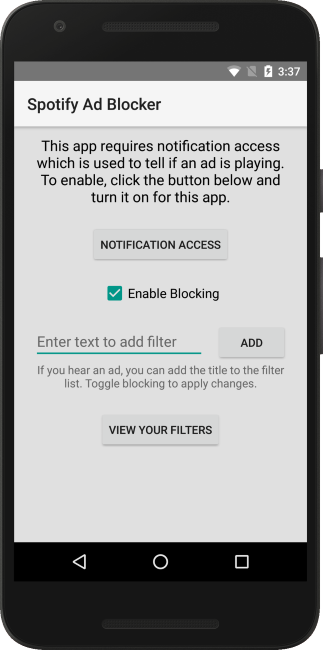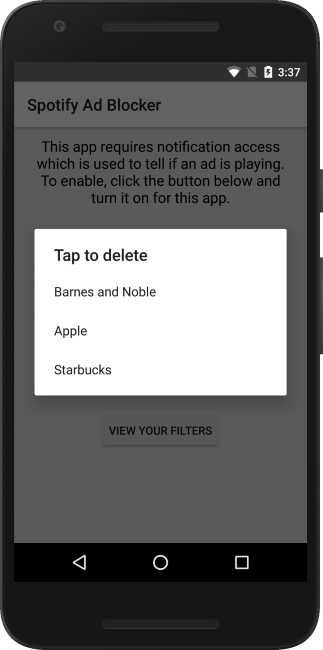SpotifyAdBlocker is a small Android application that automatically mutes when Spotify is playing an advertisement.
- Download the SpotifyAdBlocker apk.
- Install the SpotifyAdBlocker apk (You may need to enable Unknown Sources).
- Open your Android settings, then "Security", and enable SpotifyAdBlocker.
- Enable blocking on SpotifyAdBlocker and start your music in Spotify.
- Minimize Spotify (i.e go to your home screen or another app). The Spotify notification icon must be visible.
- Enjoy your music without ads. You can lock your phone as long as the Spotify notification icon was visible.
MIT, see LICENSE
If you would like to contribute a feature or fix a bug you found in the app, you can open a pull request on Github. Something I would like done is change the app into a more generic auto-muter that can instead be configured to block Spotify ads, so that the app might be placed on the Google Play Store.