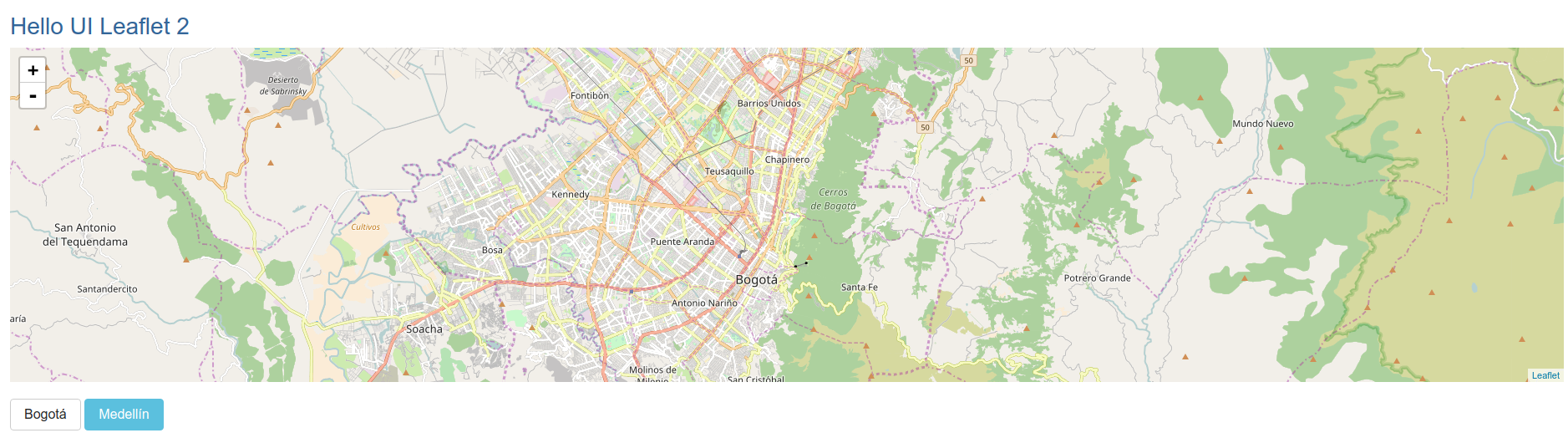Angular 2 directive for the Leaflet Javascript Library. This software aims to easily embed maps managed by Leaflet on your project.
Please note the master branch is currently in a "in-progress state" and is not suitable for production use at this point.
- Map Options
- Layers
- Dynamic Center
- Markercluster
- Markers
- GeoJSON
- Bounds
- Max Bounds
- Manage Map Events
- Legend
- Paths
- Controls
To install ng-leaflet, run:
$ npm install canvasoft/ng-leaflet#master --saveOnce you have published your library to npm, you can import ng-leaflet in any Angular application by running:
$ npm install canvasoft/ng-leaflet#master --saveand then from your Angular AppModule:
import { BrowserModule } from '@angular/platform-browser';
import { NgModule } from '@angular/core';
import { AppComponent } from './app.component';
// Import your library
import { UiLeafletModule } from 'ng-leaflet';
@NgModule({
declarations: [
AppComponent
],
imports: [
BrowserModule,
UiLeafletModule
],
providers: [],
bootstrap: [AppComponent]
})
export class AppModule { }Once your library is imported, you can use its components, directives and pipes in your Angular application:
<!-- You can now use your library component in app.component.html -->
<h1>
{{title}}
</h1>
<ui-leaflet></ui-leaflet>MIT © Michael Salgado