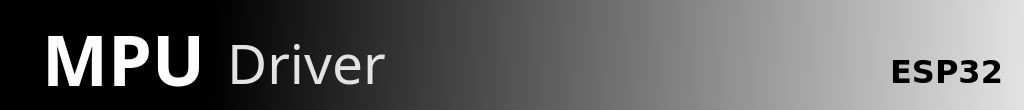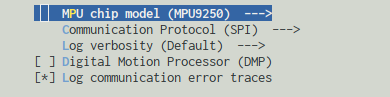原本的太老了,于是改了下工程结构,源码放到组件里的 MPU 文件夹里了, i2c 和 spi 的库也克隆下来放组件里了。
给工程和例子写了一下 cmakelist,可以编译。
使用 idf v4.4.2 编译,模组使用 esp32-s3。
只有 mpu6050,没验证过 spi 接口的能不能用。
递归克隆下来,打开工作区,切换文件夹到 mpu_i2c,然后改一下 i2c 引脚就能用,3 个例子都能编译通过。
- 添加 hmc5883 的支持。
- i2c、spi 的库用 esp-iot-solution 里的 bus,这个库 esp-box 也在用。
以下是原本的 readme。
A library for Invensense MPU chips. It is written in C++ and designed for working with ESP32 microcontroller esp-idf framework. Supports both SPI and I2C protocols interchangeably, selectable bus port, and even multiple connected MPUs.
| part | sensors | protocol |
|---|---|---|
| MPU6000 | Gyro/Accel | I2C, SPI |
| MPU6050 | Gyro/Accel | I2C |
| MPU6500 | Gyro/Accel | I2C, SPI |
| MPU6555 | Gyro/Accel | I2C, SPI |
| MPU9150 | Gyro/Accel/Compass | I2C |
| MPU9250 | Gyro/Accel/Compass | I2C, SPI |
| MPU9255 | Gyro/Accel/Compass | I2C, SPI |
- Support to SPI and I2C protocol (with selectable port)
- Basic configurations (sample rate (4Hz~32KHz), clock source, full-scale, standby mode, offsets, interrupts, DLPF, etc..)
- Burst reading for all sensors
- Low Power Accelerometer mode (various rates, e.g. 8.4μA at 0.98Hz)
- Low Power Wake-on-motion mode (with motion detection interrupt)
- FIFO buffer access for all internal and external sensors
- Complete Auxiliary I2C support for external sensors (up to 4)
- External Frame Synchronization (FSYNC) pass-through interrupt
- Motion, Zero-motion and Free-Fall detection (as motion detection interrupt)
- Total access to the Magnetometer (even when MPU connected by SPI protocol)
- Calibration for Gyro and Accel
- Self-Test (true implementation from MotionApps)
- Quaternion (3-axis Gyroscope)
- Quaternion (6-axis Gyroscope and Accelerometer)
- Screen Orientation (Android's screen rotation algorithm)
- Tap Detection
- Pedometer
- Gyroscope calibrated data
MPU driver depends on the following protocol libraries to communicate with the chip with ease: [ I2Cbus | SPIbus ].
You must download the one according to the protocol you'll use and place within your components directory as well.
I2Cbus: git clone https://github.com/natanaeljr/esp32-I2Cbus.git I2Cbus
SPIbus: git clone https://github.com/natanaeljr/esp32-SPIbus.git SPIbus
Note: At least one of these libraries must be installed as components for the MPU library to work. It won't work otherwise.
Download the repository here, or clone it right into your project components directory with the following command.
git clone https://github.com/natanaeljr/esp32-MPU-driver.git MPUdriver
This way you can easily update the library with git pull whenever a update is available.
First of all, make sure MPU Driver is a component in you project, then run make menuconfig, select your chip model and communication protocol you'll use browsing through to Component config -> MPU Driver.
Now, in your source code, include the mpu main header MPU.hpp, the communication library I2Cbus.hpp or SPIbus.hpp and any other mpu headers that you'll use. Then get the bus ready as shown below.
#include "MPU.hpp" // main file, provides the class itself
#include "mpu/math.hpp" // math helper for dealing with MPU data
#include "mpu/types.hpp" // MPU data types and definitions
#include "I2Cbus.hpp"
// ...
i2c0.begin(SDA, SCL, CLOCK); // initialize the I2C busAnd for SPI:
#include "MPU.hpp" // main file, provides the class itself
#include "mpu/math.hpp" // math helper for dealing with MPU data
#include "mpu/types.hpp" // MPU data types and definitions
#include "SPIbus.hpp"
// ...
hspi.begin(MOSI, MISO, SCLK); // initialize the SPI bus
spi_device_handle_t mpu_spi_handle;
hspi.addDevice(SPIMODE, CLOCK, CS_PIN, &mpu_spi_handle);Note: You can initialize/configure the bus through the esp-idf API normally, it should work just fine too.
Create a MPU object, setup and initialize it.
MPU_t MPU; // create an object
MPU.setBus(i2c0); // set communication bus, for SPI -> pass 'hspi'
MPU.setAddr(mpud::MPU_I2CADDRESS_AD0_LOW); // set address or handle, for SPI -> pass 'mpu_spi_handle'
MPU.testConnection() // test connection with the chip, return is a error code
MPU.initialize(); // this will initialize the chip and set default configurationsCall set functions to configure the chip as needed.
MPU.setSampleRate(250); // in (Hz)
MPU.setAccelFullScale(mpud::ACCEL_FS_4G);
MPU.setGyroFullScale(mpud::GYRO_FS_500DPS);
MPU.setDigitalLowPassFilter(mpud::DLPF_42HZ); // smoother data
MPU.setInterruptEnabled(mpud::INT_EN_RAWDATA_READY); // enable INT pinRead sensor data:
mpud::raw_axes_t accelRaw; // holds x, y, z axes as int16
mpud::raw_axes_t gyroRaw; // holds x, y, z axes as int16
MPU.acceleration(&accelRaw); // fetch raw data from the registers
MPU.rotation(&gyroRaw); // fetch raw data from the registers
printf("accel: %+d %+d %+d\n", accelRaw.x, accelRaw.y, accelRaw.z);
printf("gyro: %+d %+d %+d\n", gyroRaw[0], gyroRaw[1], gyroRaw[2]);Convert to more readable formats.
mpud::float_axes_t accelG = mpud::accelGravity(accelRaw, mpud::ACCEL_FS_4G); // raw data to gravity
mpud::float_axes_t gyroDPS = mpud::gyroDecPerSec(gyroRaw, mpud::GYRO_FS_500DPS); // raw data to º/s
printf("accel: %+.2f %+.2f %+.2f\n", accelG[0], accelG[1], accelG[2]);
printf("gyro: %+.2f %+.2f %+.2f\n", gyroDPS.x, gyroDPS.y, gyroDPS.z);The API provides many other functions to manage and operate the sensor in its full potencial. See API Reference .
See MPU Unit Test for more information.
This project is licensed under the MIT License - see the LICENSE file for details.
Copyright © 2017-2018, Natanael Josue Rabello [[email protected]]