


Ignite is a high-level library to help with training neural networks in PyTorch.
- ignite helps you write compact but full-featured training loops in a few lines of code
- you get a training loop with metrics, early-stopping, model checkpointing and other features without the boilerplate
Below we show a side-by-side comparison of using pure pytorch and using ignite to create a training loop to train and validate your model with occasional checkpointing:
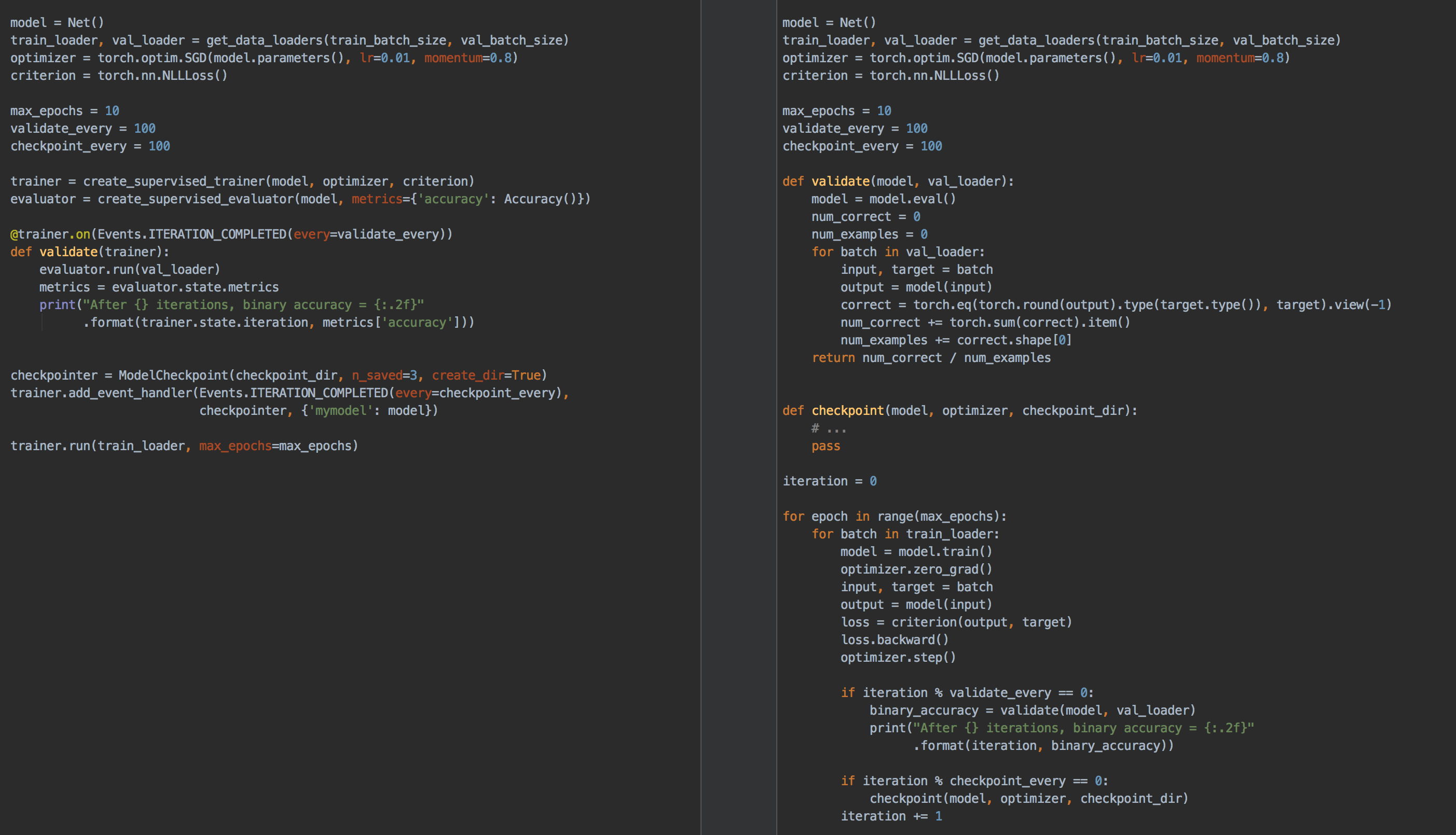
As you can see, the code is more concise and readable with ignite. Furthermore, adding additional metrics, or things like early stopping is a breeze in ignite, but can start to rapidly increase the complexity of your code when "rolling your own" training loop.
From pip:
pip install pytorch-igniteFrom conda:
conda install ignite -c pytorchFrom source:
pip install git+https://github.com/pytorch/igniteFrom pip:
pip install --pre pytorch-igniteFrom conda (this suggests to install pytorch nightly release instead of stable version as dependency):
conda install ignite -c pytorch-nightlyIgnite's high level of abstraction assumes less about the type of network (or networks) that you are training, and we require the user to define the closure to be run in the training and validation loop. This level of abstraction allows for a great deal more of flexibility, such as co-training multiple models (i.e. GANs) and computing/tracking multiple losses and metrics in your training loop.
Ignite also allows for multiple handlers to be attached to events, and a finer granularity of events in the engine loop.
API documentation and an overview of the library can be found here.
- ignite: Core of the library, contains an engine for training and evaluating, all of the classic machine learning metrics and a variety of handlers to ease the pain of training and validation of neural networks!
- ignite.contrib: The Contrib directory contains additional modules contributed by Ignite users. Modules vary from TBPTT engine, various optimisation parameter schedulers, logging handlers and a metrics module containing many regression metrics (ignite.contrib.metrics.regression)!
The code in ignite.contrib is not as fully maintained as the core part of the library. It may change or be removed at any time without notice.
We provide several examples ported from pytorch/examples using ignite to display how it helps to write compact and full-featured training loops in a few lines of code:
Basic neural network training on MNIST dataset with/without ignite.contrib module:
- MNIST with ignite.contrib TQDM/Tensorboard/Visdom loggers
- MNIST with native TQDM/Tensorboard/Visdom logging
Training a small variant of ResNet on CIFAR10 in various configurations: 1) single gpu, 2) single node multiple gpus, 3) multiple nodes and multilple gpus.
- Text Classification using Convolutional Neural Networks
- Variational Auto Encoders
- Training Cycle-GAN on Horses to Zebras
- Finetuning EfficientNet-B0 on CIFAR100
- Convolutional Neural Networks for Classifying Fashion-MNIST Dataset
- Hyperparameters tuning with Ax
Inspired by torchvision/references, we provide several reproducible baselines for vision tasks:
Features:
- Distributed training with mixed precision by nvidia/apex
- Experiments tracking with MLflow or Polyaxon
We appreciate all contributions. If you are planning to contribute back bug-fixes, please do so without any further discussion. If you plan to contribute new features, utility functions or extensions, please first open an issue and discuss the feature with us.
Please see the contribution guidelines for more information.
As always, PRs are welcome :)
- State-of-the-Art Conversational AI with Transfer Learning
- Tutorial on Transfer Learning in NLP held at NAACL 2019
- Implementation of "Attention is All You Need" paper
- Implementation of DropBlock: A regularization method for convolutional networks in PyTorch
- Deep-Reinforcement-Learning-Hands-On-Second-Edition, published by Packt
- Kaggle Kuzushiji Recognition: 2nd place solution
- Unsupervised Data Augmentation experiments in PyTorch
- Hyperparameters tuning with Optuna
See other projects at "Used by"
If your project implements a paper, represents other use-cases not covered in our official tutorials, Kaggle competition's code or just your code presents interesting results and uses Ignite. We would like to add your project in this list, so please send a PR with brief description of the project.
We have created a form for "user feedback". We appreciate any type of feedback and this is how we would like to see our community:
- If you like the project and want to say thanks, this the right place.
- If you do not like something, please, share it with us and we can see how to improve it.
Thank you !