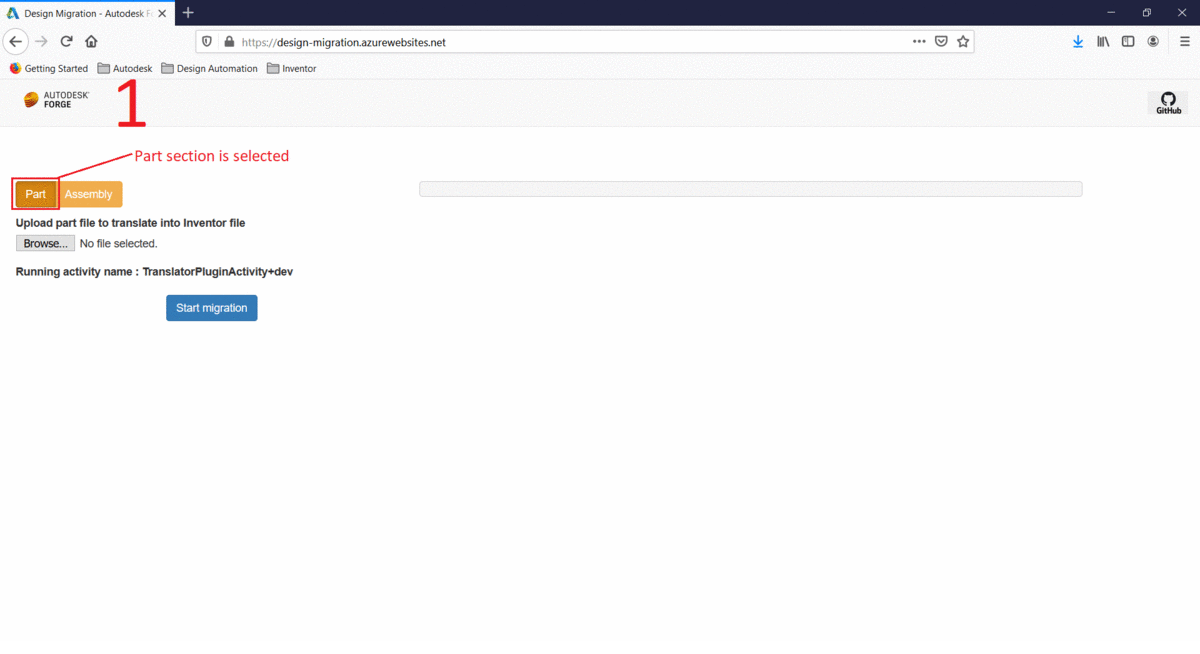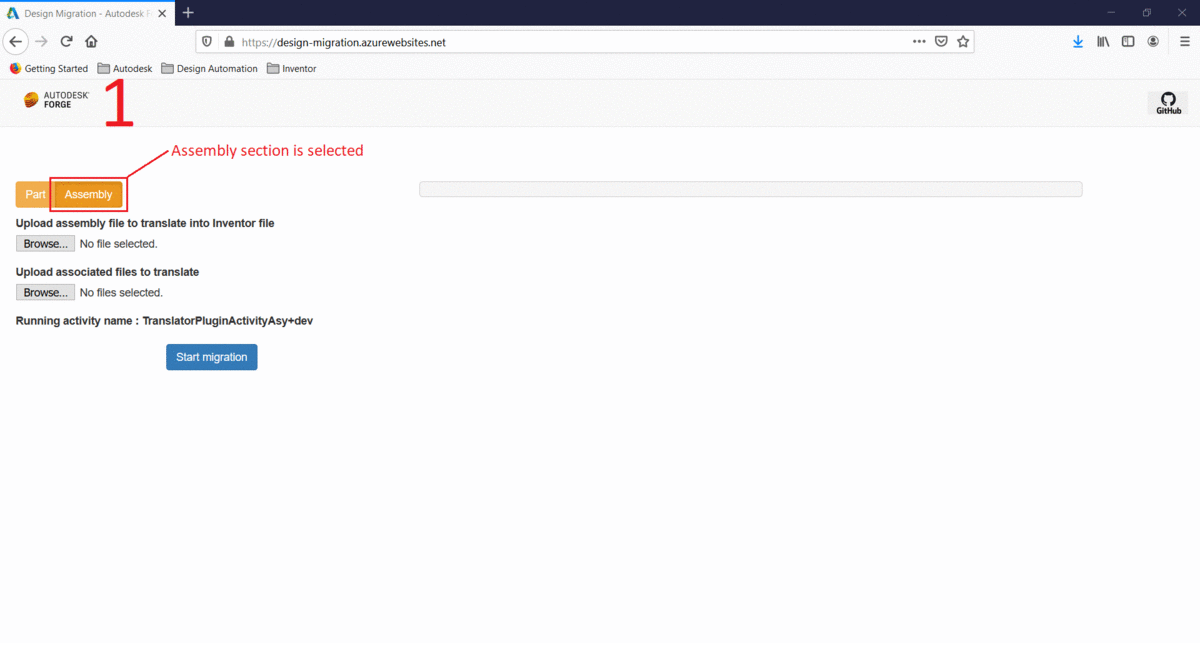#Design-migration
Design migration is a web application that migrates other CAD files into Inventor files. It also visualize the migrated file using "Forge Viewer" API. Other CAD files like CATIA, Solidworks, Unigraphics NX, Step, IGES, STL files etc., are migrated into Inventor files (Note: Still, working on creo files to migrate). This project is wokring for part files and assembly files.
- Forge Account: Learn how to create a Forge Account, activate subscription and create an app at this tutorial.
- .NET Core basic knowledge with C#
- ngrok: Routing tool, download here.
Clone this project or download it. It's recommended to install GitHub desktop. To clone it via command line, use the following (Terminal on MacOSX/Linux, Git Shell on Windows):
git clone https://github.com/chandra6ma/design-migration
ngrok
When a Workitem completes, Design Automation can notify our application. As the app is running locally (i.e. localhost), it's not reachable from the internet. ngrok tool creates a temporary address that channels notifications to our localhost address.
After downloading ngrok, run ngrok http 3000 -host-header="localhost:3000", then copy the http address into the FORGE_WEBHOOK_URL environment variable. For this sample, do not use the https address.
Documentation:
Other APIs:
This sample is licensed under the terms of the MIT License. Please see the LICENSE file for full details.
Chandrashekar G, Developer Technical Consultant