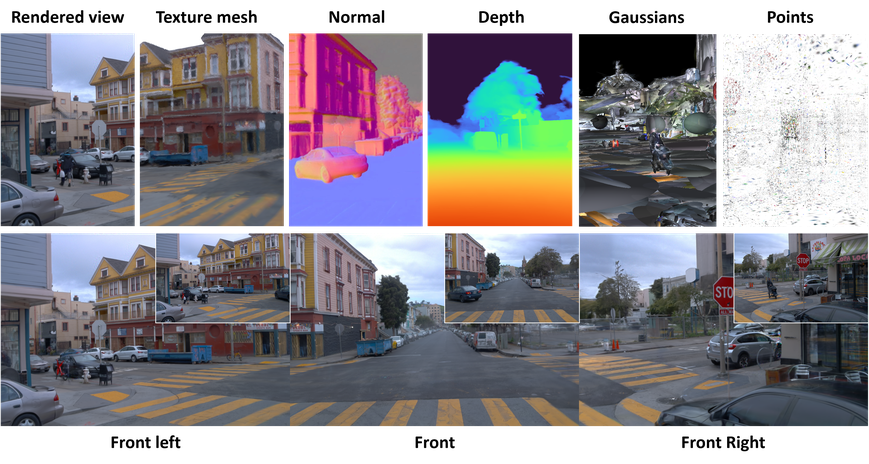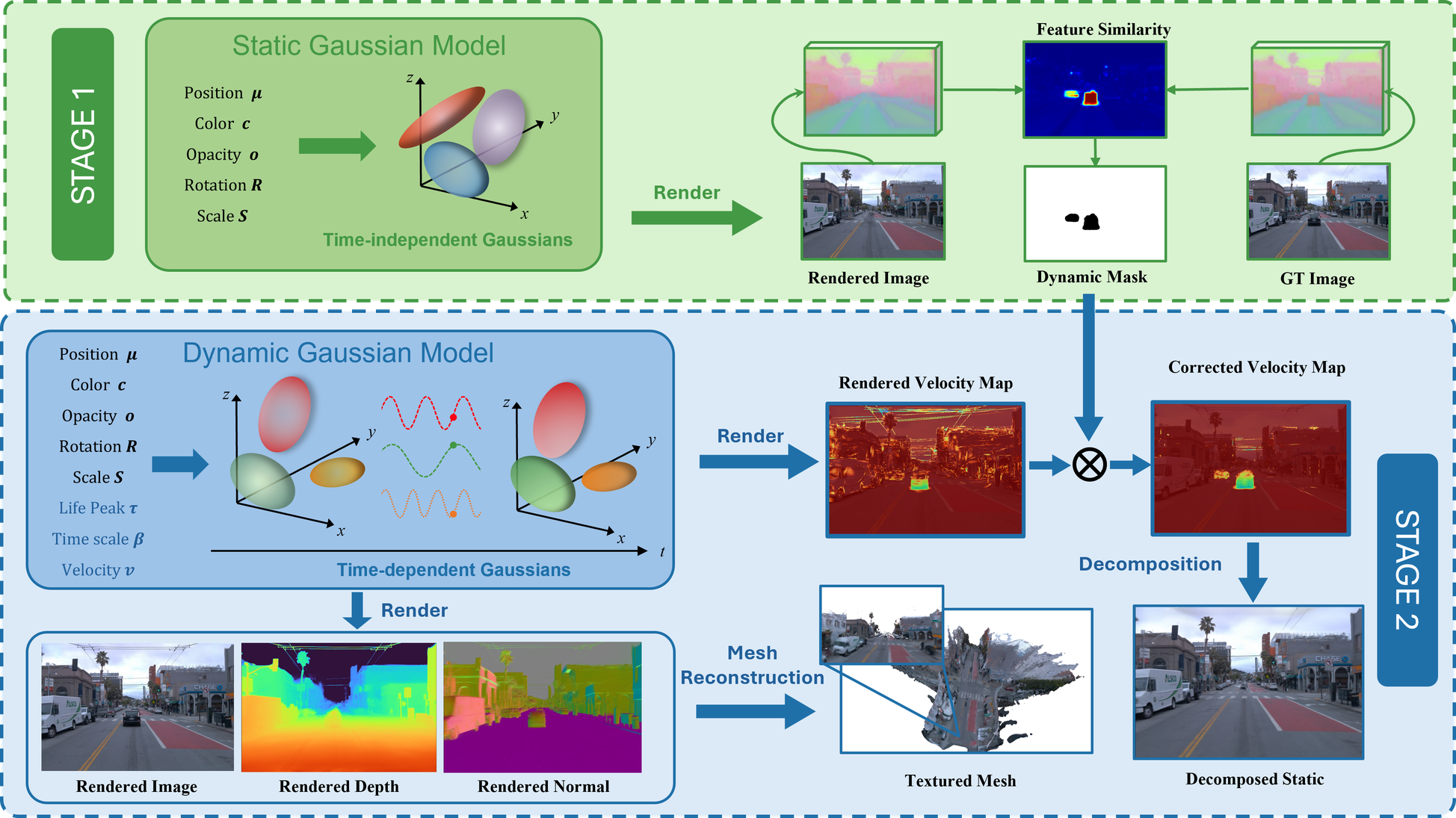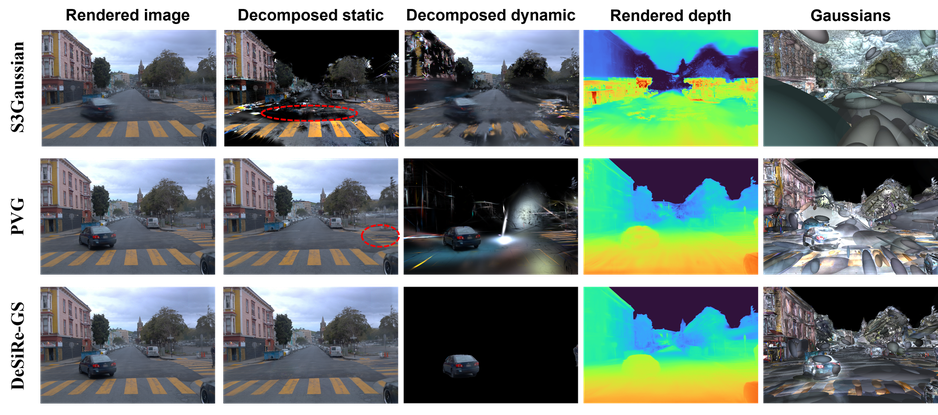In the first stage, we extract 2D motion masks based on the observation that 3D Gaussian Splatting inherently can reconstruct only the static regions in dynamic environments. These extracted 2D motion priors are then mapped into the Gaussian space in a differentiable manner, leveraging an efficient formulation of dynamic Gaussians in the second stage.Chensheng Peng, Chengwei Zhang, Yixiao Wang, Chenfeng Xu, Yichen Xie, Wenzhao Zheng, Kurt Keutzer, Masayoshi Tomizuka, Wei Zhan
Arxiv preprint
We test our code on Ubuntu 20.04 using Python 3.10 and PyTorch 2.2.0. We recommend using conda to install all the independencies.
- Create the conda environment and install requirements.
# Clone the repo.
git clone https://github.com/chengweialan/DeSiRe-GS.git
cd DeSiRe-GS
# Create the conda environment.
conda create -n DeSiReGS python==3.10
conda activate DeSiReGS
# Install torch.
pip install torch==2.2.0 torchvision==0.17.0 --index-url https://download.pytorch.org/whl/cu118 # replace with your own CUDA version
# Install requirements.
pip install -r requirements.txt
- Install the submodules. The repository contains the same submodules as PVG.
# Install simple-knn
git clone https://gitlab.inria.fr/bkerbl/simple-knn.git
pip install ./simple-knn
# a modified gaussian splatting (for feature rendering)
git clone --recursive https://github.com/SuLvXiangXin/diff-gaussian-rasterization
pip install ./diff-gaussian-rasterization
# Install nvdiffrast (for Envlight)
git clone https://github.com/NVlabs/nvdiffrast
pip install ./nvdiffrast
Create a directory to save the data. Run mkdir dataset.
We provide a sample sequence in google drive, you may download it and unzip it to dataset.
Waymo Dataset
| Source | Number of Sequences | Scene Type | Description |
|---|---|---|---|
| PVG | 4 | Dynamic | • Refer to this page. |
| OmniRe | 8 | Dynamic | • Described as highly complex dynamic • Refer to this page. |
| EmerNeRF | 64 | 32 dynamic 32 static |
• Contains 32 static, 32 dynamic and 56 diverse scenes. • We test our code on the 32 static and 32 dynamic scenes. • See this page for detailed instructions. |
First, we use the following command to train for stage I,
# Stage 1
python train.py \
--config configs/emer_reconstruction_stage1.yaml \
source_path=dataset/084 \
model_path=eval_output/waymo_reconstruction/084_stage1After running the command, the uncertainty model will be saved in ${YOUR_MODEL_PATH}/uncertainty_model.pth by default.
# Stage 2
python train.py \
--config configs/emer_reconstruction_stage2.yaml \
source_path=dataset/084 \
model_path=eval_output/waymo_reconstruction/084_stage2 \
uncertainty_model_path=eval_output/waymo_reconstruction/084_stage1/uncertainty_model30000.pthWe provide the checkpoints in google drive, you may download it and unzip it under ${PROJECT_FOLDER}
python evaluate.py --config_path eval_output/waymo_reconstruction/084_stage2/config.yamlWe provide code separate.py for static-dynamic decomposition. Run
python separate.py --config_path ${YOUR_MODEL_PATH}/config.yaml
For instance,
# example
python separate.py --config_path eval_output/waymo_reconstruction/084_stage2/config.yaml
The decomposition results will be saved in ${MODEL_PATH}/separation
|
Rendered Image |

|
|
Decomposed Static |

|
|
Rendered Depth |
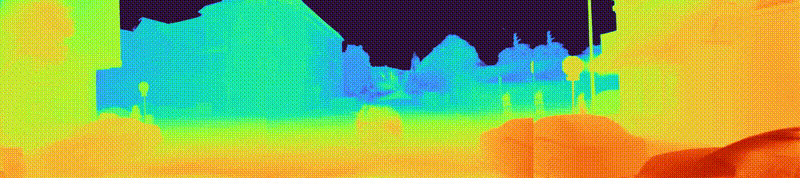
|
|
Rendered Normal |
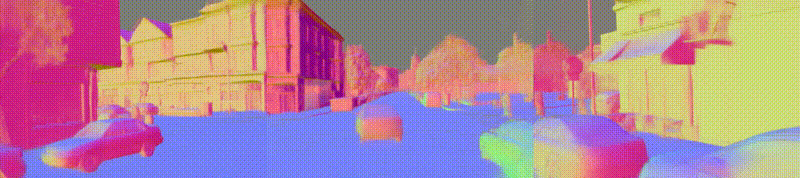
|
Following 3DGS, we use SIBR framework, which is developed by GRAPHDECO group, as an interactive viewer to visualize the gaussian ellipsoids. Refer to this page for more installation details.
We provide code visualize_gs.py for gaussian ellipsoids visualization. For example, run
# Save gaussian point cloud.
python visualize_gs.py --config_path eval_output/waymo_reconstruction/084_stage2/config.yaml
The .ply file which contains visible gaussians will be saved in ${YOUR_MODEL_PATH}/point_cloud/point_cloud.ply. You can use SIBR Viewer to visualize the gaussians directly in your model path folder. For example,
# Enter your SIBR folder.
cd ${SIBR_FOLDER}/SIBR_viewers/install/bin
# Visualize the gaussians.
./SIBR_gaussianViewer_app -m ${YOUR_MODEL_PATH}/
# Example
./SIBR_gaussianViewer_app -m ${PROJECT_FOLDER}/eval_output/waymo_reconstruction/084_stage2/
@misc{peng2024desiregs4dstreetgaussians,
title={DeSiRe-GS: 4D Street Gaussians for Static-Dynamic Decomposition and Surface Reconstruction for Urban Driving Scenes},
author={Chensheng Peng and Chengwei Zhang and Yixiao Wang and Chenfeng Xu and Yichen Xie and Wenzhao Zheng and Kurt Keutzer and Masayoshi Tomizuka and Wei Zhan},
year={2024},
eprint={2411.11921},
archivePrefix={arXiv},
primaryClass={cs.CV},
}We adapted some codes from some awesome repositories including PVG and PGSR.