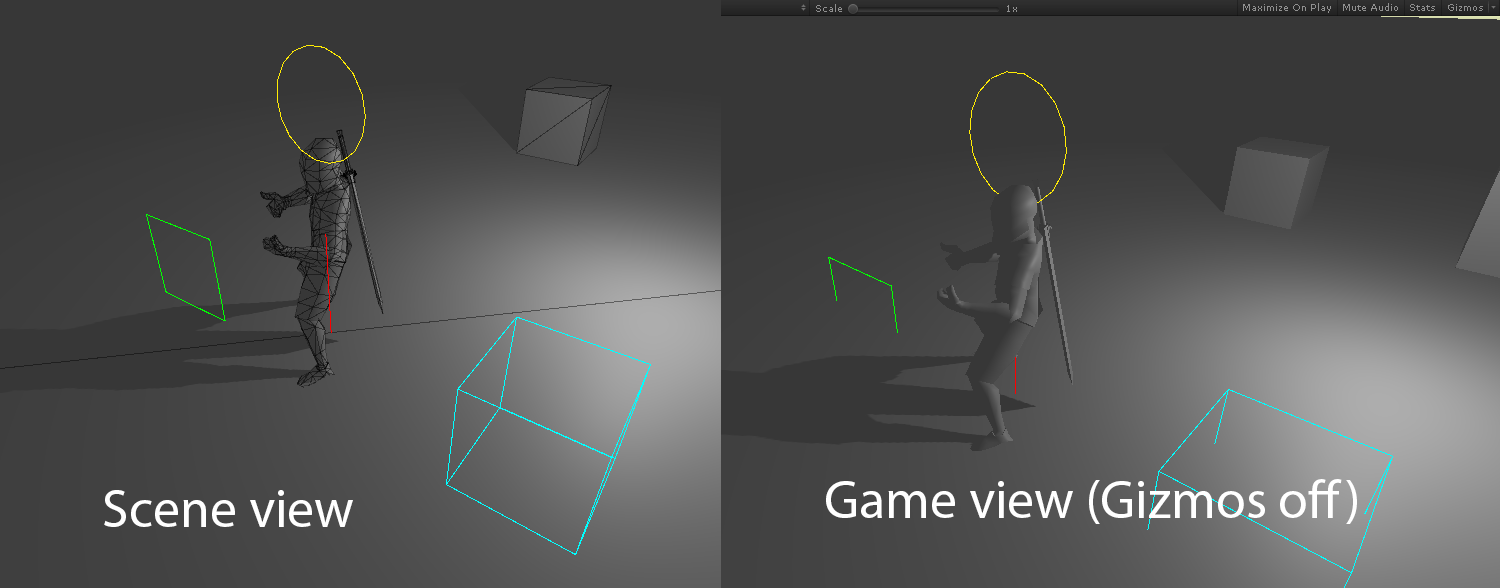Used for drawing runtime gizmos in builds and editor from any context in the code.
- .NET Framework 3.5
- Add the .dll file to the Plugins folder.
- Make sure that there is only one camera using the
MainCameratag. - Draw a gizmos.
If using 2018.3.x, you can add a new entry to the manifest.json file in your Packages folder:
"com.popcron.gizmos": "https://github.com/popcron/gizmos.git"using UnityEngine;
public class GizmoDrawer : MonoBehaviour
{
public Material material = null;
private void Update()
{
//use custom material, if null it uses a default line material
Gizmos.Material = material;
//toggle gizmo drawing using the same key as in minecwaft
if (Input.GetKeyDown(KeyCode.F3))
{
Gizmos.Enabled = !Gizmos.Enabled;
}
//draw a line from the position of the object, to world center
//with the color green, and dashed as well
Gizmos.Line(transform.position, Vector3.one, Color.green, true);
//draw a cube at the position of the object, with the correct rotation and scale
Gizmos.Cube(transform.position, transform.rotation, transform.lossyScale);
}
}The ability to add custom drawers is possible. Inherit from the Drawer class and implement the Draw method. To see an example of drawing a line using a custom drawer, look at the LineDrawer.cs file.
The package uses the same class name as the built-in gizmo class, if you'd like to specify the built-in one, explictly call UntiyEngine.Gizmos.X(). On the other hand, you can also point to this package's gizmo class with global::Gizmos. The reason why its named to same, is so that it's quicker to rewrite all the method calls, and to mimize the amount of used namespaces to declare at the top of the class file.
The gizmos will only be processed on cameras with the MainCamera tag, this is to prevent gizmos drawing on multiple cameras, assuming there is only one main camera.
- What namespace? Popcron.Gizmos
- Does it work in builds? Yes